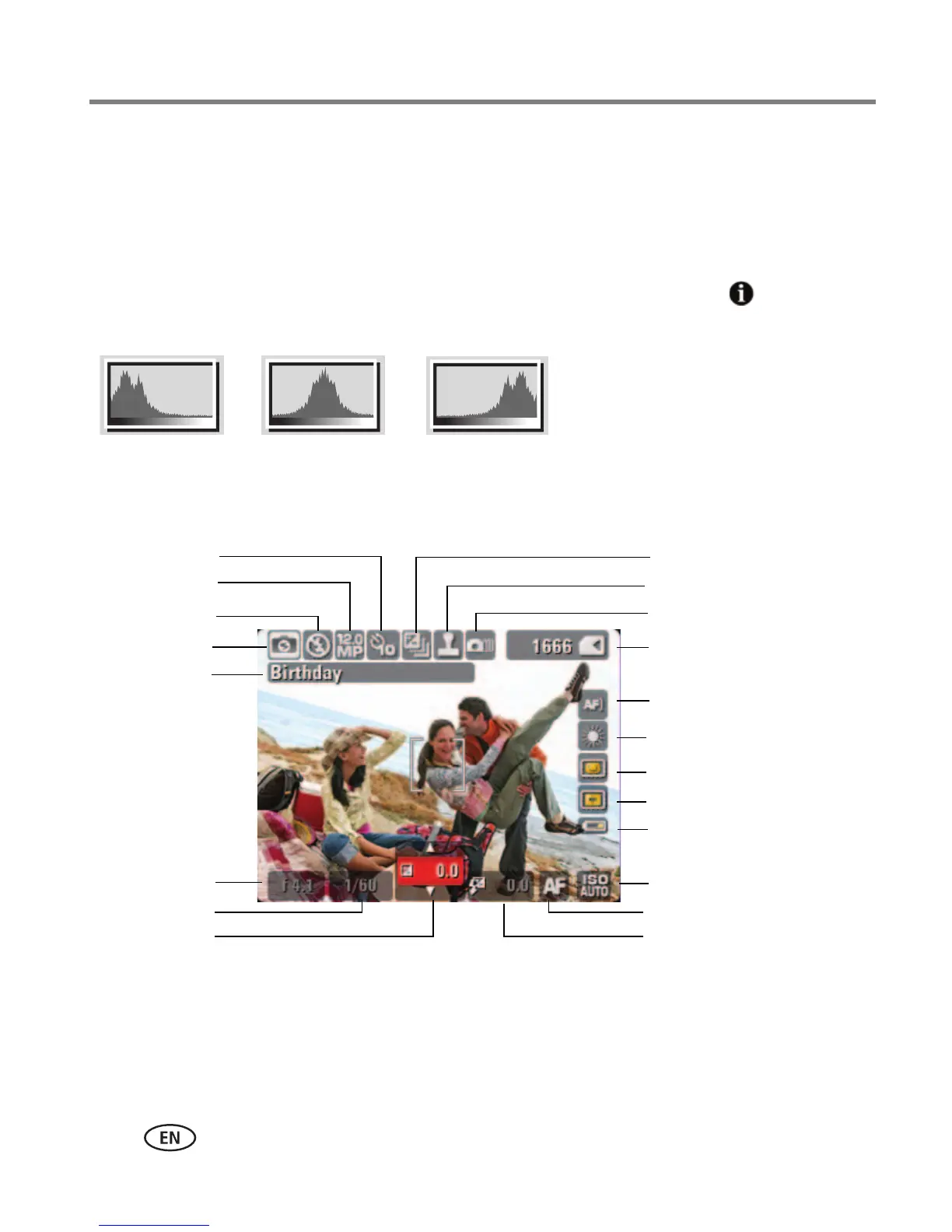16 www.kodak.com/go/support
Taking pictures/videos
Using the histogram to view picture brightness
Use the histogram to evaluate the distribution of light before or after you take a
picture. Optimal exposure is achieved when the peak is in the middle of the
histogram. The flash may affect a picture’s light and shadow.
To turn on the histogram in PASM modes or in Review, press the Info button until
the histogram appears.
Understanding the picture-taking icons
Dark picture Balanced picture Bright picture
Battery level
Capture mode
Pictures/time remaining
Tag name
Picture size
Flash mode
Auto Focus Control
Focus zone
Exposure metering
White balance
Self timer/Burst
Exposure bracketing
Date stamp
Image stabilizer
Aperture
Shutter speed
Exposure
compensation
ISO
Focus mode
Flash Compensation
