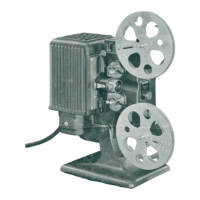Attach the end of the
When all the
film
has
film
to the supply reel
reached the take
-
up by guiding it over the
3
4
After the film is com
-
reel, move the projec-
LENS
C
O
V
E
R
.
Rotate the
pletely rewound, move
1
tion control to OFF/ supply reel a few turns Slide the projection con
-
the control to OFF'/
THREAD or STILL. counterclockwise. trol to REWIND.
THREAD.
LENS
COVER
after
the
show
When you have shown and rewound all the reels of
film,
move the projection control to OFFITHREAD, unplug
both ends of the power cord, and put it in the storage area.
Replace the dust cover by guiding its top edge under the
top edge of the projector and pushing in at the bottom.
\
REWIND
&
NOTE:
You can also re
-
wind the
film
onto the
supply reel through the
threading channel. To
A
eliminate rethreading
film
to the supply reel,
attach a section of the
leader to the
film end.
Move the projection con
-
trol to REWIND just
be
-
fore you reach the end of
the film on the supply
reel.
8
-L
A
6

