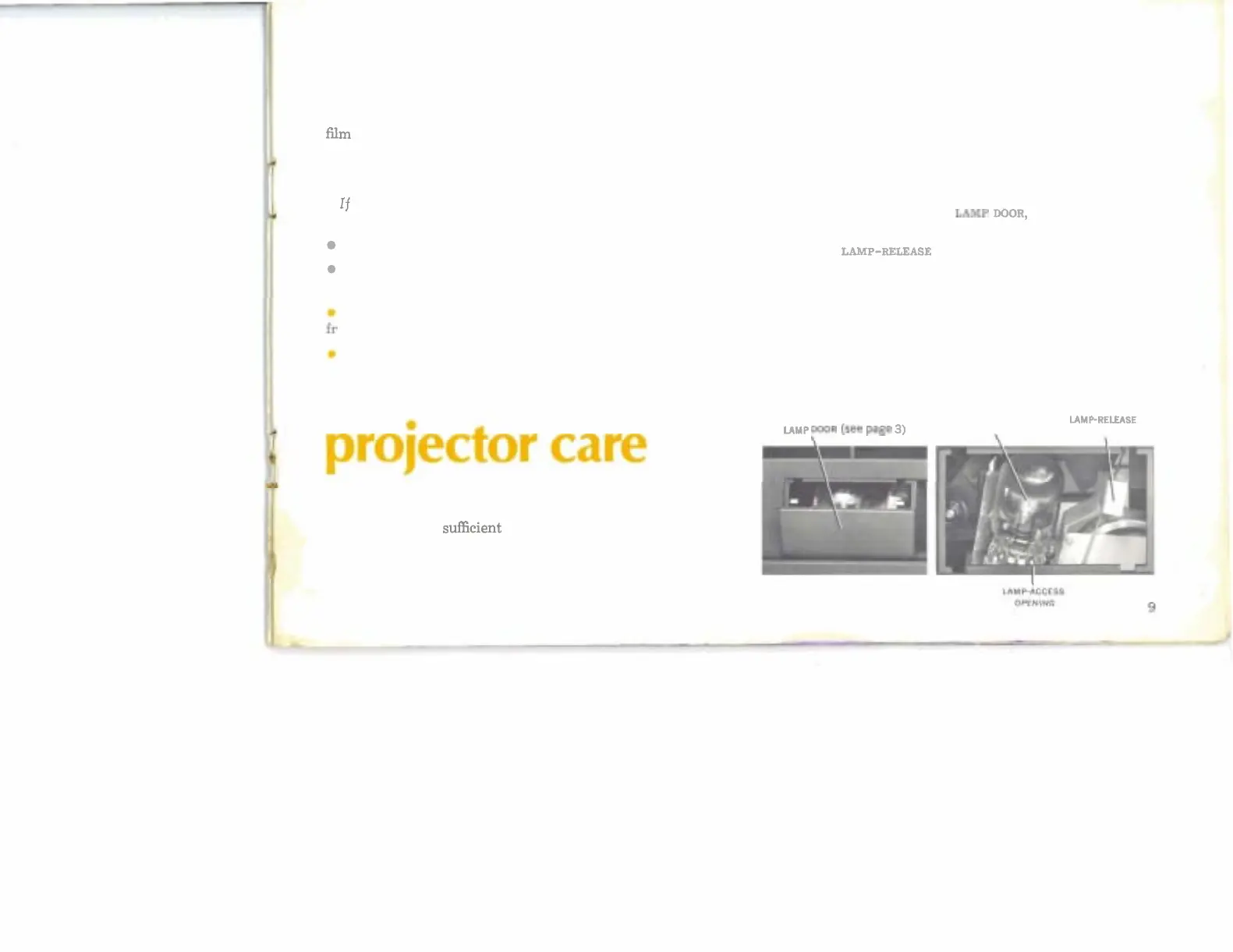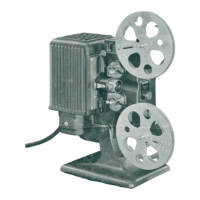operating
tips
The perforations in the
film
should be toward you
as
the
film comes off the supply reel clockwise. If they are not, the
fXm has not been rewound or was twisted while being re
-
wound.
If the picture is unsteady, it can
be
due to torn perforations
in the
film.
If
you
are not getting any sound while projecting a
magnetic
-
striped sound
film,
check to make sure:
Film
is
wound correctly on supply reel.
Volume control is set at a listening level.
If
the sound
is
distorted, check to make sure:
Speed control is set at the proper
film
speed (18 or
24
ames per second).
Volume is not too
high.
The
P
L
A
Y
B
A
C
K
H
E
A
D
is self
-
cleaning (see illustration under
"
Cleaning Projection Lens,
"
page 10). The movement of film
across the head is
sacient to keep it clean.
1
Also, your projector mechanism has bearings that require
no oiling.
replacing
lamp
Your projector is equipped with an
80
-
watt,
30
-
volt, code
DFE
projection lamp with a rated life of
15
hours. It's a good
idea to keep a spare projection lamp on hand. You can pur
-
chase lamps from your photo dealer.
If the lamp should burn out during projection, accelerate
lamp cooling by running the projector in the .STILL position.
After cooling, turn off the projector and proceed as follows:
1.
Disconnect the power plug from the wall outlet.
2.
Grasp the top edge of the
LAMP
WOR,
located at the rear
of the projector, and pull it away from the projector.
3.
Pull the
LAPKP-RELEASE
L
E
V
E
R
toward you.
(This
releases
the
P
R
O
JE
C
T
I
O
N
L
A
M
P
from the socket.) Lift out the lamp.
4.
Install a new lamp (80
-
watt, 30
-
volt, code DFE) by hold
-
ing
it so that the shiny side of the reflector
in
the lamp
is
toward the lens (away from you). Place the center post of
the lamp
in
the center hole of the socket. Rotate the lamp
slightly
until
the key on the lamp center post drops
in
the
socket slot.
5.
Press the lamp down
all
the way.
LAMPRELEASE
LAMP
POOR
(see
page
3)
PROJECTION
LAMP
LEVER
