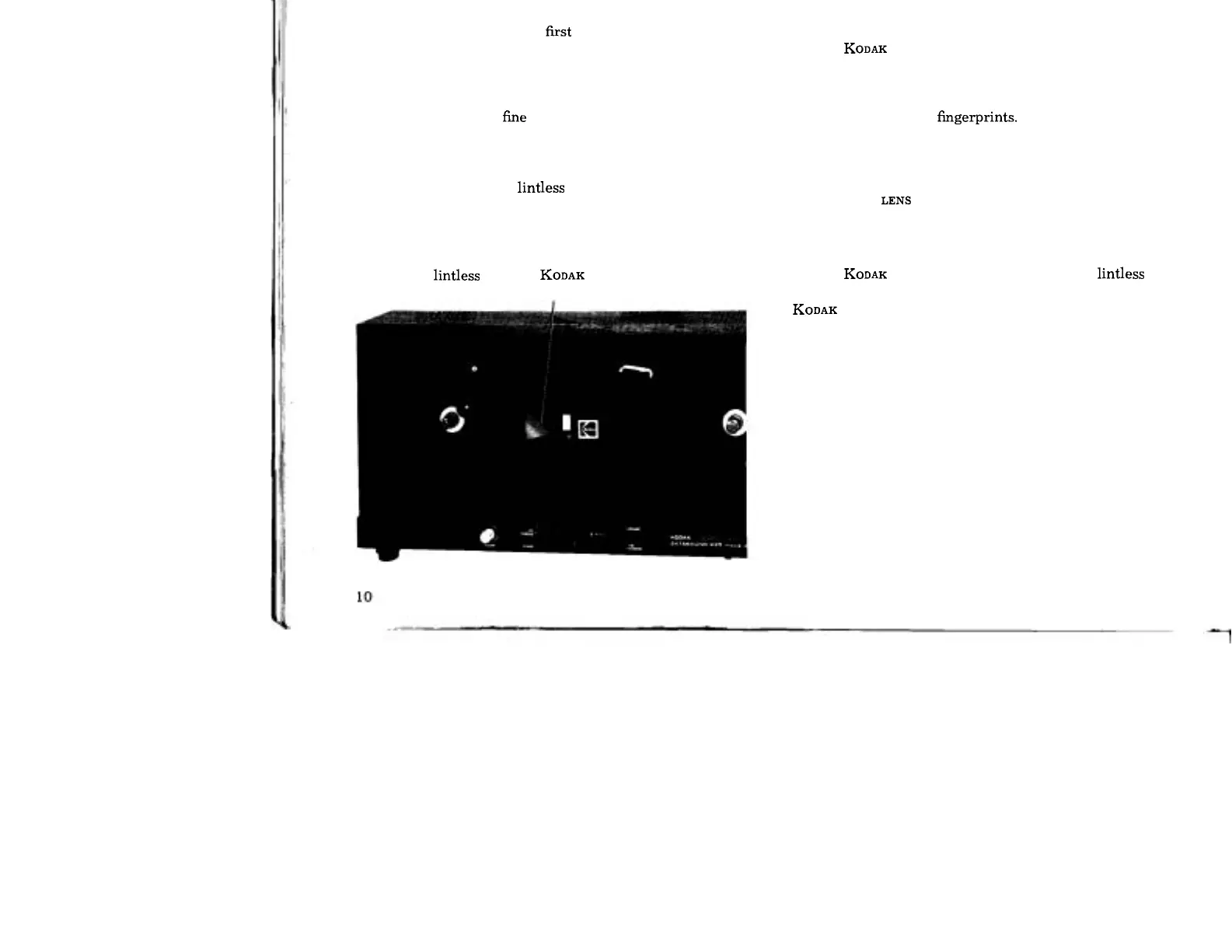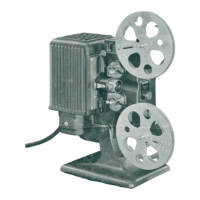6.
Replace the lamp door by first resting its bottom edge on
the
L
A
M
P
-
A
CC
E
SS
O
P
E
N
I
N
G
;
then push the top of the door to
-
ward the projector until it snaps in place.
cleaning outside of projector
You can maintain the he appearance of your projector by
proper care.
Clean the wooden parts of your projector with a good
-
quality furniture polish. Wipe the black areas and the dust
cover with a soft, damp,
lintless cloth.
cleaning projection mirror
For the brightest, clearest pictures keep the
P
R
O
J
E
C
T
I
O
N
M
I
R
R
O
R
free of dust, dirt, and fingerprints. Clean the mirror
with a soft,
lintless cloth or
KODAK
Lens Cleaning Paper. If
PROJECTION MIRROR
you need moisture, breathe on the mirror surface or use a
drop of
KODAK
Lens Cleaner on the paper or cloth.
cleaning projection lens
To project a bright, clear picture, keep the
P
R
O
J
E
C
T
I
O
N
L
E
N
S
free of dust, dirt, and fingerprints.
If you need to clean the lens, proceed as follows:
1.
Remove the take
-
up reel.
2.
Move the mirror to the position shown.
3.
Slide the
LENS
C
O
V
E
R
toward the
T
A
K
E
-
U
P
S
P
I
N
D
L
E
and
remove the cover.
4.
Carefully lift out the
P
R
O
J
E
C
T
I
O
N
LENS
.
Blow any dust and
dirt from the lens surfaces.
With
KODAK
Lens Cleaning Paper or a soft, lintless cloth,
gently wipe the front and rear surfaces or use a drop of
KODAK
Lens Cleaner on the paper or cloth.
5.
Replace the lens by setting it in its housing, moving the
lens all the way to the right; make sure the smaller end of
the lens barrel is facing the supply reel.
6.
Grasp the lens cover and place it so that the
S
P
R
I
N
G
C
L
I
P
S
on the back of the lens cover line up with the
G
U
I
D
E
S
on the
lens housing. Then press the lens cover against the lens hous
-
ing and at the same time slide the cover toward the supply
spindle. You will hear a
"
click,
"
indicating that the lens
cover is in place.
NOTE:
The zoom lens is removed the same way. To install the
lens, set it in the lens housing as shown, with its front flange
against the housing. Refer to the two illustrations showing
the zoom lens.
