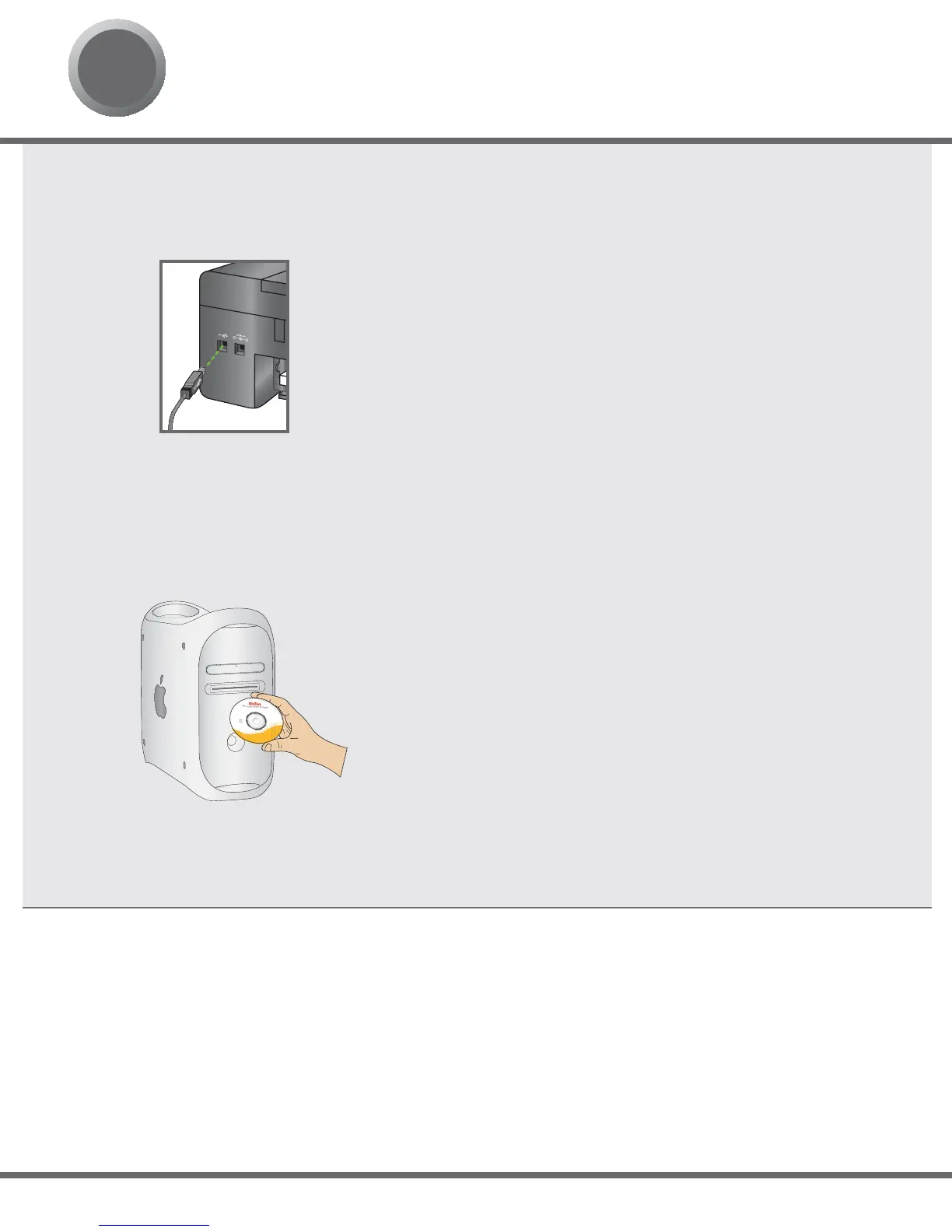MACINTOSHMACINTOSH
MACINTOSHMACINTOSH
MACINTOSHMACINTOSH
MACINTOSHMACINTOSH
MACINTOSHMACINTOSH
MACINTOSHMACINTOSH
MACINTOSHMACINTOSH
MACINTOSHMACINTOSH
MACINTOSHMACINTOSH
MACINTOSHMACINTOSH
MACINTOSHMACINTOSH
MACINTOSHMACINTOSH
MACINTOSHMACINTOSH
MACINTOSHMACINTOSH
MACINTOSHMACINTOSH
MACINTOSHMACINTOSH
Install Macintosh Software
www.kodak.com/go/aiosupport
11
FOR WINDOWS & MACINTOSH
6
a) Connect the USB cable to the printer and your
Macintosh computer.
b) Load the Kodak Inkjet Printer Software CD into the
CD-ROM drive.
The Kodak Inkjet Printer software installer window
should be displayed. If not, double-click the Kodak
Inkjet Printer Software CD icon on the desktop.
Follow the on-screen prompts until installation
is complete.
MACINTOSH
MAC OS X defaults to the printer most recently added. To change the default printer, follow these steps:
1. From the print dialog, choose Edit Printer List from the Printer pop-up menu.
2. Select a printer from the Printer List.
3. Choose Make Default from the Printer’s menu.
Setting your KODAK All-in-One Printer as the default on your MACINTOSH OS
