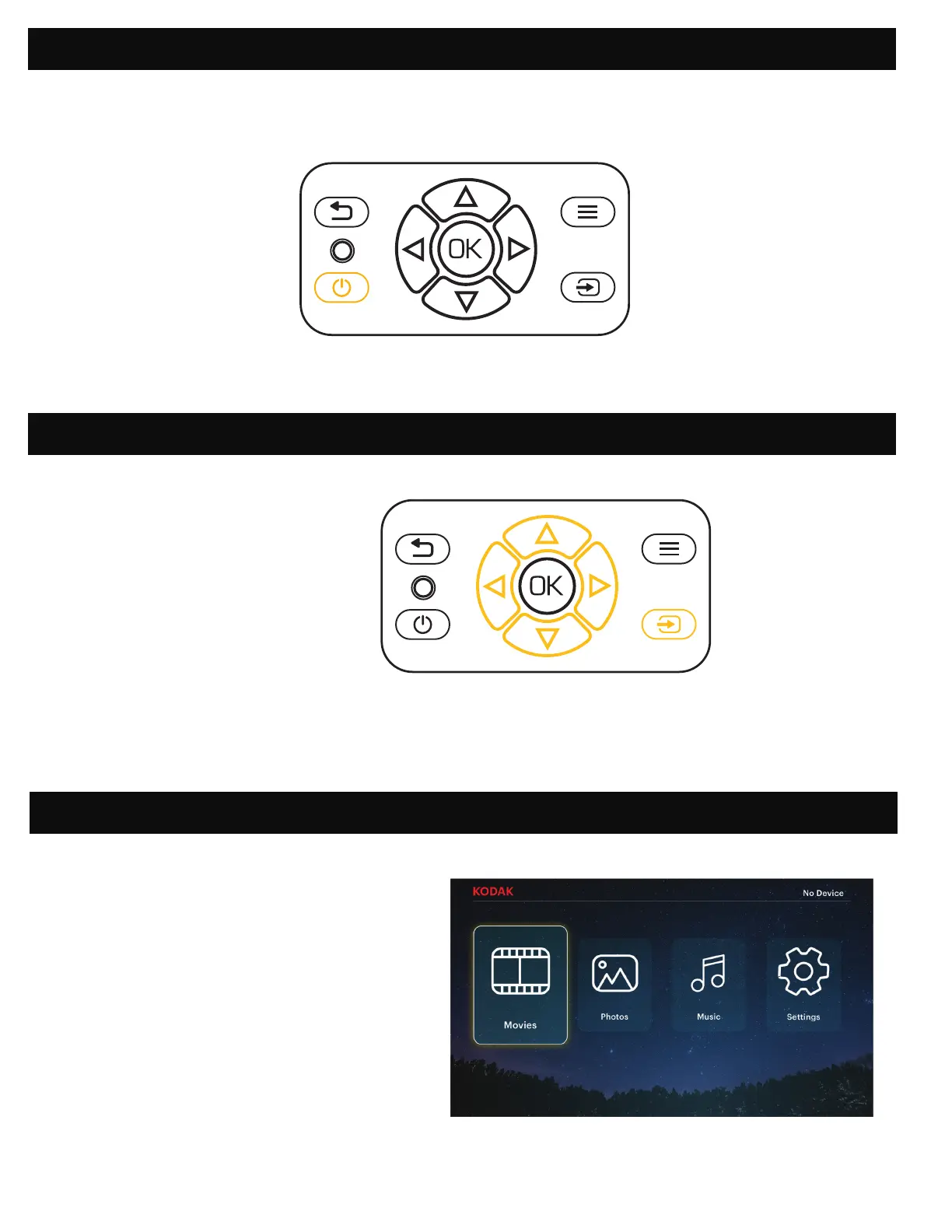6
You can use this projector with:
1. VGA Input
2. USB Input
3. HDMI® Input
4. SD™ Card Input
5. AV Input
To switch between source types, tap the Sources button on top of the projector and use the arrows to
highlight the source you want to use.
9. USING DIFFERENT MEDIA SOURCES
8. POWERING THE PROJECTOR ON/OFF
To turn the projector on or o, press the power button on top of the projector.
10. NAVIGATING YOUR PROJECTOR
MAIN PAGE:
• The Main Page is your start page for all
operations with your projector.
• When unit is powered on, the Main
Page will load automatically.
• To return to the Main Page at any time,
press the Back button until the Main
Page loads.
