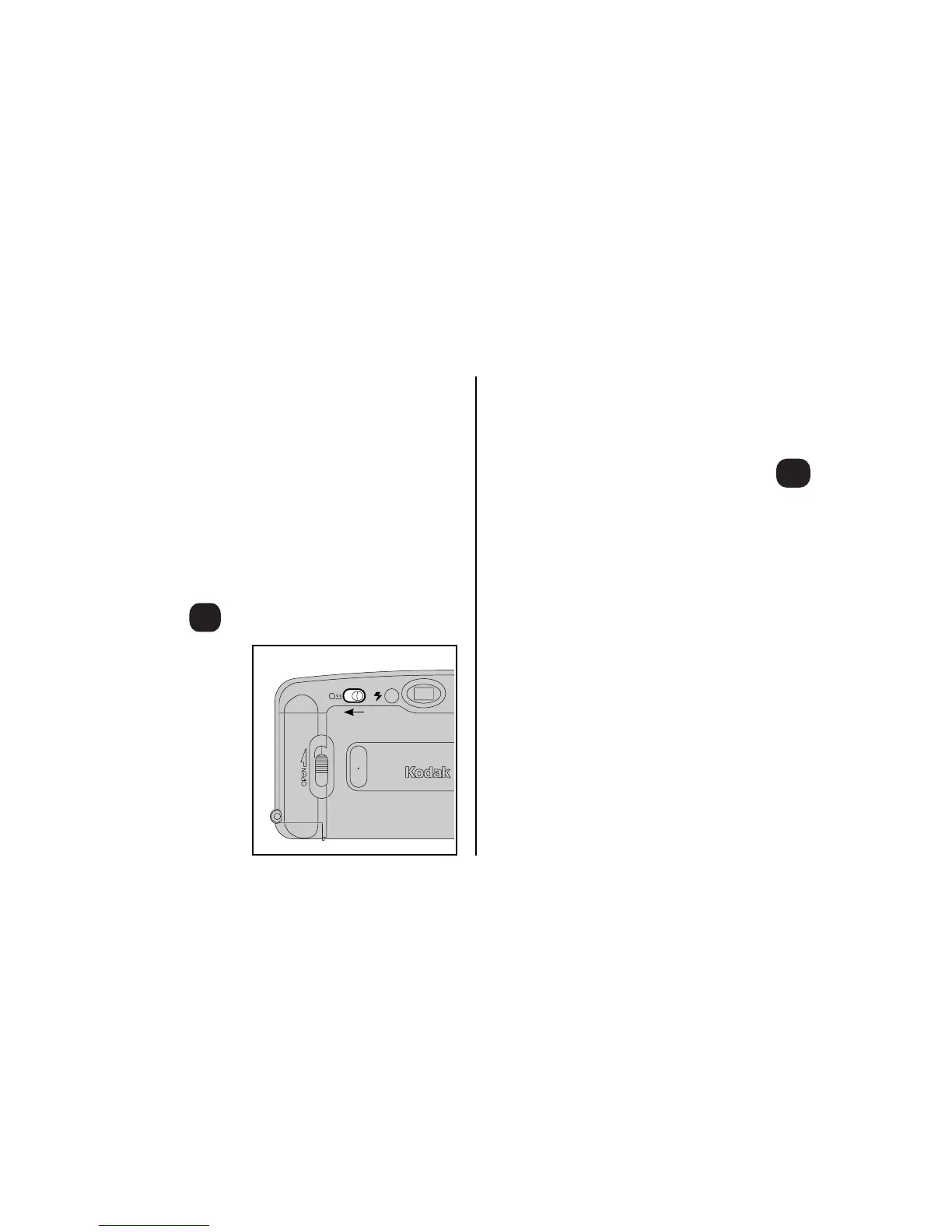18
Unloading the Film
The film will not advance when
you reach the end of the roll.
You must rewind the film
before you open the film door
or you will ruin the film.
1. Slide the FILM-REWIND
BUTTON
9
in until it latches
and remains
in the locked
position to
start the
motorized
film rewind.
Wait until the motor stops
before you open the film
door.
2. Open the FILM DOOR
14
and
remove the film.
Using Mid-Roll Rewind
If you don’t want to take pictures
on the entire roll of film, you can
rewind the film manually by
following steps 1 and 2 (see
Unloading the Film).
NOTE: You cannot reload partially
exposed film into this camera for
continuous picture-taking.
GA24 100/21"