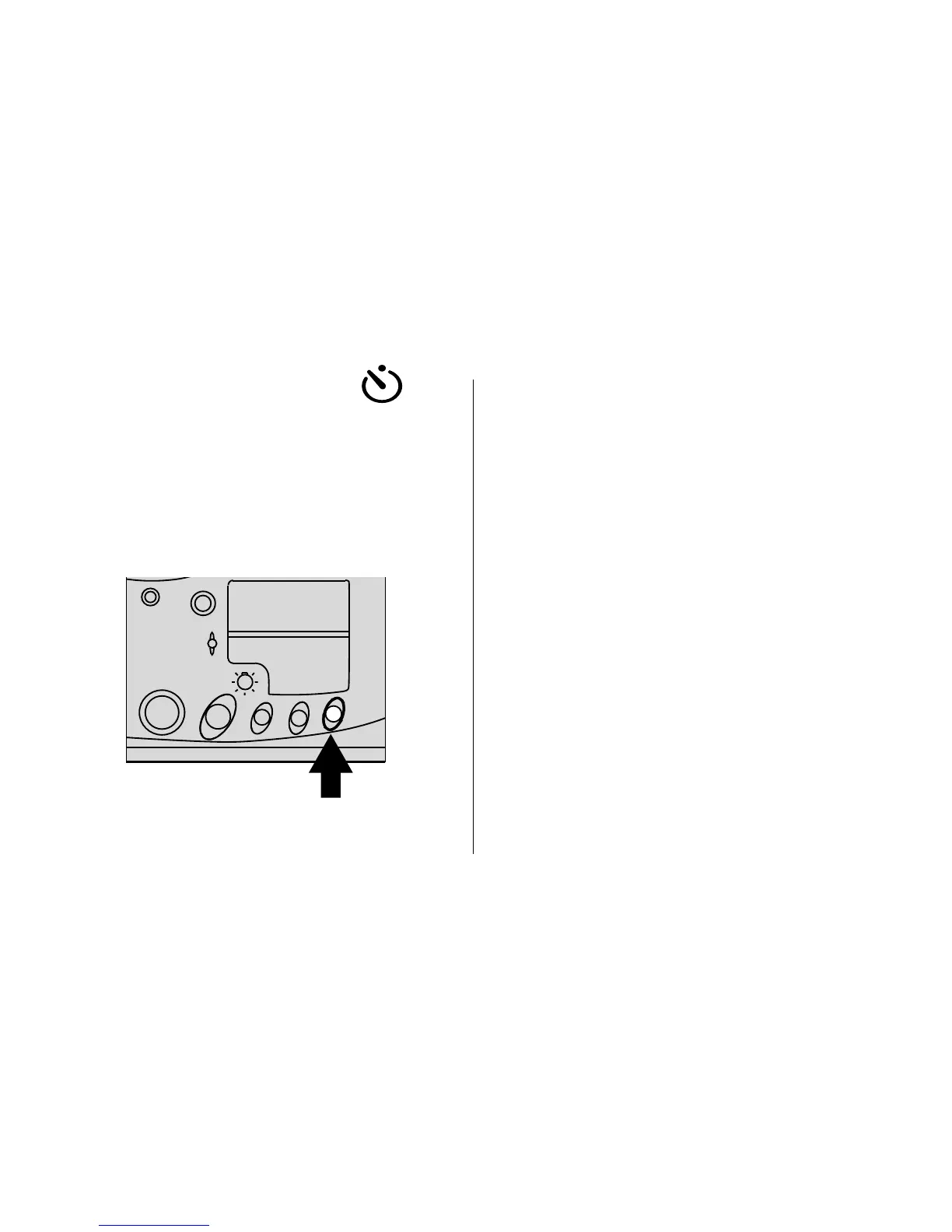23
USING THE SELF-TIMER
Use this feature when you want to include
yourself in the picture.
1. Attach a tripod to the camera tripod
socket (20) or place it on another
firm support.
2. Press
TIMER
(18).
• The self-timer symbol (37) appears on
the LCD panel (17).
3. Look through the viewfinder eyepiece (11)
to compose the picture and to allow room
for yourself in it.
4. Hold the camera steady and gently press
the shutter button (1) to take the picture.
5. Quickly position yourself in the composed
picture making sure that you see the
S
elf-
timer bulb (5) completely.
• The self-timer bulb on the front of the
camera glows and then blinks during
the 10-second self-timer countdown.
• The self-timer automatically cancels
after the shutter releases.
EXPOSURE
REWIND
TIMER
MODE