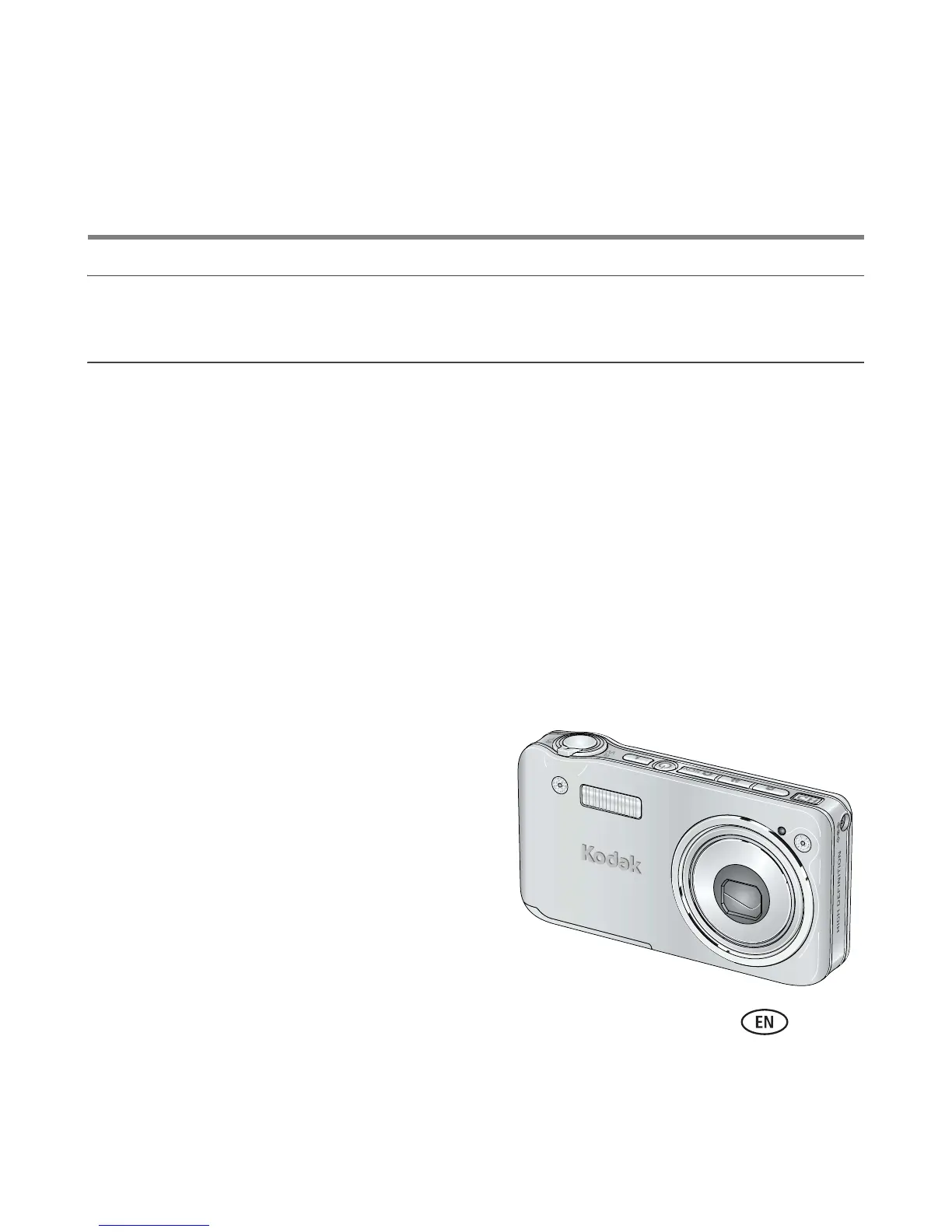www.kodak.com/go/v1253support 7
Keep learning about your camera!
Congratulations! You have:
• set up your camera
• taken pictures
• transferred pictures to your computer
Visit www.kodak.com/go/v1253support for:
• the user’s guide
• interactive troubleshooting and repairs
• interactive tutorials
• FAQs
• downloads
• accessories
• printing information
• product registration
Keep learning!
Finish reading this book, so you can take and share your best pictures!
To better understand each menu option, use camera Help.
(Highlight a menu choice, then press the Zoom telephoto T button.)
