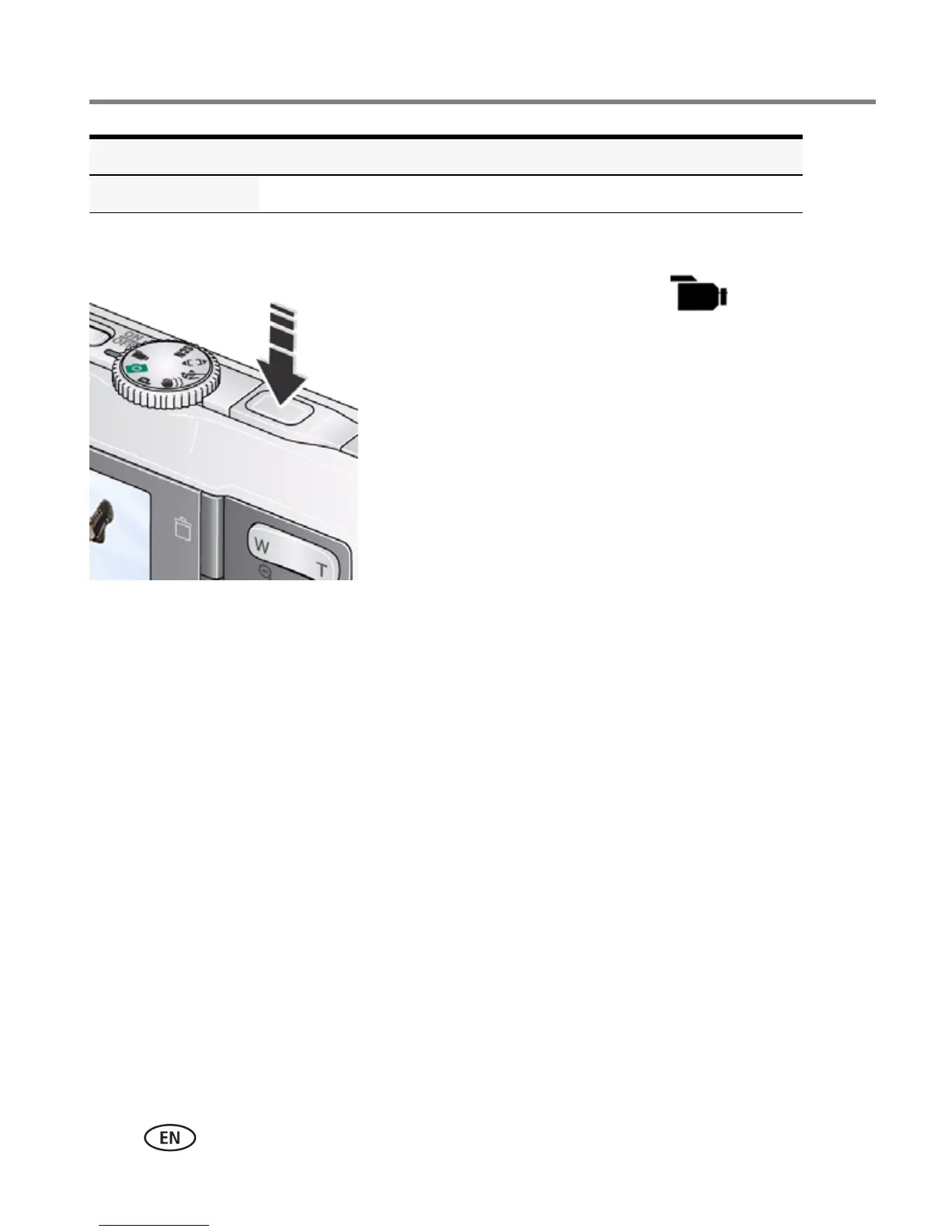10 www.kodak.com/go/support
Taking pictures/videos
Taking a video
1 Turn the Mode dial to Video .
2 Press the Shutter button completely down,
then release it. To stop recording, press and release
the Shutter button again.
To review and work with videos, see page 15.
High ISO People indoors, in low-light scenes.
SCN mode For
view single picture.
