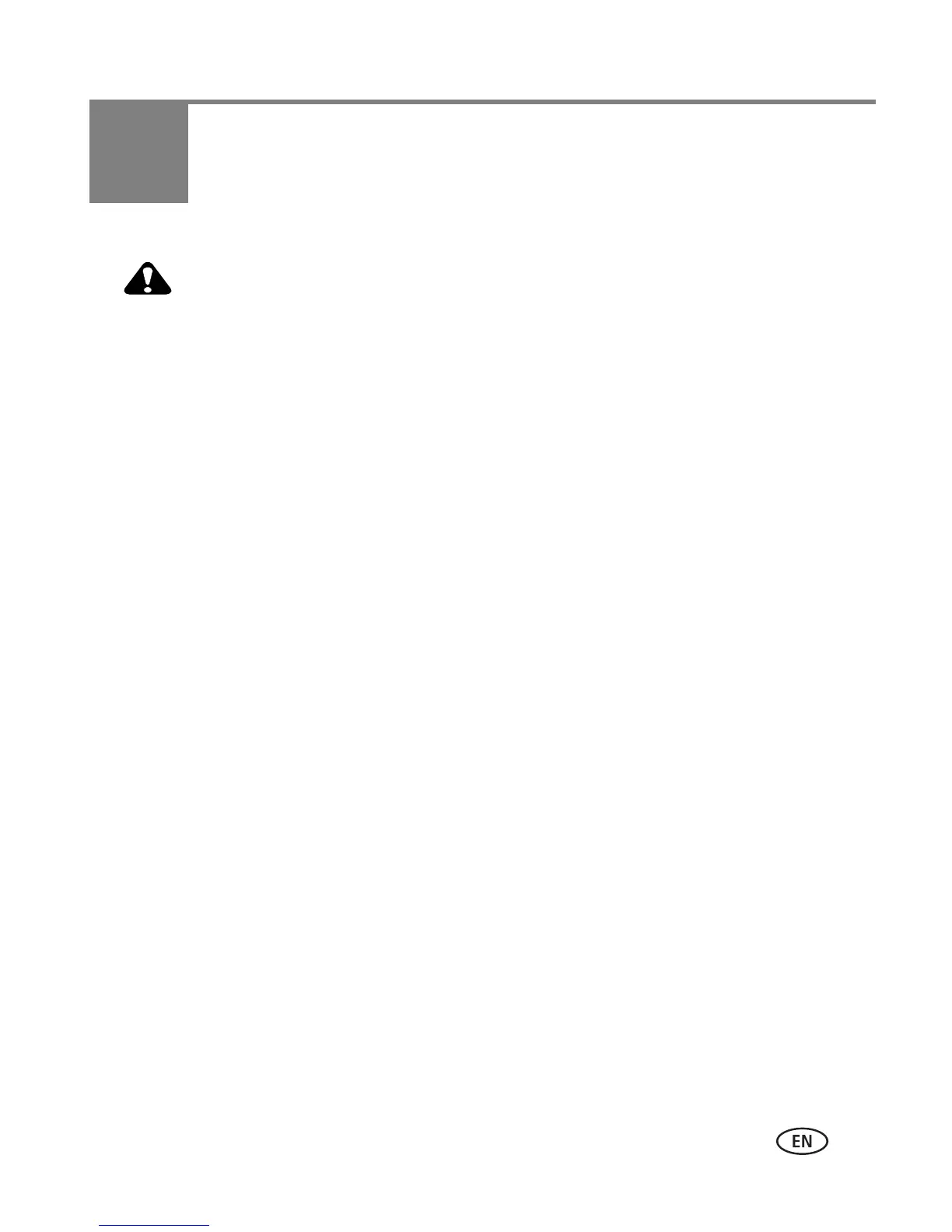www.kodak.com/go/support 35
5 Transferring, printing, tagging
Before connecting any cables, install the software that was
included with your camera. Failure to do so may cause the
software to load incorrectly.
Installing the software
1 Close all open software applications before starting the installation.
NOTE:
If running WINDOWS OS and installing EASYSHARE Software from the
Kodak Web site, do not close the WinZip application. If prompted, allow
EASYSHARE Software to access the Internet.
2 Place the KODAK EASYSHARE Software CD into the CD-ROM drive.
3 Load the software:
WINDOWS OS
—if the install window does not appear, choose Run from the Start
menu and type d:\setup.exe where d is the drive letter that contains the CD.
MAC OS X
—double-click the CD icon on the desktop, then click the Install icon.
4 Follow the on-screen instructions to install the software.
NOTE: When prompted, register your camera and software. Registering lets you sign up for information
that keeps your system up-to-date. To register later, visit
www.kodak.com/go/register.
5 If prompted, restart the computer.
For software help, click the Help button in EASYSHARE Software.