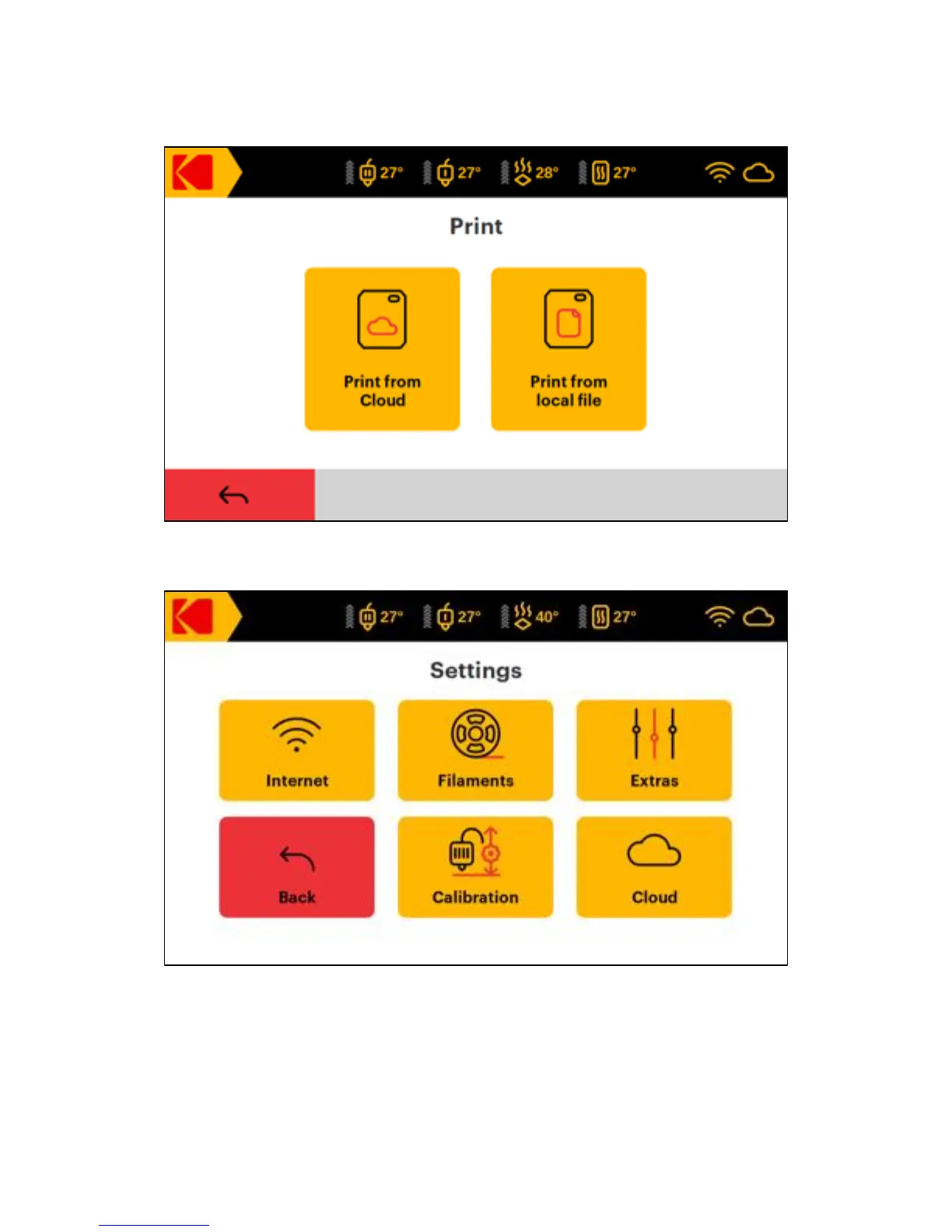Click on “Print from Cloud” and select a job to print.
!
Settings!
Internet: For connecting a printer to a WiFi network (or use Ethernet).
Filaments: To Select filament type(s) and load/unload filament.
Extras: Manual control of hotbed, nozzles and lights, change nozzle
diameter, check printer information (IP address, software version, etc.),
initiate software update, change sound volume.