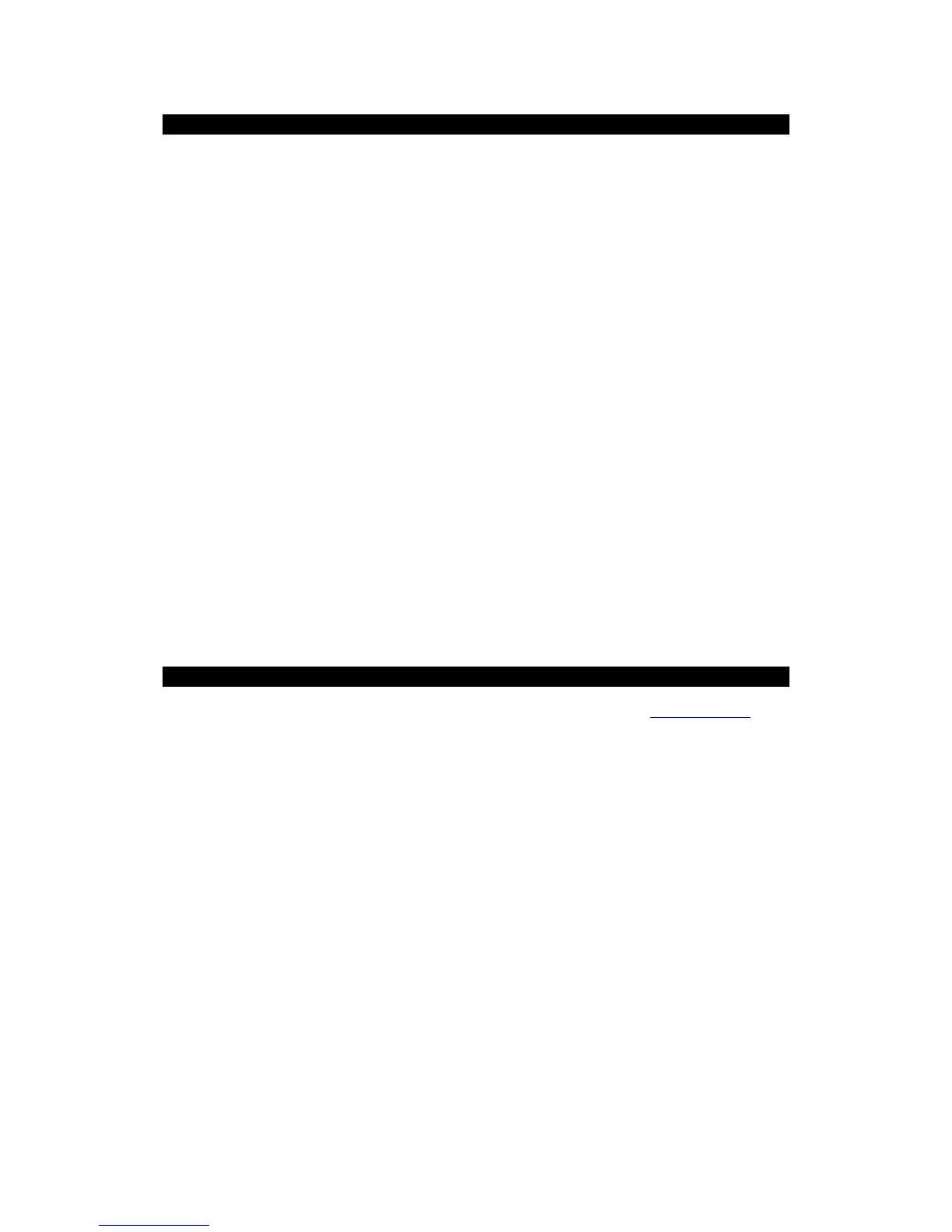BOX CONTENT
KODAK Portrait 3D Printer
Accessories box
containing:
1 750g PLA tough filament spool
1 750g PLA+ filament spool
2 filament cases
2 spool holders
1 glass build surface
1 power cable
1 air filter blower with cover and two screws
Toolbox containing:
1 Needle-nosed pliers
1 Tweezers
1 Metal spatula
1 Unclogging needle
1 Calibration card
1 Magnalube grease
1 Superlube oil
1 Dimafix Pen
1 Cloth dust cover
SETUP
Before using your 3D printer, check that all parts listed in the Box Content
section of this manual are present.
Unboxing
STEP 1
Cut the external straps. Lift off the top half of the cardboard box. Remove the
accessories box.
STEP 2
Remove the top foam padding and open the plastic protection bag and roll it
down. With the help of another person, lift the machine and put it in place. Do
not attempt to lift it alone, the printer is heavy (approximately 25,2 kg or 53,8
lbs) and could slip out of your hands and/or cause injury.
STEP 3
Remove protective film, open the printer door, and remove red labels and all
six (6) shaft sleeves on axes that immobilize the print gantry during shipping.
STEP 4
Pull out the cardboard piece under the platform. Then lift up the toolkit and
slide it out and finally remove bottom cardboard.