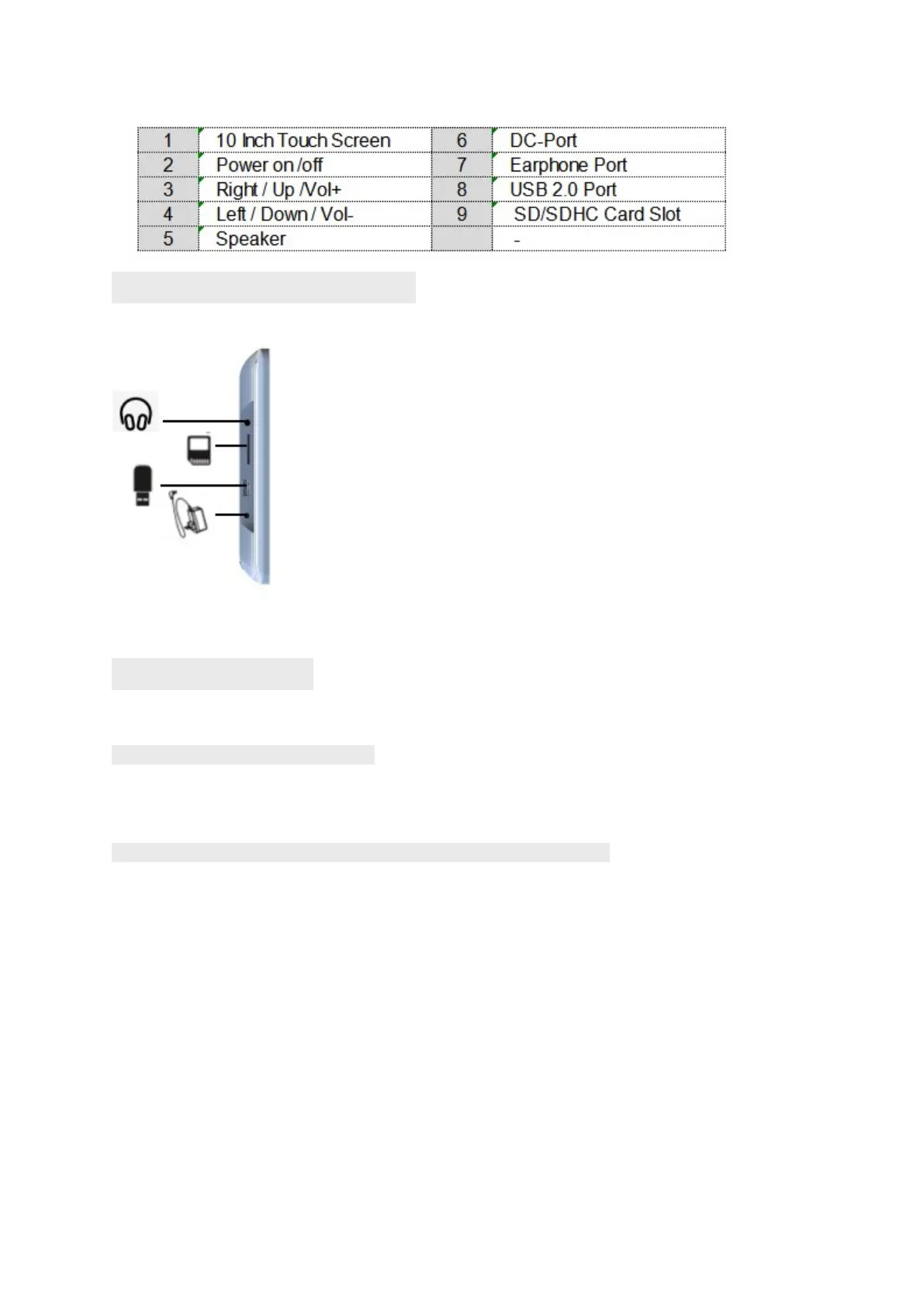4
Connecting Illustration
Getting Started
Step 1: Plug in the power adapter.
Connect the adapter to DC socket, the KODAK 10-Inch Touchscreen Digital Photo Frame
will auto power up.
Step 2: Follow the instruction to setup KODAK WIFI Photo Frame
After the KODAK 10-Inch Touchscreen Digital Photo Frame displays the boot
animation, please follow the instructions to start the setup.
Select your language.