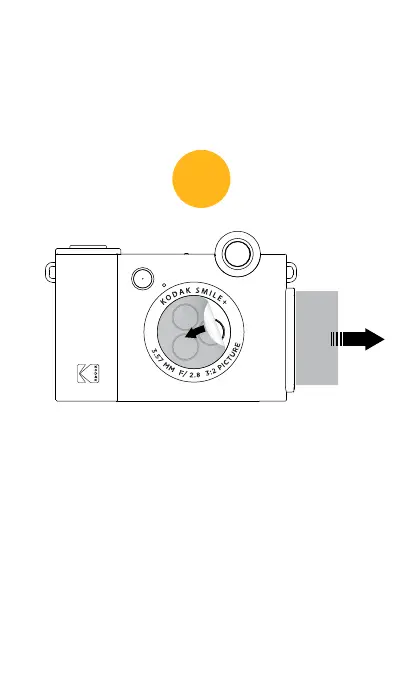Getting Started
Remove plastic from camera lens
and photo cardboard.
Retire el plástico del objetivo de la cámara y el cartón fotográico.
1
Retirez le plastique de l'objectif de l'appareil photo et du carton photo.
Entfernen Sie das Plastik vom Kameraobjektiv und vom Fotokarton.
Rimuova la plastica dall'obiettivo della fotocamera e
dal cartone fotograico.
Cómo empezar | Mise en route | Erste Schritte | Come iniziare
