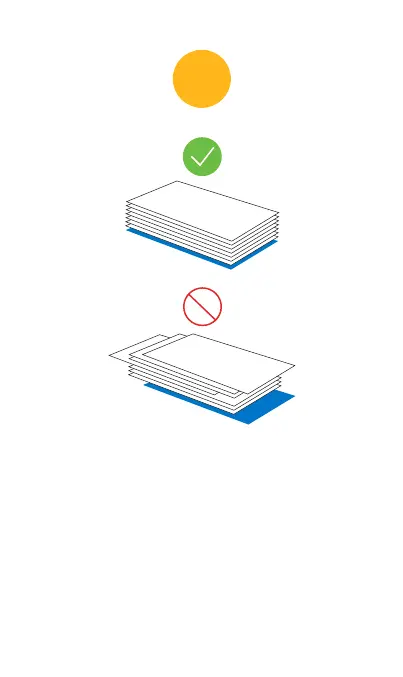4
NOTE: If printing fails, remove paper, reload in an aligned stack, and reprint.
NOTA: Si la impresión falla, retire el papel y vuelva a cargarlo. una pila alineada y reimprimir.
REMARQUE: Si l'impression échoue, retirez le papier, rechargez-le. une pile alignée
et réimprimer.
HINWEIS: Wenn der Druck fehlschlägt, entfernen Sie das Papier und legen Sie es erneut
ein einen ausgerichteten Stapel und erneut drucken.
NOTA: Se la stampa fallisce, rimuovere la carta e ricaricarla una pila
allineata e ristampare.
Neatly align paper stack before loading.
Alinee cuidadosamente la pila de papel antes de cargarla.
Alignez soigneusement la pile de papier avant de la charger.
Richten Sie den Papierstapel vor dem Einlegen sorgfältig aus.
Allineare accuratamente la risma di carta prima del caricamento.
