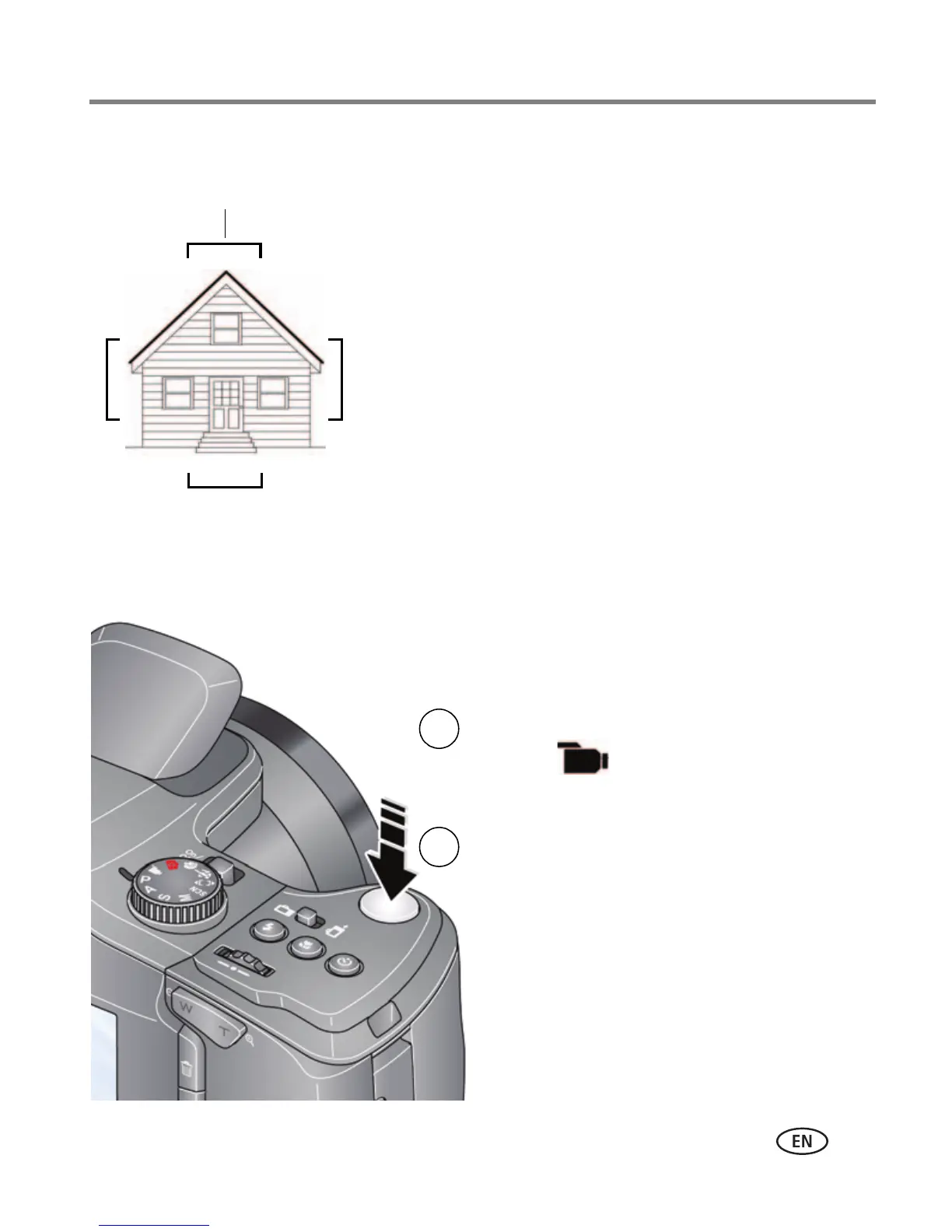Taking pictures/videos
www.kodak.com/go/support
9
Using the framing marks
Framing marks indicate the camera focus area.
1 Press the Shutter button halfway.
If the camera is not focusing on the desired subject,
release the Shutter button and recompose the scene.
2 Press the Shutter button completely down to
take the picture.
NOTE: Multiple framing marks may appear when faces are detected.
To access your camera’s Help system, see page 51.
Taking a video
Turn the Mode dial to
Video
Press the Shutter button
completely down and release.
(To stop recording, press and
release again.)
1
2
.
