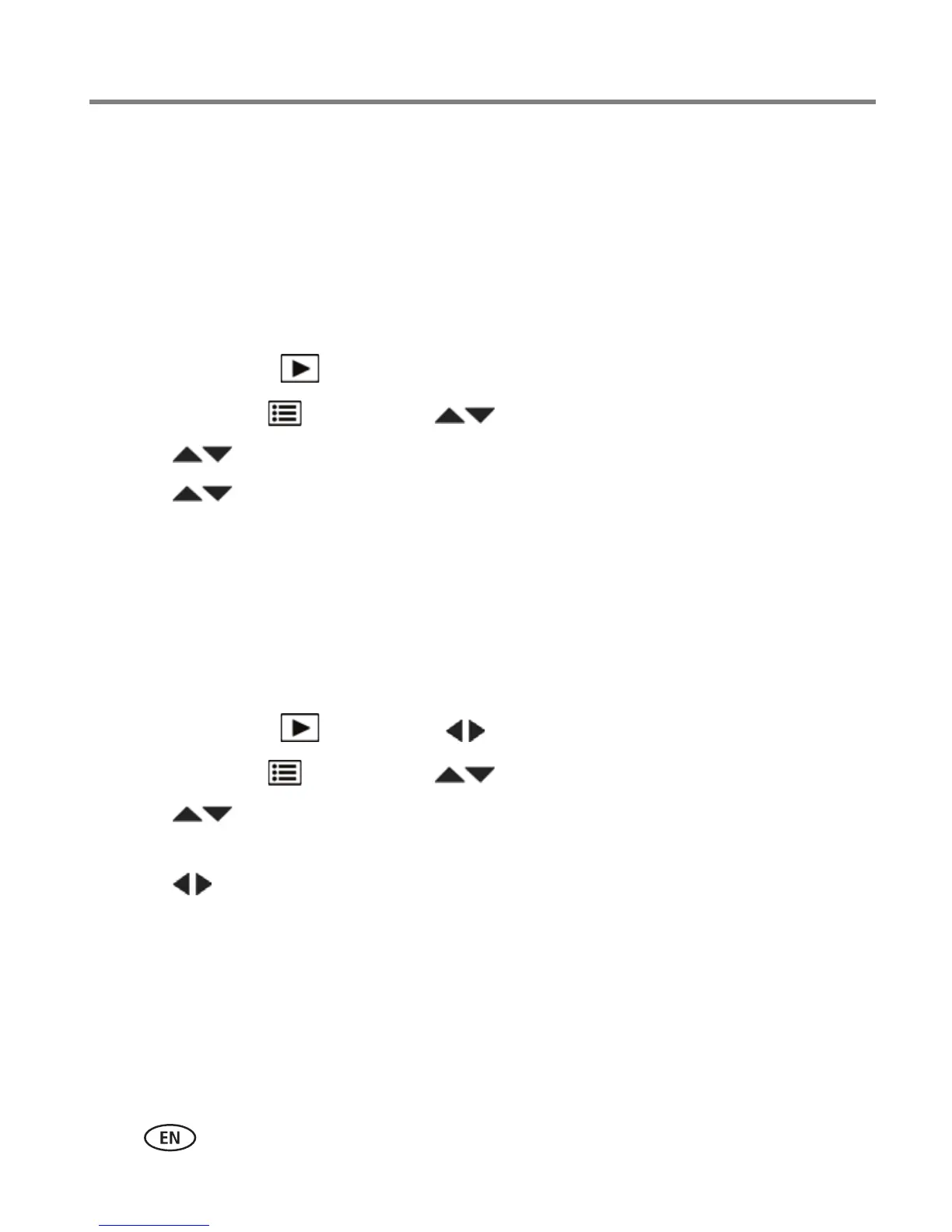26 www.kodak.com/go/support
Sharing and tagging pictures
Need to update a name?
What happens if you meet a new friend—James—but you already have pictures
tagged with your old friend, James? You can:
■ Tag the new James with “James Smith” and/or
■ Update the old James to “James Monroe”
Here’s how:
1 Press the Review button.
2 Press the Menu button. Press to choose Tag People, then press OK.
3 Press to choose Modify Names List, then press OK.
4 Press to choose the name you want to modify, then press OK.
5 Edit the name, choose OK, then press OK.
To return to picture-taking mode, press the Shutter button halfway down.
Tip: You can have up to 20 active names.
Tagging with keywords
1 Press the Review button, then to find a picture to tag.
2 Press the Menu button. Press to choose Keyword Tag, then press OK.
3 Press to choose an existing keyword, or Enter New Keyword to add a new
one. (See Using the keyboard, page 27.)
4 Press to add keywords to other pictures. When finished, choose Done, then
press OK.
To return to picture-taking mode, press the Shutter button halfway down.
Tip: You can pre-choose a tag so that new pictures are assigned that tag (see
page 40).
