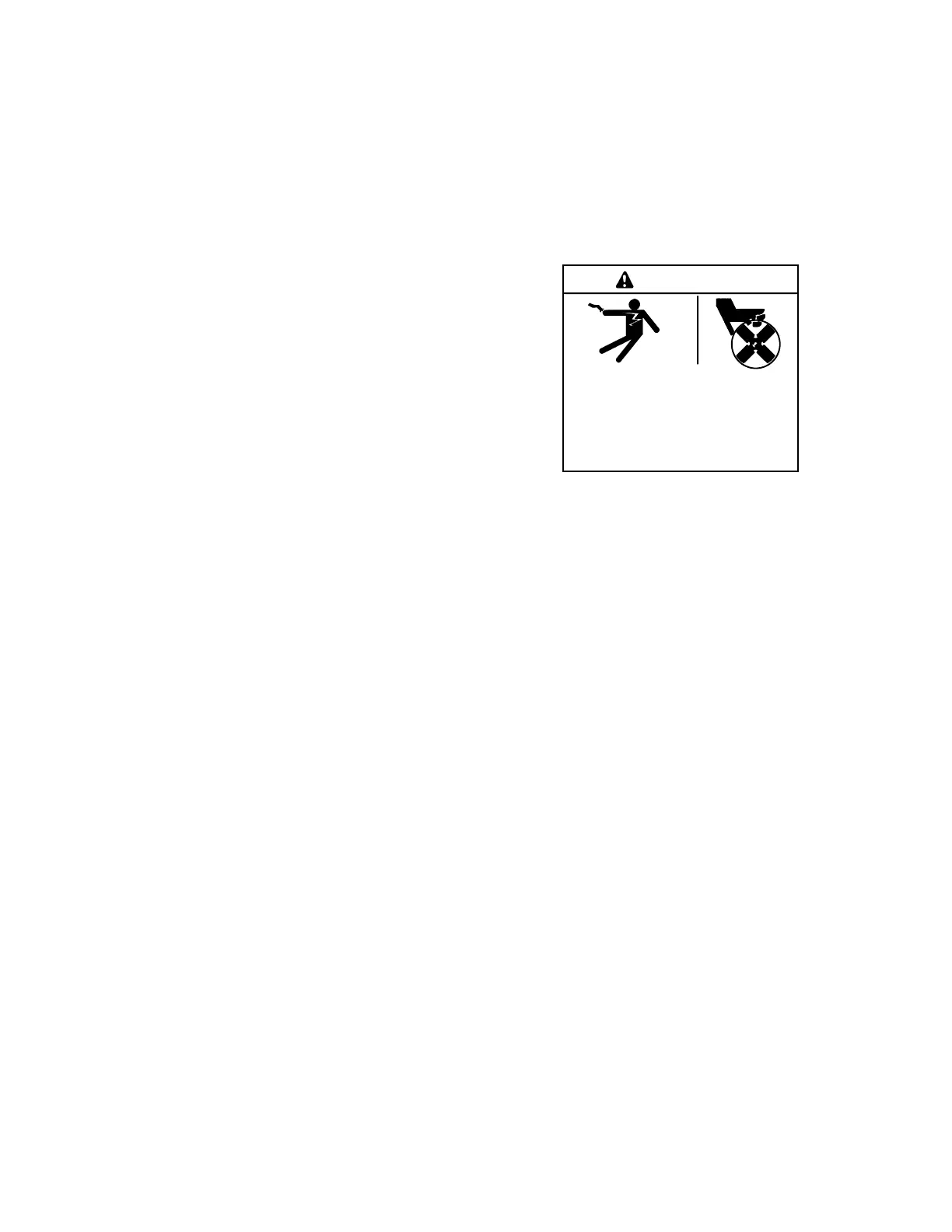139Section 8 Component Testing and AdjustmentTP-6356 4/12
6. If the present overvoltage shutdown point is correct
for the application go to step 12.
If the present overvoltage shutdown point requires
adjustment go to the next step.
7. Turn the controller circuit board R42 adjustment
potentiometer fully CW.
8. Place the generator set master switch to the
OFF/RESET position to reset the controller
9. Place the generator set master switch to the RUN
position to start generator set.
10. Observe the controller AC voltmeter while turning
the controller voltage adjustment potentiometer to
the desired overvoltage shutdown point as
determined in step 2.
11. Turn the controller circuit board R42 adjustment
potentiometer slowly CCW until the generator set
shuts down.
Note: Leaving the controller circuit board R42
adjustment potentiometer in the fully CW
position effectively disables the overvoltage
shutdown feature.
12. Turn the controller voltage adjustment
potentiometer slightly CCW.
13. Place the generator set master switch to the
OFF/RESET position.
14. Place the generator set master switch to the RUN
position to start generator set.
15. Turn the voltage adjustment potentiometer as
necessary for the controller AC voltmeter to match
the voltage and phase as indicated by the selector
switch.
16. Place the generator set master switch to the
OFF/RESET position to stop the generator set.
17. Disconnect the battery, negative lead first.
18. Reconnect the generator set to the load by closing
the line circuit breaker (if equipped) or
reconnecting and heavily taping the output leads.
See the wiring diagram manual for correct voltage
configuration.
19. Reconnect the battery, negative lead last.
8.16 Reactive Droop Compensator
8.16.1 Function and Application
The reactive droop compensator kit distributes the
generator set load evenly between two generator sets in
parallel. If the kit is not factory installed, use the
installation instructions supplied with the kit for field
installation. Use the following procedure for reactive
droop compensator adjustment.
Hazardous voltage.
Can cause severe injury or death.
Operate the generator set only when
all guards and electrical enclosures
areinplace.
Moving parts.
WARNING
Short circuits. Hazardous voltage/current can cause
severe injury or death. Short circuits can cause bodily injury
and/or equipment damage. Do not contact electrical
connections with tools or jewelry while making adjustments or
repairs. Remove all jewelry before servicing the equipment.
8.16.2 Reactive Droop Compensator
Adjustment Procedure
Parallel the two generator sets using the following
procedure. Read and understand the entire procedure
before beginning.
1. Remove any load connected to the generator set.
Start each generator set by placing the generator
set master switch in the RUN position.
2. Set the reactive droop compensator rheostat on
generator set no. 1 to the minimum CCW setting.
Record the rpm or frequency and voltage at 1/4
load steps to full load on unit no. 1.
3. Repeat step 2 for generator set no. 2.
4. Compare the readings and make final adjustments
so that the voltage is within 1 volt at each load step
and the speed is within three rpm or the frequency
is within 0.1 Hz for each unit. Adjust the voltage
using the controller or remote voltage adjustment
potentiometer. Adjust the speed at the electronic
governor or at the remote adjusting potentiometer.
