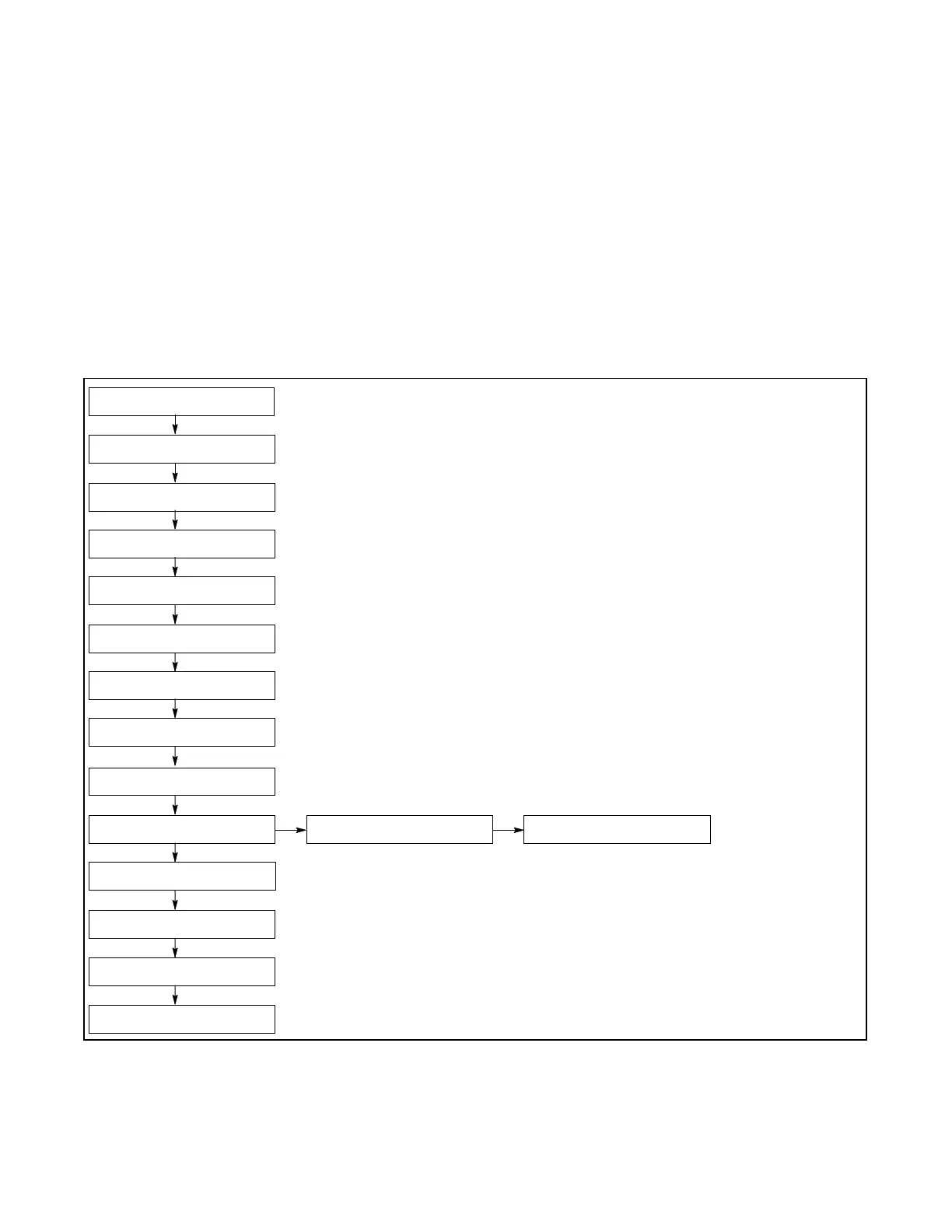93Section 5 Decision-Makerr 550 ControllerTP-6356 4/12
6. Install the application software (as needed).
a. Determine the application code version. Use
the procedure found in the generator set
operation manual for Menu 20, Factory Setup
information.
b. If the application code version is 2.21 or higher,
the software update is already done. The
sensor installation is complete. Go to step 7.
If the application code version is less than
application code version 2.21, continue with the
software update.
c. Program loader and controller application
software files can be downloaded from the
KOHLERnet. Use your SecurID to access the
KOHLERnet and click on the TechTools button
to request and download the files. Use the
program loader instructions for completing the
application code upgrade.
7. Determine the appropriate temperature sensor
selection.
Change the temperature sensor selection using
the controller keypad.
a. Go to Menu 20, Factory Setup. The menu can
remain locked when changing the sensor
selection. See Figure 5-12.
MENU 20
FACTORY SETUP
FINAL ASSEMBLY DATE
DD/MM/YY
FINAL ASSEMBLY
CLOCK NO ?
OPERATING DAYS #
MODEL NO #
SPEC NO #
GENSET SERIAL NO #
ALTERNATOR PART NO #
ENGINE PART NO #
SERIAL NO #
CONTROLLER SERIAL NO
CODE VERSION #
COPYRIGHT XXXX
TEMP SENSOR YES
GM31045--X
SETUP LOCKED YES
TEMP SENSOR NO
GM16787
TEMP SENSOR NO
GM17362
Figure 5-12 Menu 20, Factory Setup