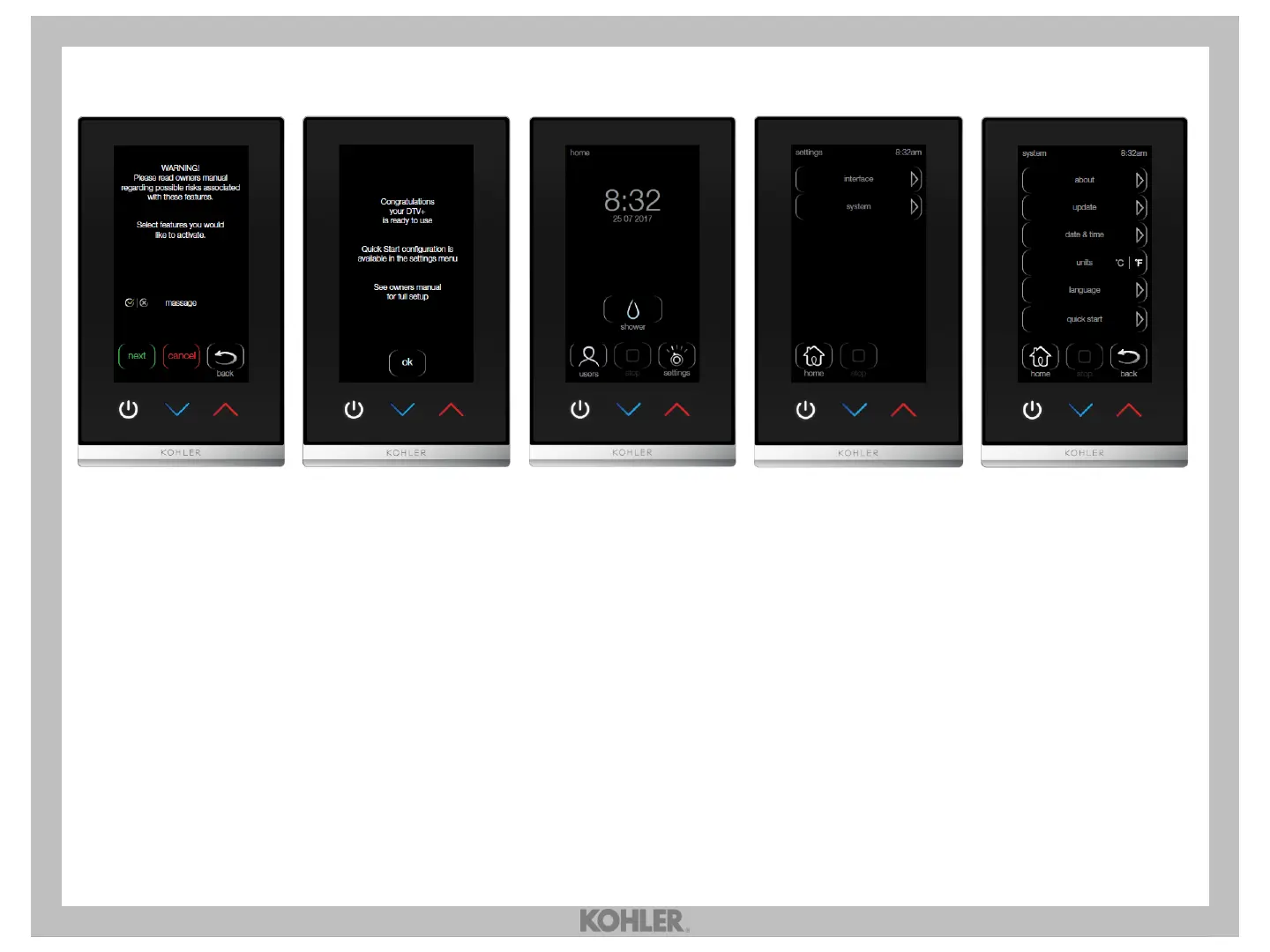Select desired features to activate
them. Select Next.
Quick Start sequence completed. Press
Ok to return to home screen.
Home screen. To edit Quick Start
settings, Select Settings
Select System Select Quick Start. Initial settings are
displayed and can be edited.
Example: Custom Configuration With Six Port Valve
DTV+ Quick Start
Page 2 of 2