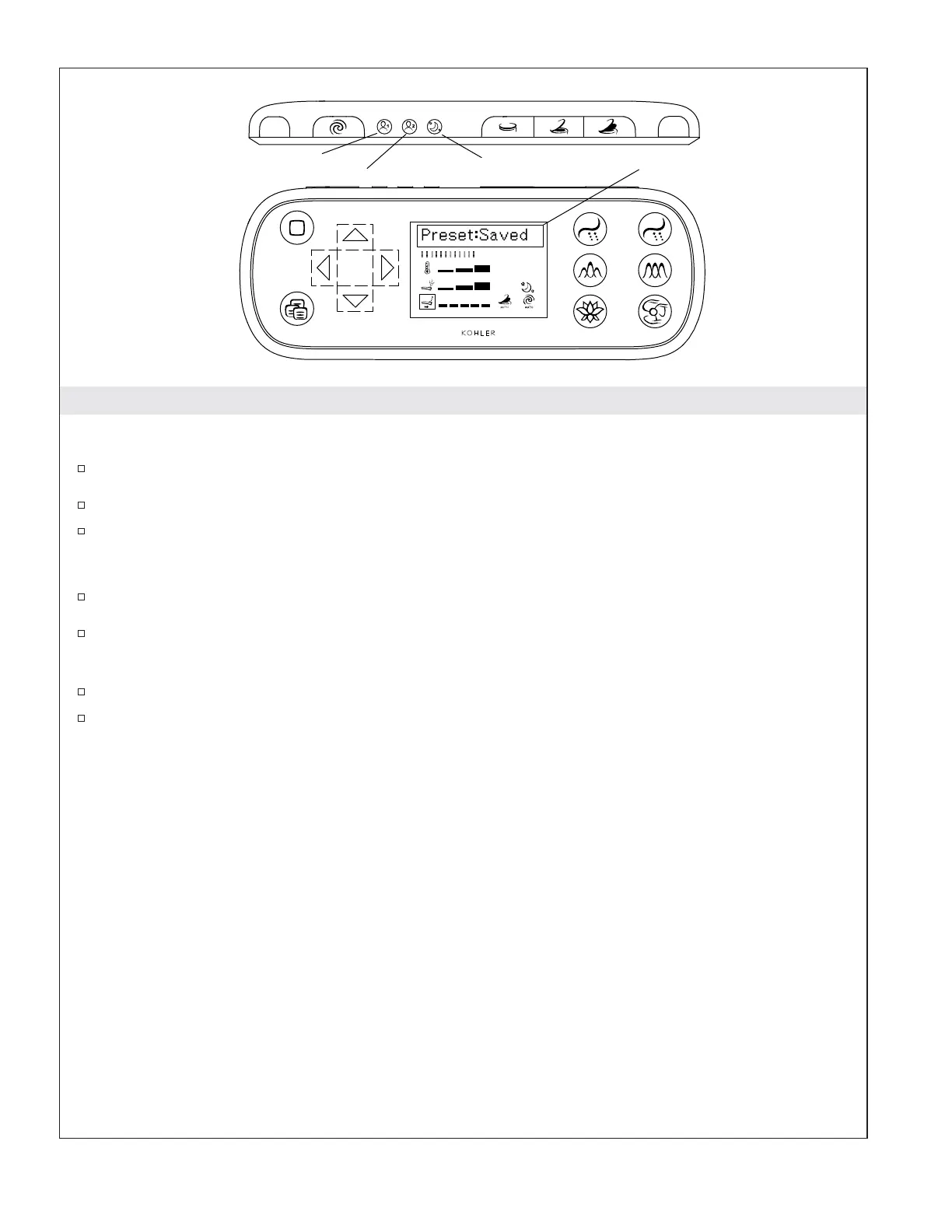Creating a User Profile
Set each of the features to your desired settings. Features to set include:
Front or rear wash, water pressure, water temperature, wand position, pulsate, and oscillate.
Dryer air temperature.
Seat temperature.
After you have the desired settings:
Push and hold the [Preset 1] or [Preset 2] button down for more than 2 seconds.
Confirm [Preset:Saved] appears in the display window.
Using the Presets
When you sit down to use the toilet, press the [Wake Up] button.
Press the [Preset 1] or [Preset 2] button. The settings for the preset you chose will be applied.
Deodorizer Dryer
Pulsate Oscillate
Rear
Front
Stop
Menu
Preset 1
Preset 2
Display Window
Wake Up
Kohler Co. 11 1221754-5-C
