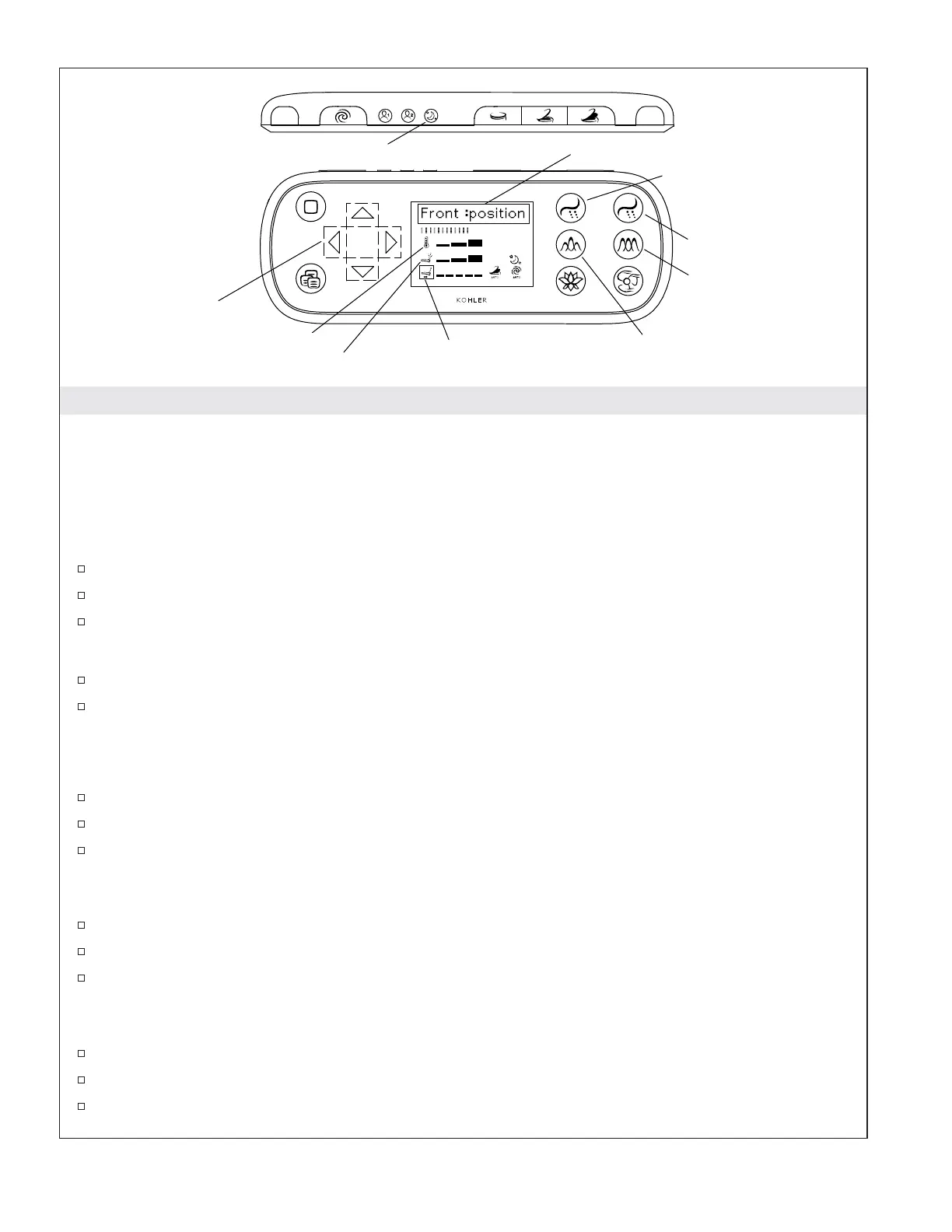Using the Cleansing Features
NOTE: The cleansing feature will automatically stop after 5 minutes.
NOTE: Cleansing features can also be activated using the side controls on the toilet.
NOTE: Water temperature, water pressure, wand position, and massage action are adjustable while the
front or rear wash is in use.
Using the Front Cleansing Wash
Press the [Wake Up] button.
Press the ″Front″ icon.
Press the ″Stop″ icon to end.
Using the Rear Cleansing Wash
Press the [Wake Up] button.
Press the ″Rear″ icon.
Adjusting the Water Temperature
NOTE: The temperature level is shown next to the thermometer in the display.
Make sure the thermometer icon is indicated and [Front: temp] appears in the window.
If needed, select the thermometer icon using the up and down arrows.
Press the right arrow to increase the water temperature or left arrow to decrease the water
temperature. There are three settings available.
Adjusting the Water Pressure
Make sure the water pressure icon is indicated and [Front: pressure] appears in the window.
If needed, select the thermometer icon using the up and down arrows.
Press the right arrow to increase the water pressure or left arrow to decrease the water pressure.
There are three settings.
Adjusting the Wand Position
Make sure the wand icon is indicated and [Front: position] appears in the window.
If needed, select the wand position icon using the up and down arrows.
Press the right arrow to increase the water temperature or left arrow to decrease the water
temperature. There are three settings.
Oscillate
Pulsate
Display Window
Water Pressure
Wand Position
Thermometer
Adjustment Arrows
Deodorizer Dryer
Pulsate Oscillate
RearFront
Stop
Menu
Wake Up
Rear Wash
Front Wash
Kohler Co. 9 1221754-5-C
