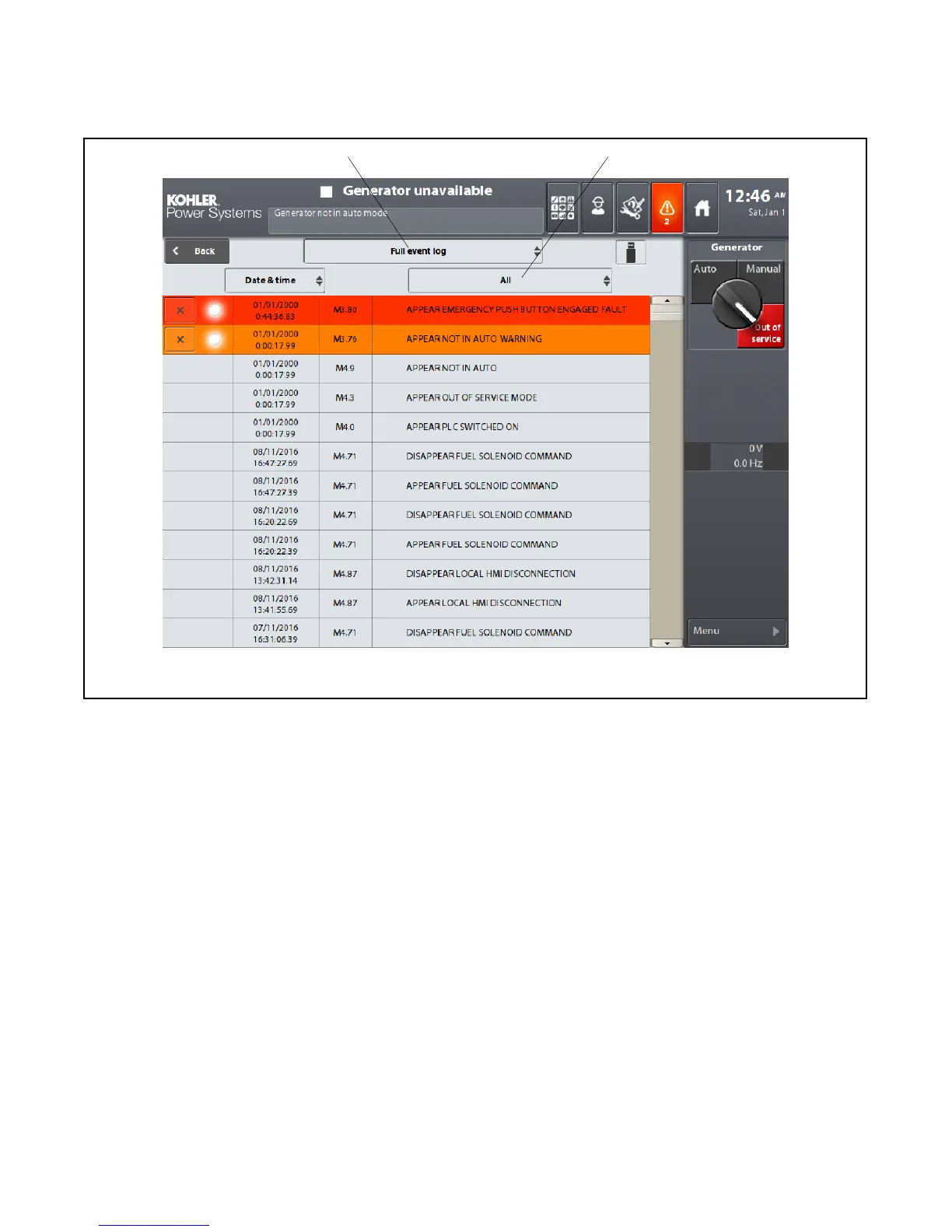TP-7070 7/18 41Section 2 Operation
2.10.5 Full Event Log
To view all events (status messages, alarms, and faults, active or reset), select Full event log from drop-down list A,
and select All from drop-down list B. See Figure 2-37 for an example of the full event log.
1
1. List A, Full event log selected
2. List B, All selected
2
Figure 2-37 Full Event Log
