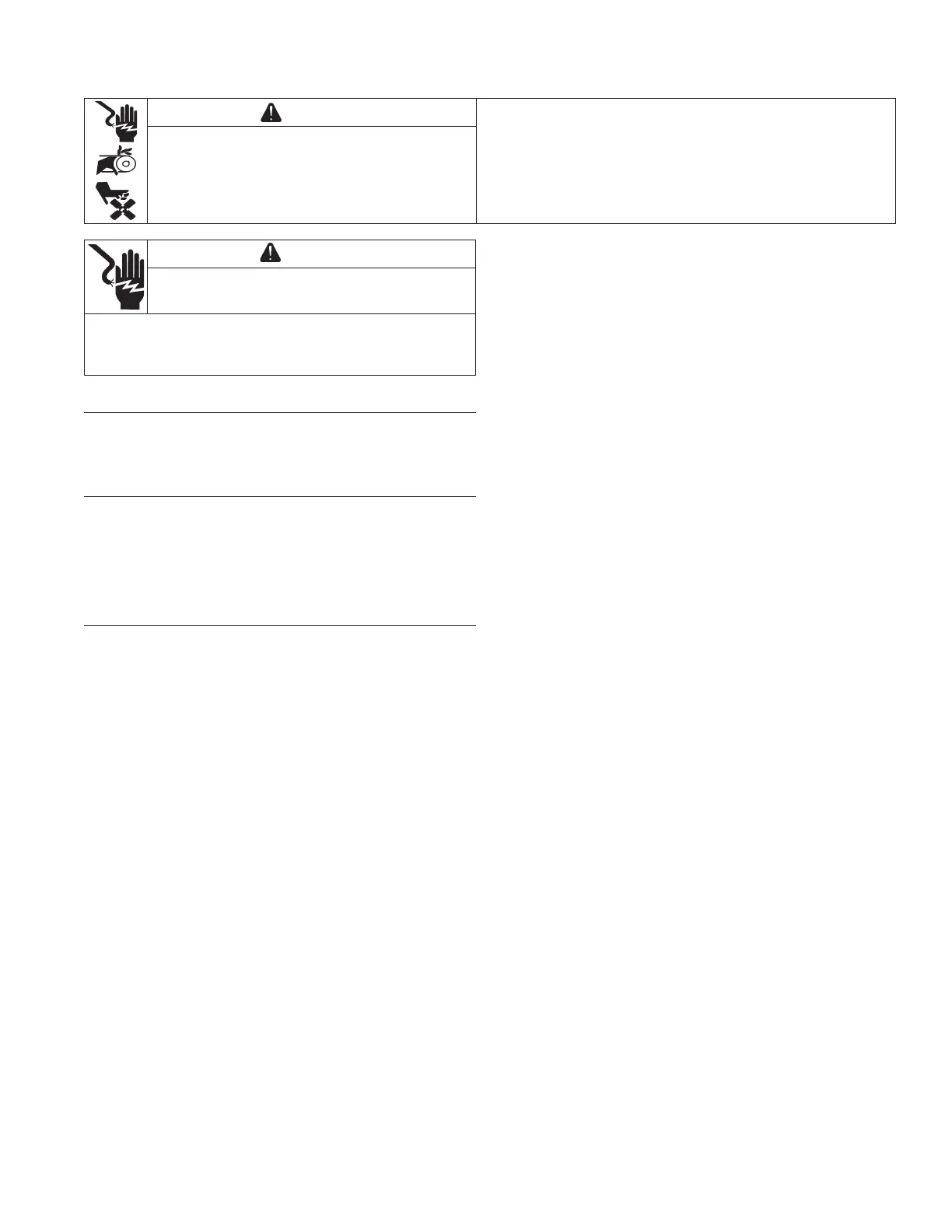13TP-7088 6/17 KohlerPower.com
Electrical System
WARNING
Electrical Shock can cause injury.
Do not touch wires while generator is running.
Never operate generator in rain or snow.
Never touch generator with wet hands or electrical
shock may occur.
Check Control Panel
Remove control panel from frame. Remove control box
from control panel and check each components and
wiring.
Disassembly
1. Remove the end cover and disconnect wire
terminals from wiring board.
2. Remove control panel.
3. After disconnecting individual wires, remove control
panel components.
Reassembly
NOTE: Circuit diagrams provide colored wires used for
easy identifi cation. To replace wires, use heat-
resistant type wires (permissible temperature
range 75°C (167°F) or over) and same gauge of
wire that is removed.
1. Install receptacles, circuit breakers, sockets,
switches, etc. on control panel.
2. Connect wires to control panel components.
3. Assemble wire terminals to wiring board.
4. Assemble end cover to rear cover. Torque screws to
4 N·m (35 in. lb.).
5. Attach control panel and control box to frame.
Torque screws to 9.9 N·m (87 in. lb.).
WARNING
Before working on engine or equipment, disable engine as
follows: 1) Disconnect spark plug lead(s). 2) Disconnect
negative (–) battery cable from battery.
Do not allow children to operate generator.
Accidental Starts can cause severe injury
or death.
Disconnect and ground spark plug lead(s)
before servicing.