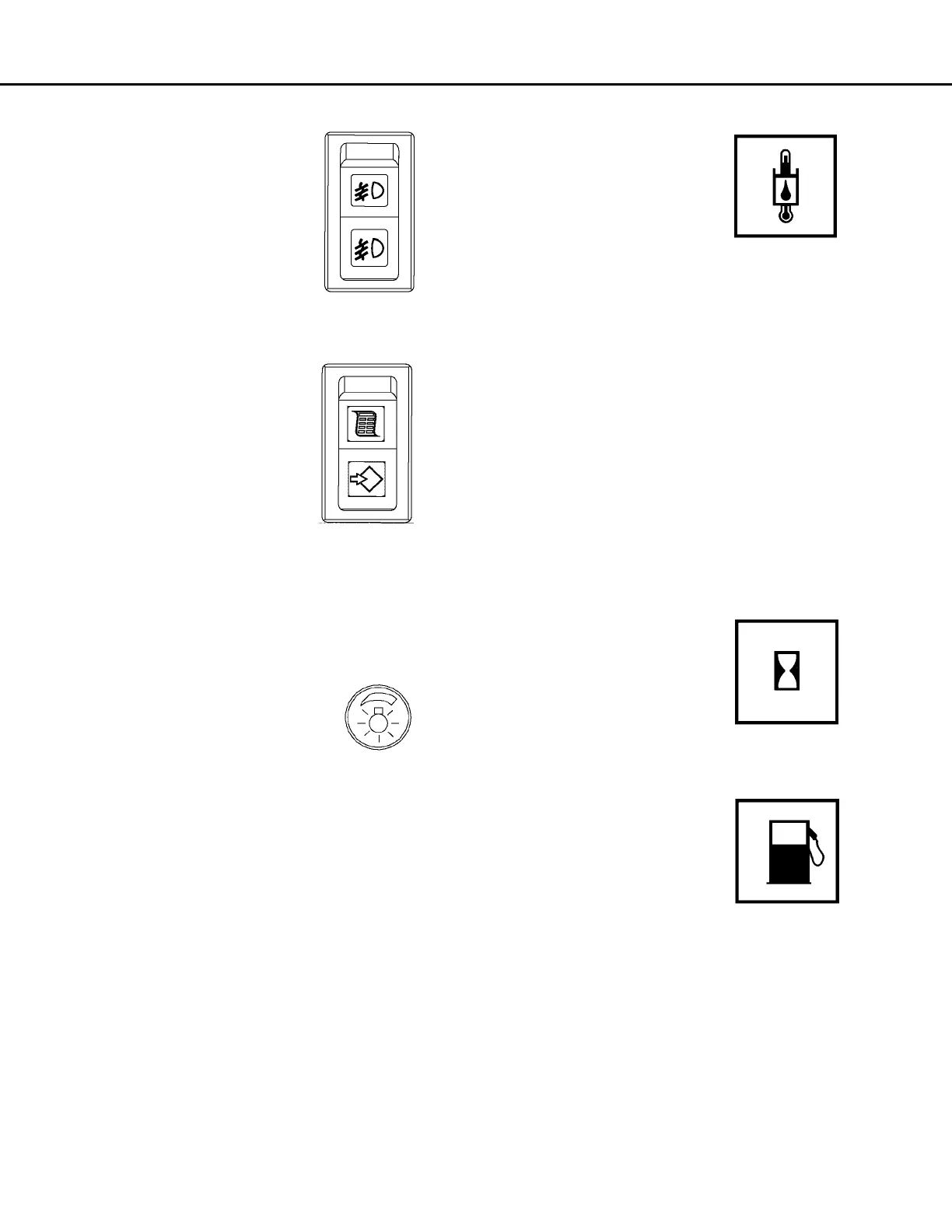Operator Cab And Controls - Section 32 8/11 OM3245
Page 32-18
Fog Light Switch
Pressing the top of fog light switch
(19, Figure 32-8) turns the lights on.
Pressing the bottom of the switch
turns the lights off.
Payload Meter Switch
Payload Meter switch (20, Figure
32-8) is a two-way momentary
rocker switch. The top position is
the SELECT position. The SELECT
position is used to step through the
different displays. The lower
position is the SET position. The
SET position is used to set the
operator ID, or clear the load and
total ton counters. Refer to Section
60, Payload Meter III, for a more complete
description of the payload meter system and its
functions.
Panel Illumination Light Dimmer Switch
Panel illumination light dimmer switch
(21, Figure 32-8) is a rheostat which
allows the operator to vary the
brightness of the instruments and panel
illumination lights.
Rotating knob to the full counterclockwise position
turns panel lights on to brightest condition. Rotating
knob clockwise continually dims lights until the OFF
position is reached at full clockwise rotation.
Hydraulic Oil Temperature Gauge
Hydraulic oil temperature gauge
(22, Figure 32-8) indicates the
hydraulic oil temperature. There
are two colored bands: green and
red.
Green indicates normal operation.
As the needle approaches the red zone, minimum
engine idle speed will increase to help cool the oil.
Red indicates high oil temperature. Continued
operation could damage components in the hydraulic
system. Warning lights (A1) and (E1, Figure 32-9) in
the overhead panel will illuminate when the
temperature exceeds a certain level (when the
needle enters the red zone). If this occurs, the
operator should safely stop the truck, move
directional control lever to PARK and operate the
engine at 1200 - 1500 rpm to reduce system
temperature.
NOTE: If the temperature gauge does not move into
the green range after a few minutes, and the warning
lights do not go out, shut down the truck and notify
maintenance personnel immediately.
Engine Hourmeter
Engine hourmeter (23, Figure 32-
8) registers the total number of
hours the engine has been in
operation.
Fuel Gauge
Fuel gauge (24, Figure 32-8)
indicates how much diesel fuel is in
the fuel tank. The fuel tank capacity
is 5 300 liters (1,400 gallons).
