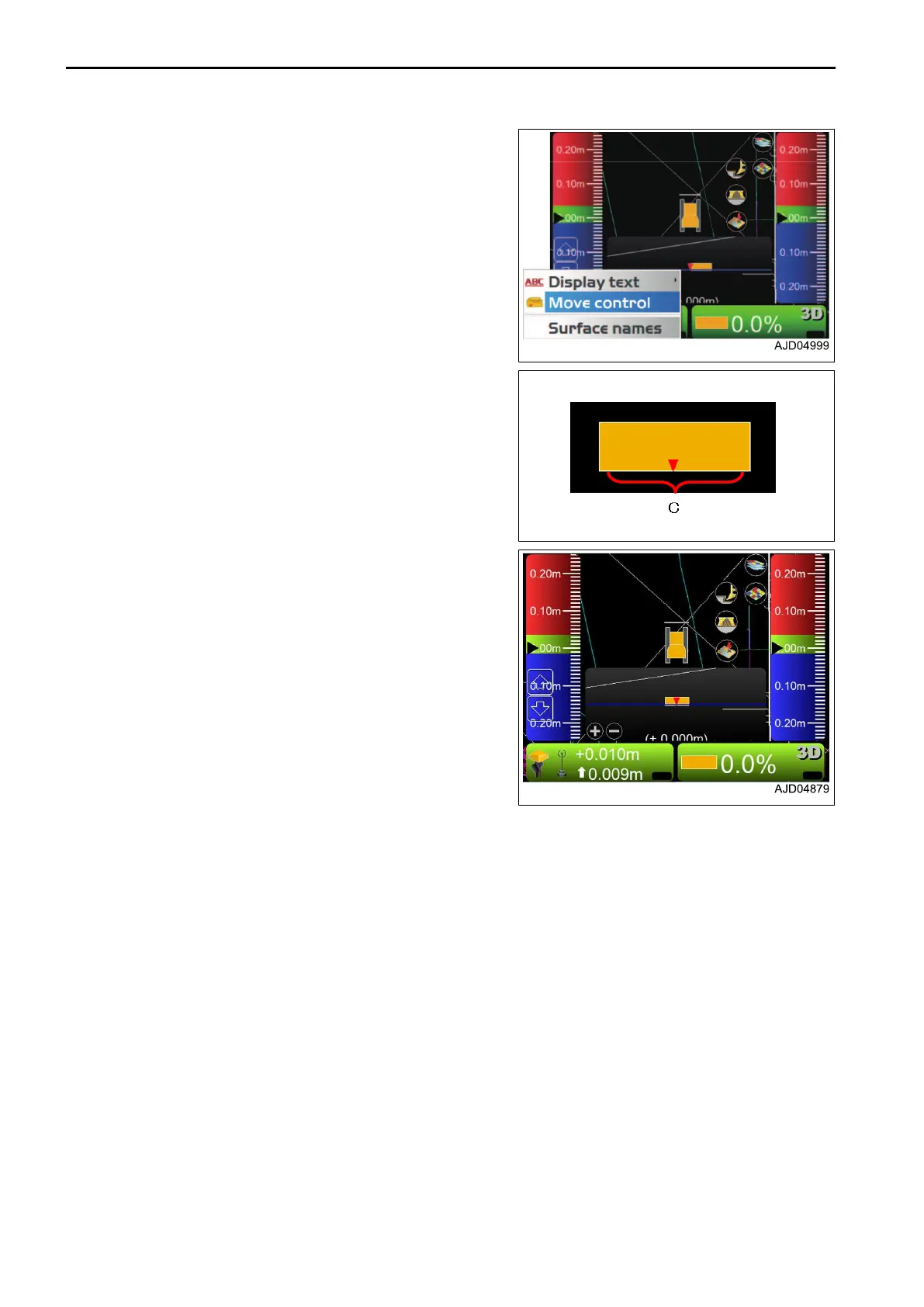3.
When setting the blade control point to any point of the
blade edge, press any point (in the range of (C)) of the
blade edge at the top of the screen.
4.
Press “Move control”.
STEER INDICATION OPTIONS
METHOD FOR SETTING STEER INDICATION OPTIONS
With 3DMC, polylines in the line work file can be used as a guide to display the route that the machine should
travel, or to control the blade during the operation. Generally, a file containing the alignment file is used for oper-
ations of the route.
Polyline is used to display the characteristic stuffs such as bases of buildings, curbs, sidewalks, tops and bases
of slopes, borders of projects, etc. Also, it is used to display the centerline of the alignment data. If each point
constituting the polyline has three-dimensional information, it can be selected on the main screen. For the se-
lecting method of the polylines, see “METHOD FOR USING POLYLINE”. The selected polylines are used as
alignment data for steering display of the machine, or as design elevations to control the blade.
CONTROL MENU HANDLE CONTROL BOX
4-46
