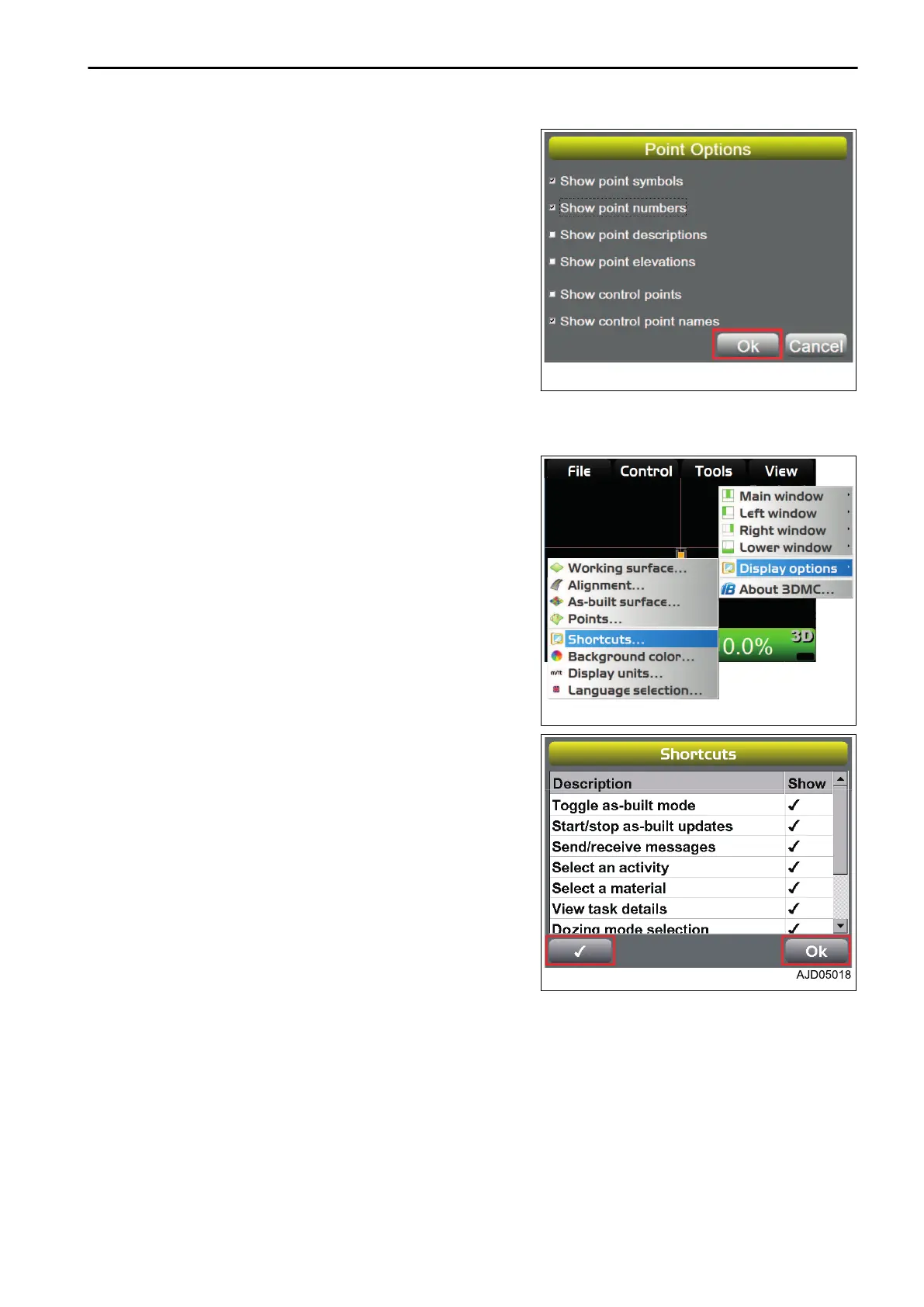3.
On “Point options” screen, check the check boxes of the
necessary displays, and press “Ok”.
METHOD FOR SETTING SHORTCUTS DISPLAY
You can set shortcuts display on the main window.
1.
Press the power ON/OFF and menu switch to display the
main menu.
2.
On “View” menu, press “Display options” and “Shortcuts...”
in order, and select.
3.
On “Shortcuts” screen, select the item of “Description” and
press “check mark” button.
• When a check mark is inputted to “Show”, a shortcut
is displayed on the main window.
• When no check mark is inputted to “Show”, no short-
cut is displayed on the main window.
4.
Press “Ok”.
The screen returns to the main window.
HANDLE CONTROL BOX VIEW MENU
4-83
