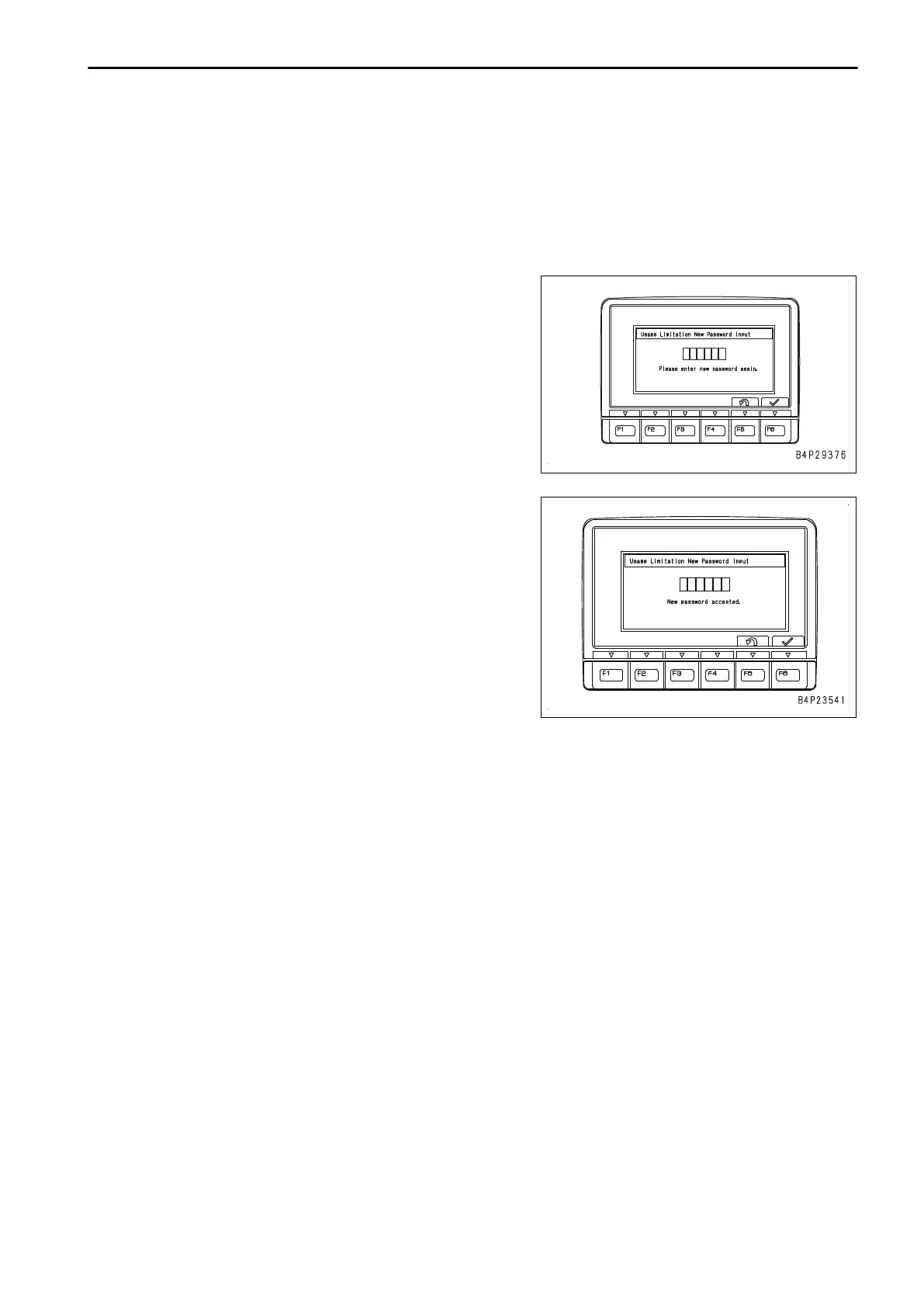REMARK
•
Default password: 000000
• When the inputted password is correct, the screen changes to the next screen.
• When the inputted password is incorrect, the monitor displays a message that prompts re-input of the
password.
• Set a new password of 4 to 6 digits (the password must not be less than 3 digits or more than 7 digits).
6.
After “Usage Limitation New Password Input” screen is
displayed
again, input a new password again with the nu-
meral input switches and enter it with the function switch.
F5: The inputted number is deleted. The screen returns to
the standard screen.
F6: Enters inputted password
REMARK
If the password is different from the previous one, the mon-
itor displays a message prompting re-input of the pass-
word.
If the standard screen is displayed after the screen to noti-
fy completion of the setting is displayed, the password has
been changed successfully.
SERVICE MODE
METHOD FOR OPERATING SERVICE MODE
Perform the following operation to change the mode of the machine monitor from the operator mode to the serv-
ice mode.
This operation is always required when you use the service mode.
30 TESTING AND ADJUSTING SET AND OPERATE MACHINE MONITOR
PC500LC-10R 30-1
19
