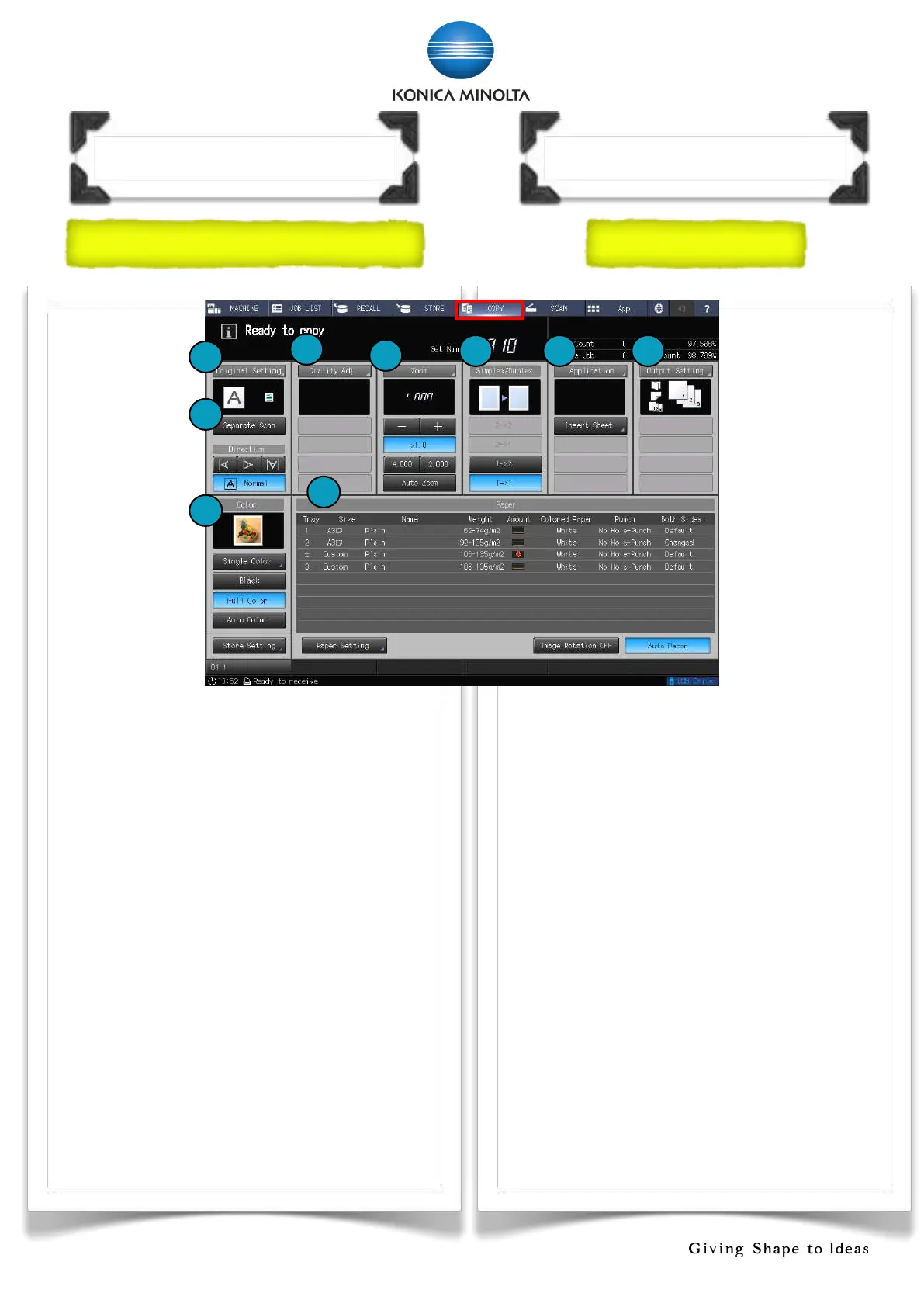!
! 8
ScreenOverview 面板概要
Overview of Copy Screen
影印面板概要
1. [Original
Setting]-
Setoriginal
typeand
direction
2. [Separate
Scan]-
Handling
original
scanned
fromADF/
Original
glassas
singlejob
3. [Color]-
Selectcolormode[SingleColor],
[Black],[FullColor]or[AutoColor]
4. [QualityAdj.]-Adjustcopyquality
5. [Zoom]-Specifythezoomratio
6. Simplex/Duplex-Selectthesimplex/
duplexcopymode
7. [Application]-Advancedcopyfunction
8. [OutputSetting]-ChangetheSorting,
Staple,FoldandBlindsettings
9. [PaperSetting]-Setpaperconditions
1. [原稿設定]-
設定原稿的種
類和方向
2. [分批掃描]﹣
把於鏡面或自
動送稿器的掃
描文件歸成一
個工作處理
3. [彩色]﹣選擇
色彩模式,
[單色],
[黑色],
[全彩],
[自動彩色]
4. [品質調整]﹣設定影印品質
5. [倍率]﹣設定影印縮放比例
6. [單面/雙面]﹣設定影印單雙面
7. [應用功能]﹣進階的影印功能設定
8. [輸出設定]﹣設定分頁,訂裝,對疊等
功能
9. [紙張設定]﹣更改紙盤設定
1
2
3
4
5
6 7 8
9
