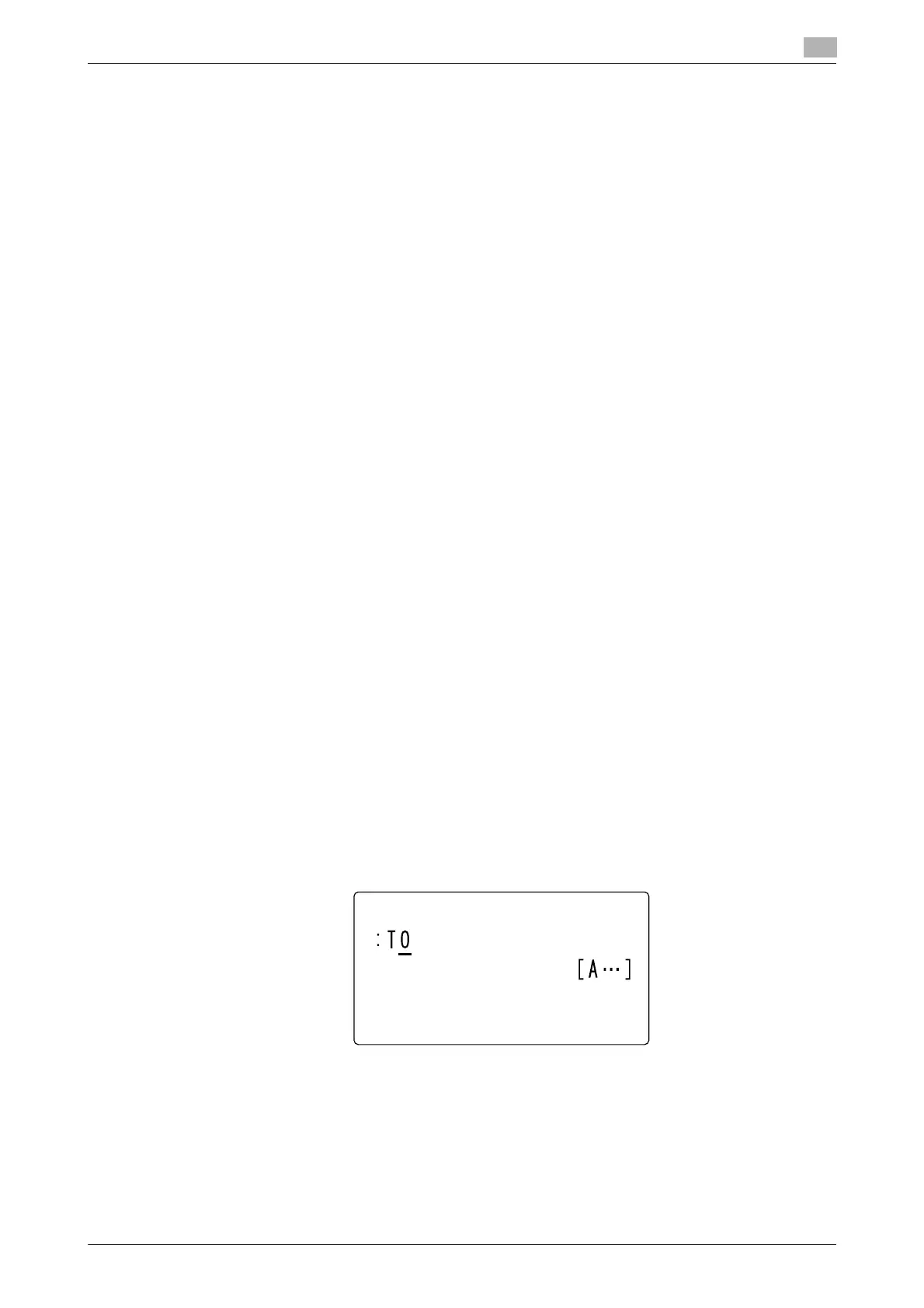bizhub 225i 5-5
5.1 Transmitting an Internet fax
5
9 When scanning of all originals has been completed, press the Start key.
Sending starts.
% The Internet fax communication supports the following functions in the same way as for a fax com-
munication using a telephone line.
Sequential broadcast transmission (p. 3-15)
Specified-time transmission (p. 3-25)
Relay broadcasting (p. 4-14)
Forward (p. 4-15)
After sending is completed, a "long beep" sounds.
% To stop sending, press the Clear/Stop key, then select [YES] in the displayed screen.
dReference
To cancel sending the scanned document, refer to page 3-20.
If a transmission fails, a transmission result report is printed out. For details, refer to page 3-21.
5.1.3 Using the Address Book for search (Address Search)
An E-mail address can be searched from the Address Book. Address Search is a function that recalls an E-
mail address registered in the LDAP server. To search for a target E-mail address, enter a part of its character
string or a destination name.
dReference
To use Address Search, configure LDAP settings in advance. For details, refer to the [User's Guide Network
Administrator].
This example shows how to recall an E-mail address registered in [Destination name: AAA TOKYO, E-mail
address: aaatokyo@test.local].
1 Load the original.
2 When necessary, specify a image quality.
% For details on Quality, refer to page 5-9.
3 Press the AddressBook key.
4 Use the +/, key to select [LDAP SEARCH], then press the OK key.
5 Use the +/, key to select [NAME] or [E-MAIL], then press the OK key.
6 Enter a destination name or a character string included in an E-mail address using the Keypad, then
press the OK key.
% If you select [NAME] in Step 5, enter a character string included in the name.
% If you select [E-MAIL] in Step 5, enter a character string included in the E-mail address.
% Up to 10 characters can be specified for a character string.
7 Use the +/, key to select a name or E-mail address, the press the ) key.
% If you select [NAME] in Step 5, specify "AAA TOKYO" for the name.
% If you select [E-MAIL] in Step 5, specify "aaatokyo@test.local" for the E-mail address.
This displays the screen to confirm the selected destination.
