
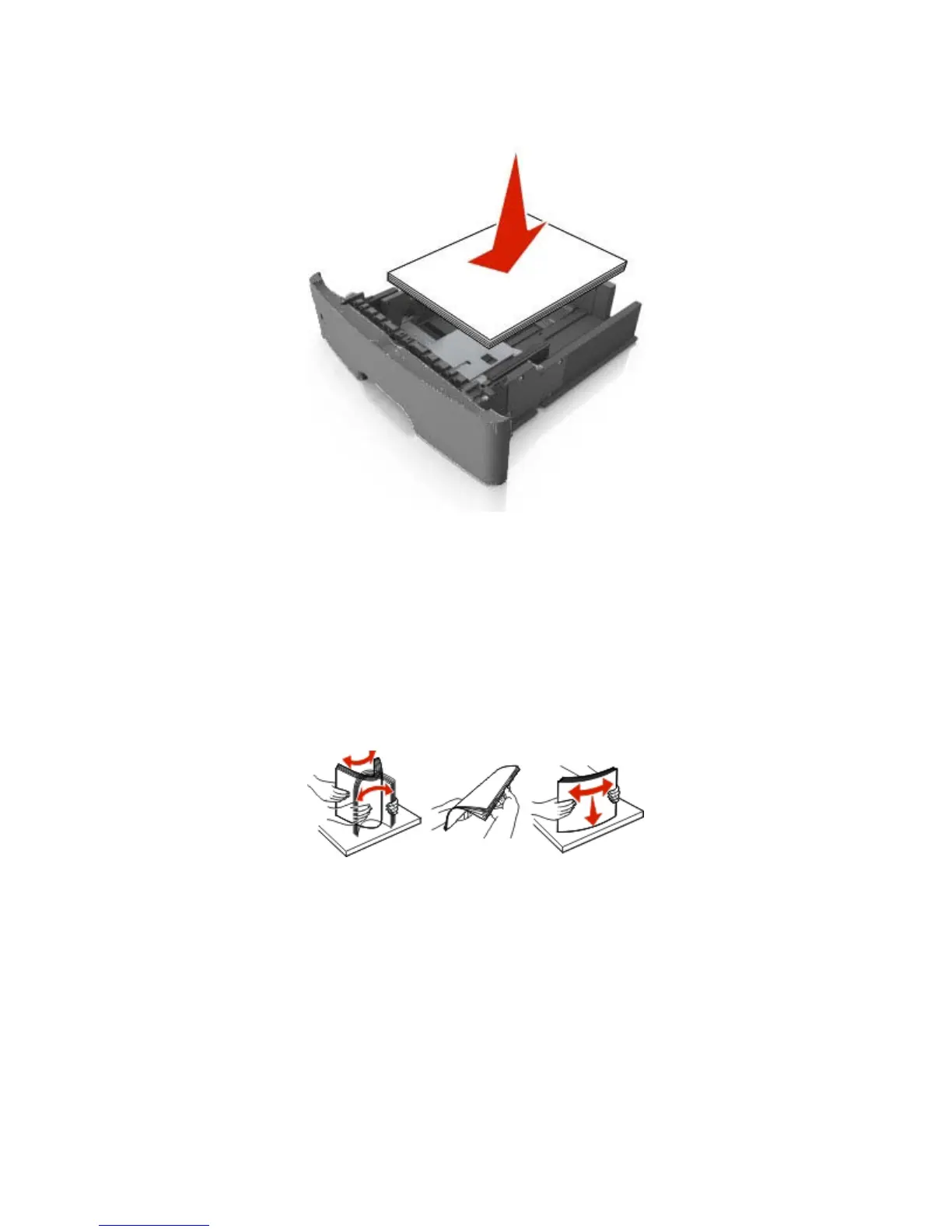 Loading...
Loading...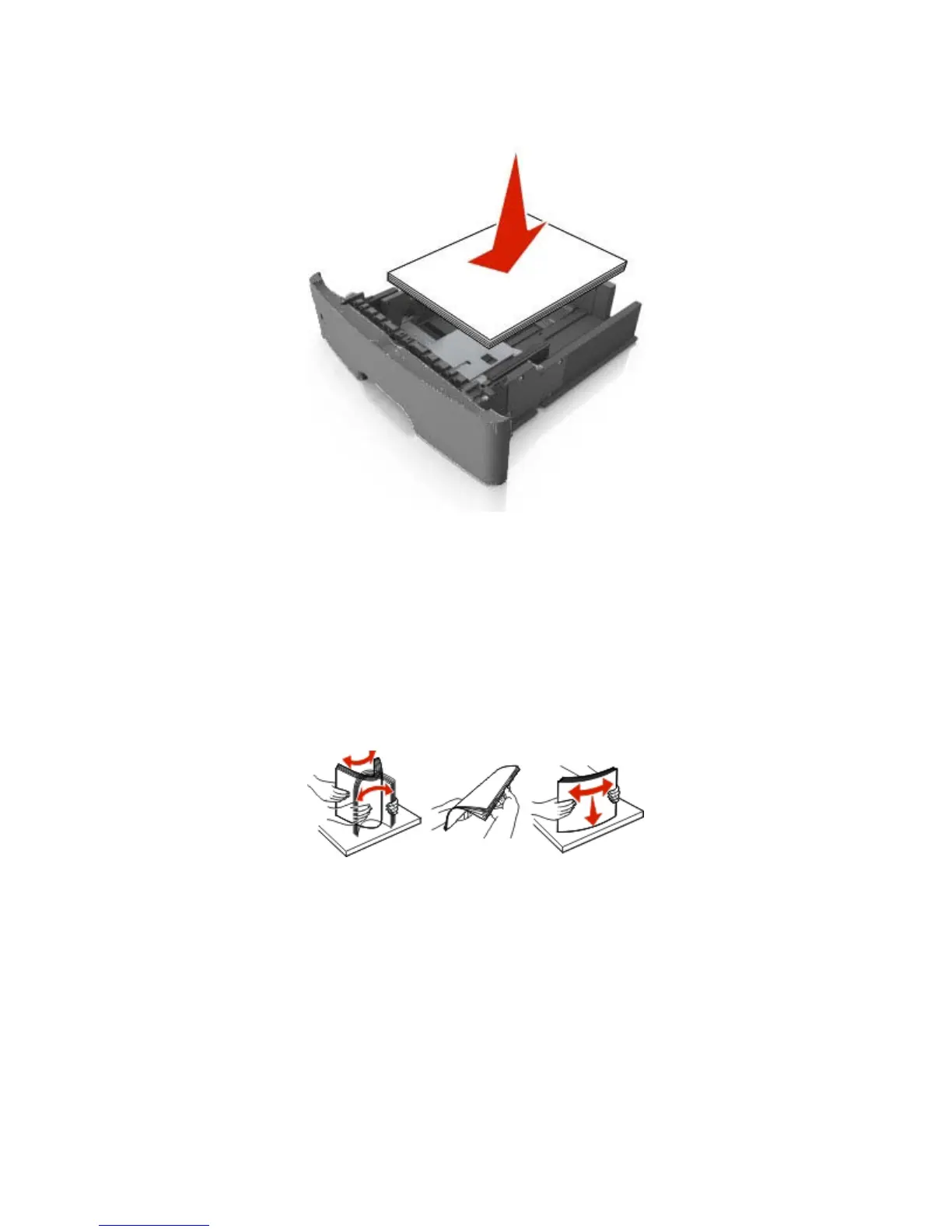
Do you have a question about the Konica Minolta bizhub 4000P and is the answer not in the manual?
| Print Technology | Laser |
|---|---|
| Print Speed | Up to 42 ppm |
| Resolution | 1200 x 1200 dpi |
| Monthly Duty Cycle | Up to 100, 000 pages |
| Standard Output Capacity | 150 sheets |
| Memory | 256 MB |
| Supported Operating Systems | Windows, Mac OS, Linux |
| Duplex Printing | Automatic |
| Connectivity | USB 2.0, Ethernet |
| PDL | PCL 6, PostScript 3, XPS |
| Processor Speed | 1.2 GHz |











