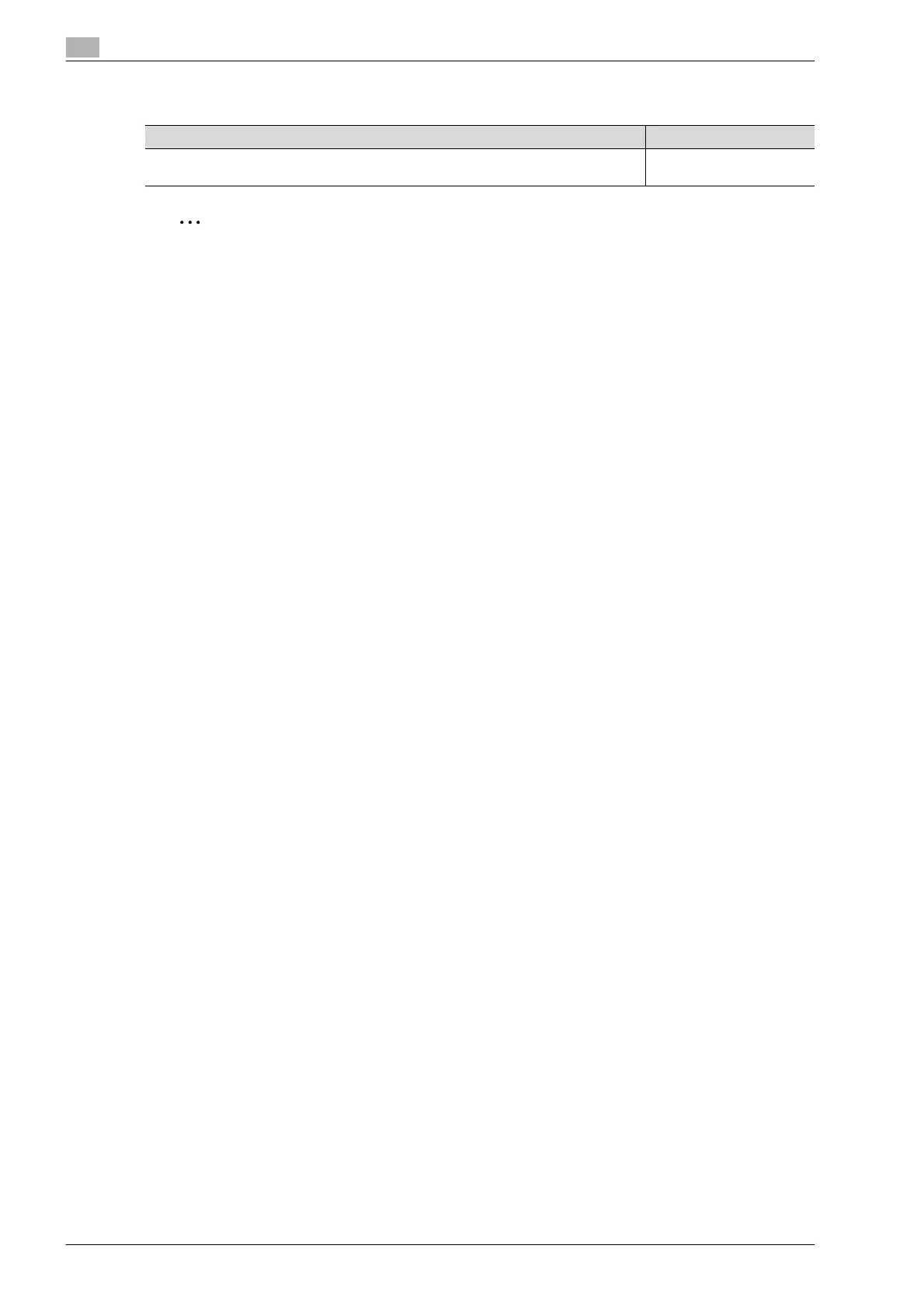12
Utility mode
12-20 bizhub 501/421/361 (Version 2)
Page Number Print Position
2
Note
[Output Settings], [Blank Page Print Settings], [Density for Original Type], and [Page Number Print
Position] appear only if the "Administrator Security Levels" parameter in Administrator mode is set to
"Level 2".
Description Default Setting
Specify the print position of the stamp on back pages when duplex printing and booklet
are used in combination.
All the Same
