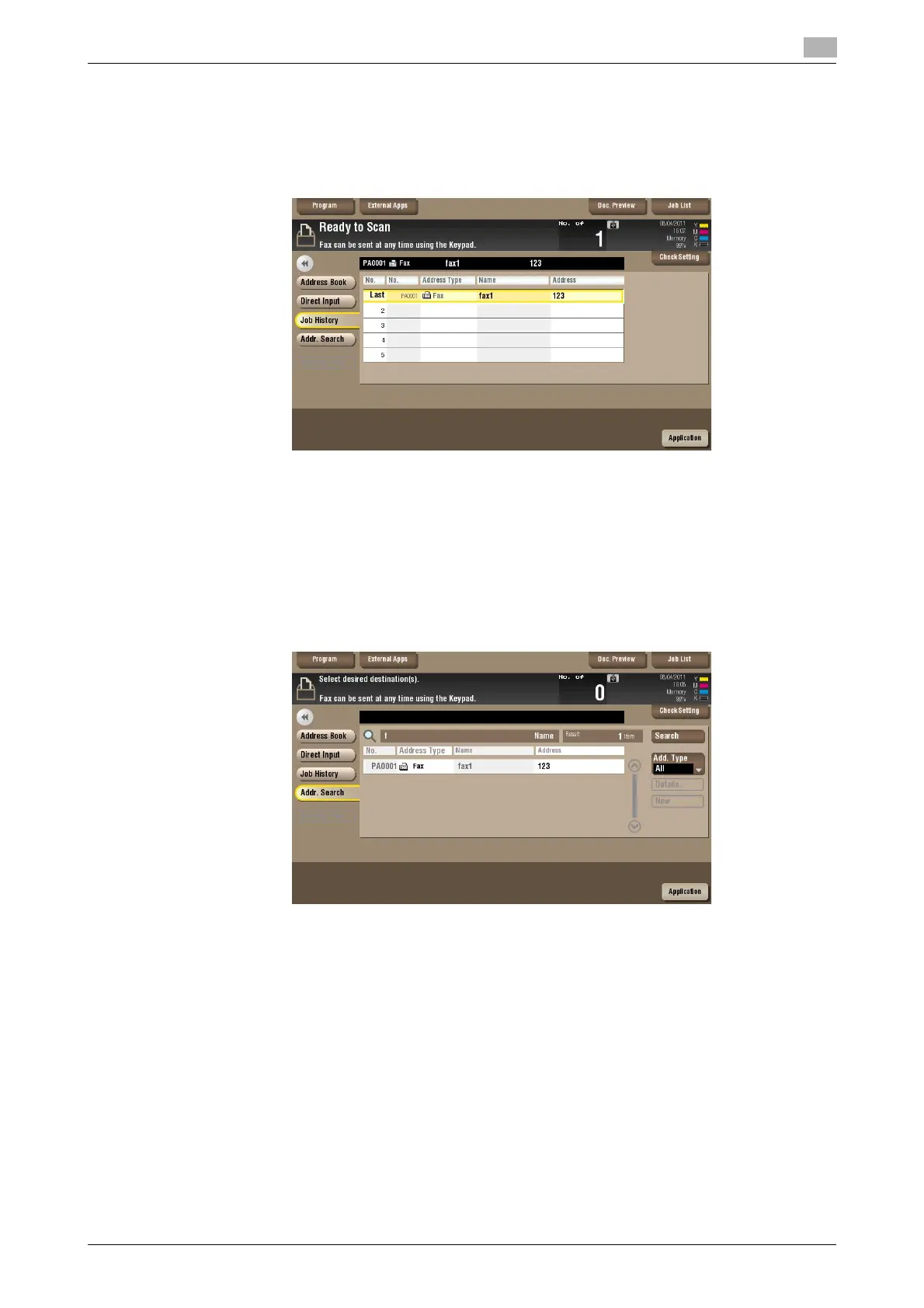bizhub C754/C654 15-181
15
[Job History] ([File Re-TX]) ([Fax TX])
To display: [Box] - [System] - [File Re-TX] - Select the file - [Fax TX] - [Job History]
Select a destination from the Job History. The latest jobs (up to five) are displayed for history purposes. You
can also select multiple destinations from the history.
Tips
- If you have edited a destination, you have edited a User Box, or you have turned the power supply Off
and On again, the history data is deleted or lost.
[Addr. Search] ([File Re-TX]) ([Fax TX])
To display: [Box] - [System] - [File Re-TX] - Select the file - [Fax TX] - [Addr. Search]
Press [Addr. Search] to display the search results. Select a destination from the list.
