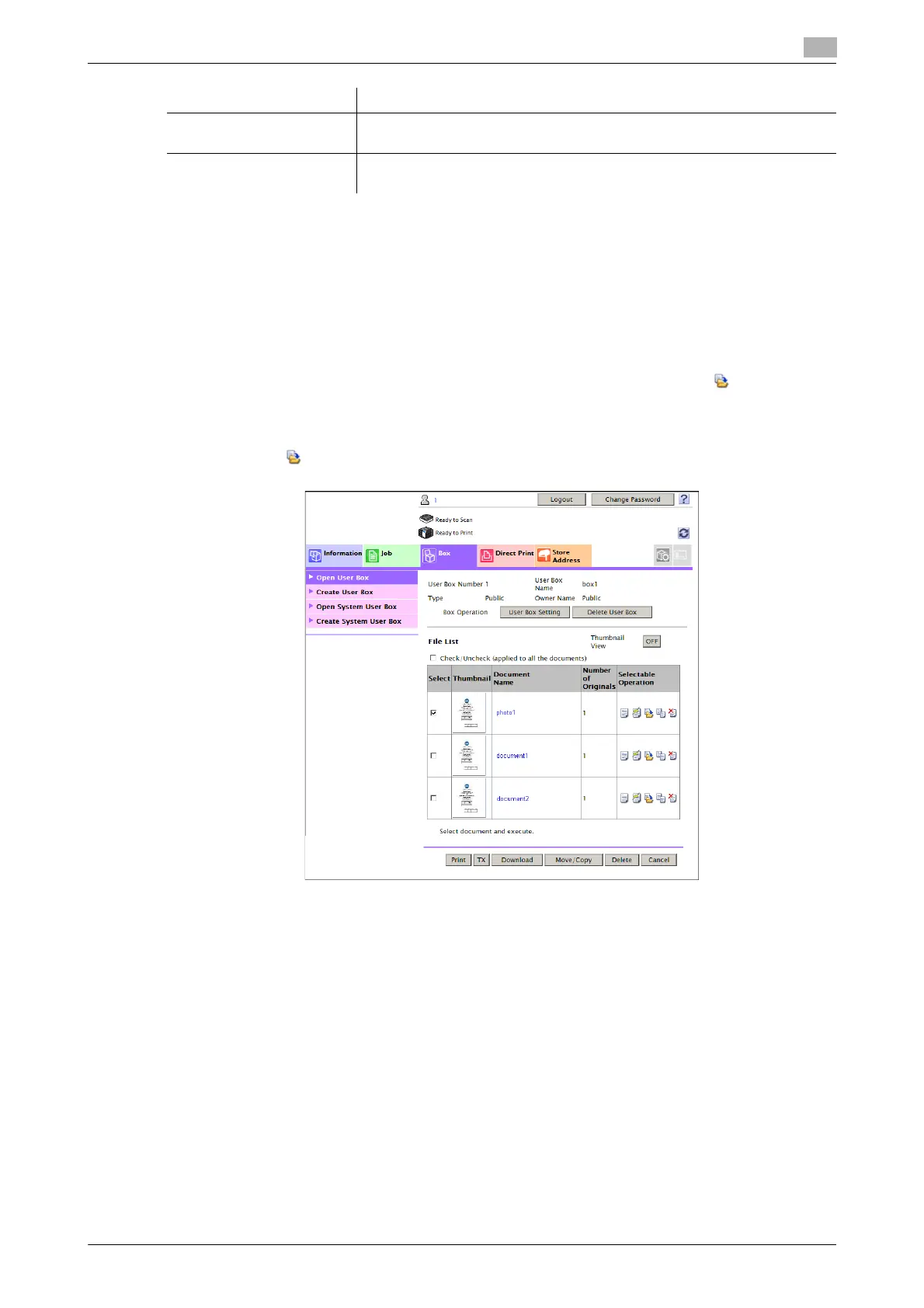bizhub C754/C654 2-41
2.8 Operate a User Box from the PC
2
3 Click [OK].
Sending starts.
4 Click [OK].
The file list screen appears again.
Download files in a User Box to the PC
If a file can be downloaded, a check box is shown in the [Select] column. Also, symbol is shown in the
[Selectable Operation] column.
1 Select the check box of file you wish to download, and click [Download].
% Or, click in the [Selectable Operation] column.
[Communication Setting] Configure E-mail settings or specify the URL notification destination. When
using this function, click [Display].
[Application Setting] Configure more detailed setting such as Stamp or Send & Print. When us-
ing this function, click [Display].
Settings Description
