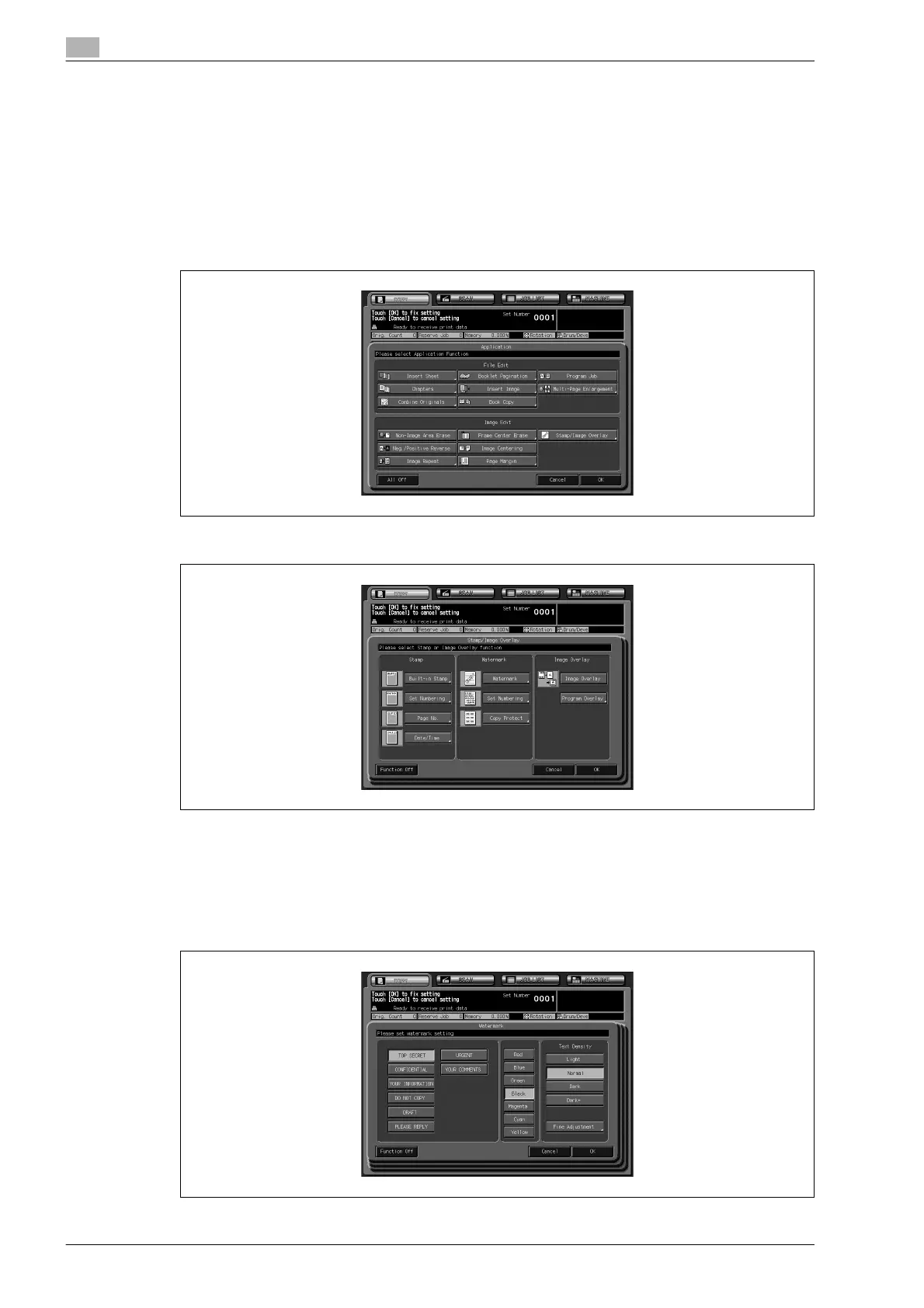11
Application functions
11-58 bizhub PRO C5501
11.17.5 Printing watermark onto copies: Watermark
Print the desired letter type selected from preset watermarks in the center of printed page background.
0 To use this function, the optional HDD (HD-506) is required to be installed in the machine.
1 Position the original.
2 Touch [Application] on the Copy Screen.
3 Touch [Stamp/Image Overlay] on the Application Screen.
4 Touch [Watermark].
5 Select the desired watermark type, color, and text density.
– Touch one of the twelve watermark type keys to highlight it.
– Touch one of the seven color keys to highlight it.
– Touch one of the four text density keys to highlight it.
– If fine adjustment of the centered watermark position is required, touch [Fine Adjustment]. See
page 11-64 for details.
