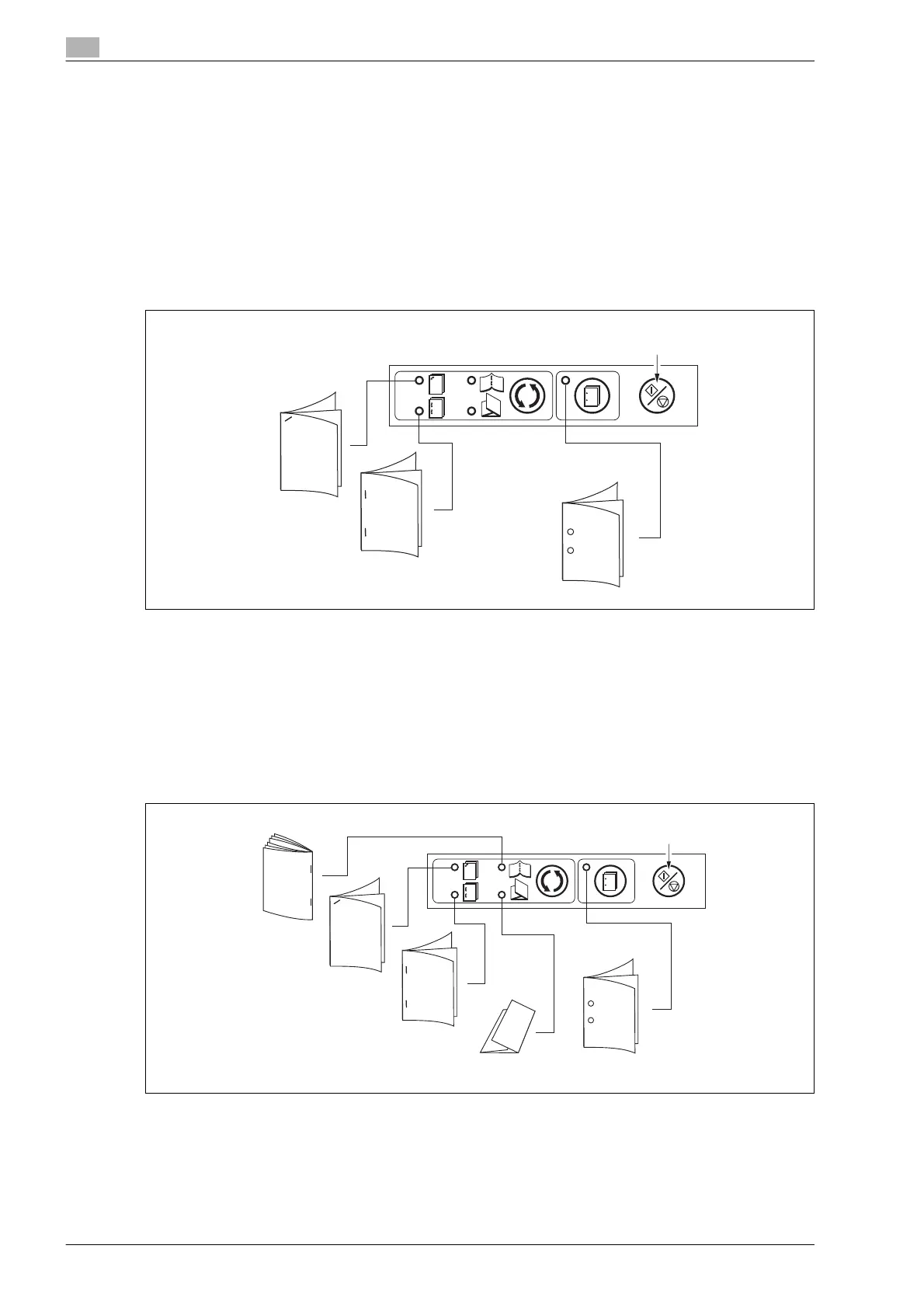12
Output applications
12-28 bizhub PRO C5501
12.6 Using Finisher FS-520/FS-607 manually
The Finisher FS-520/FS-607 with Paper inserter PI-502 installed can be operated manually, using the
operation panel provided on the paper inserter.
Place a set of paper into the lower tray. Upper tray cannot be used.
Available finishing modes according to the optional configuration are described below.
- Finisher FS-520 + Paper inserter PI-502
– Staple (1 staple / 2 staples)
- Finisher FS-520 + Paper inserter PI-502 + Punch kit PK-512/PK-513
– Staple (1 staple / 2 staples)
– Punch
- Finisher FS-607 + Paper inserter PI-502
– Staple (1 staple / 2 staples)
– Fold & Staple
– Multi Tri-Fold
- Finisher FS-607 + Paper inserter PI-502 + Punch kit PK-512/PK-513
– Staple (1 staple / 2 staples)
– Fold & Staple
– Multi Tri-Fold
– Punch
Start/Stop button
1 oblique staple
2 parallel staples
Punch
Start/Stop button
Fold&Staple
1 oblique staple
2 parallel staples
Multi Tri-Fold Punch
