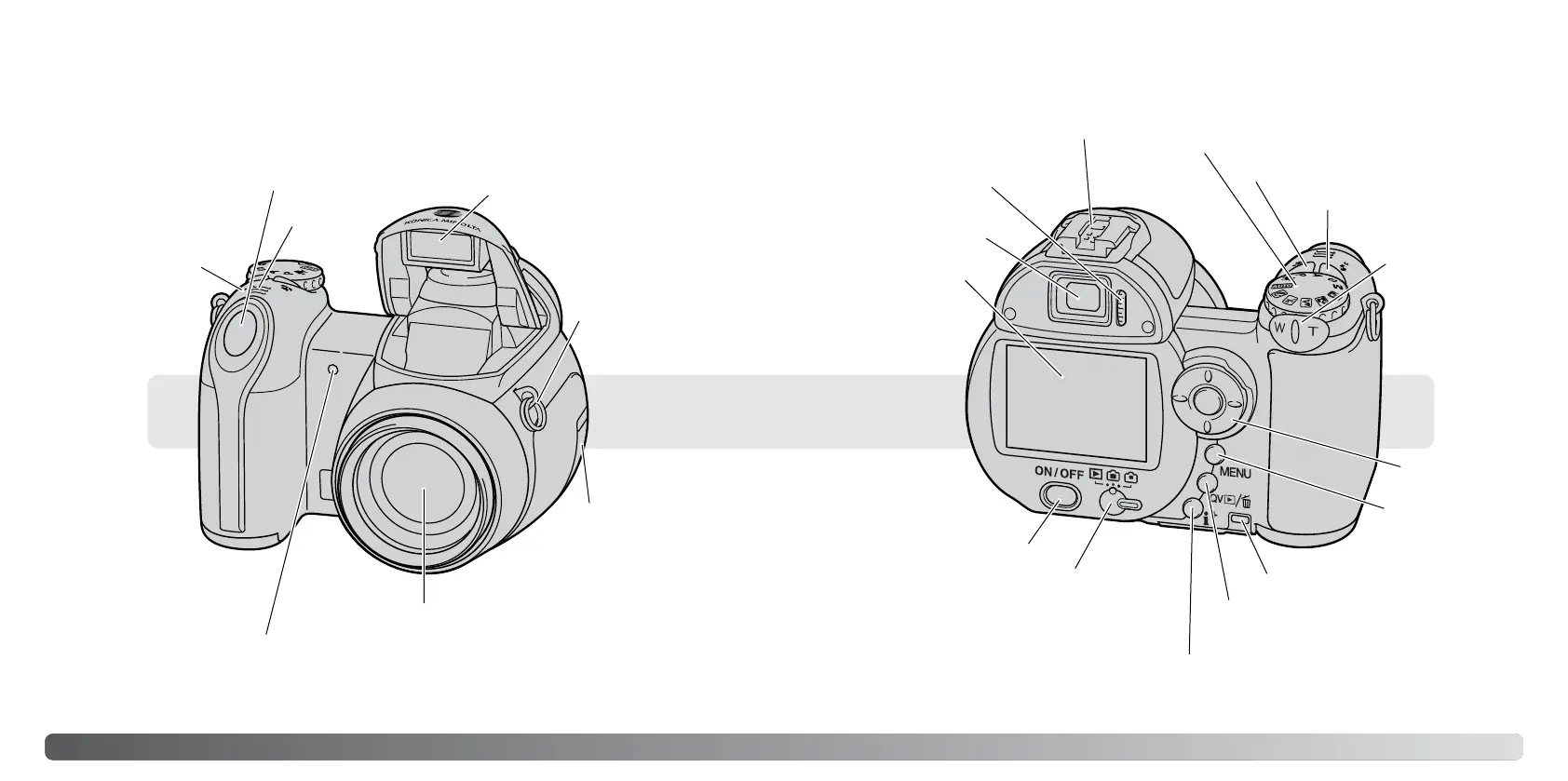1110 Names of parts
* This camera is a sophisticated optical instrument. Care should be taken to keep these surfaces
clean. Please read the care and storage instructions in the back of this manual (p. 122).
Names of parts
Shutter-release button
Lens*
Self-timer lamp (p. 47)
Flash (p. 26)
Strap eyelet (p. 12)
The battery-chamber door (p. 13) and tripod socket are located on the bottom of the body.
Microphone
USB / AV / DC termi-
nal cover
Viewfinder* (p. 17)
LCD monitor*
Access lamp
Exposure-mode dial (p. 21, 29, 36 - 40)
Accessory shoe (p. 43)
Controller
Zoom lever
(p. 20)
Menu button
Quick View / Delete button
(p. 30, 31)
Information button (p. 28, 32)
Mode switch
Main switch
Flash-mode button (p. 26)
Macro button (p. 35)
Diopter-adjustment
dial (p. 17)
Speaker
