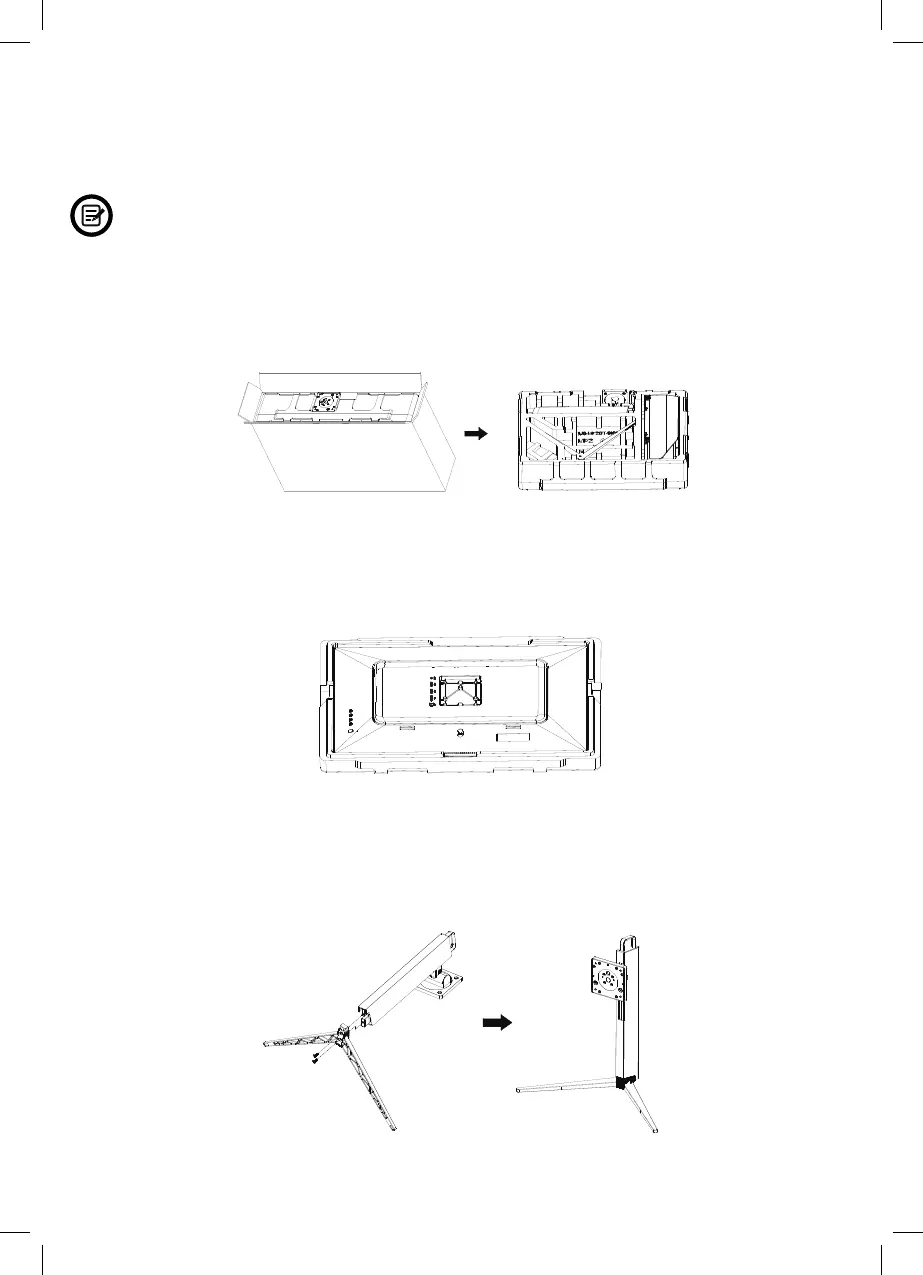6
A
Keep the foam underneath the monitor before attaching the stand.
STAND ASSEMBLY
1. Open the packaging, gently take out the foam and monitor.
2. Remove the upper foam, keep the monitor laying on nether foam.
3. Take out stem and base, Lock them with 2pcs KM4*12mm screws.
(Screws are in the accessory bag, 1pcs buffer)
