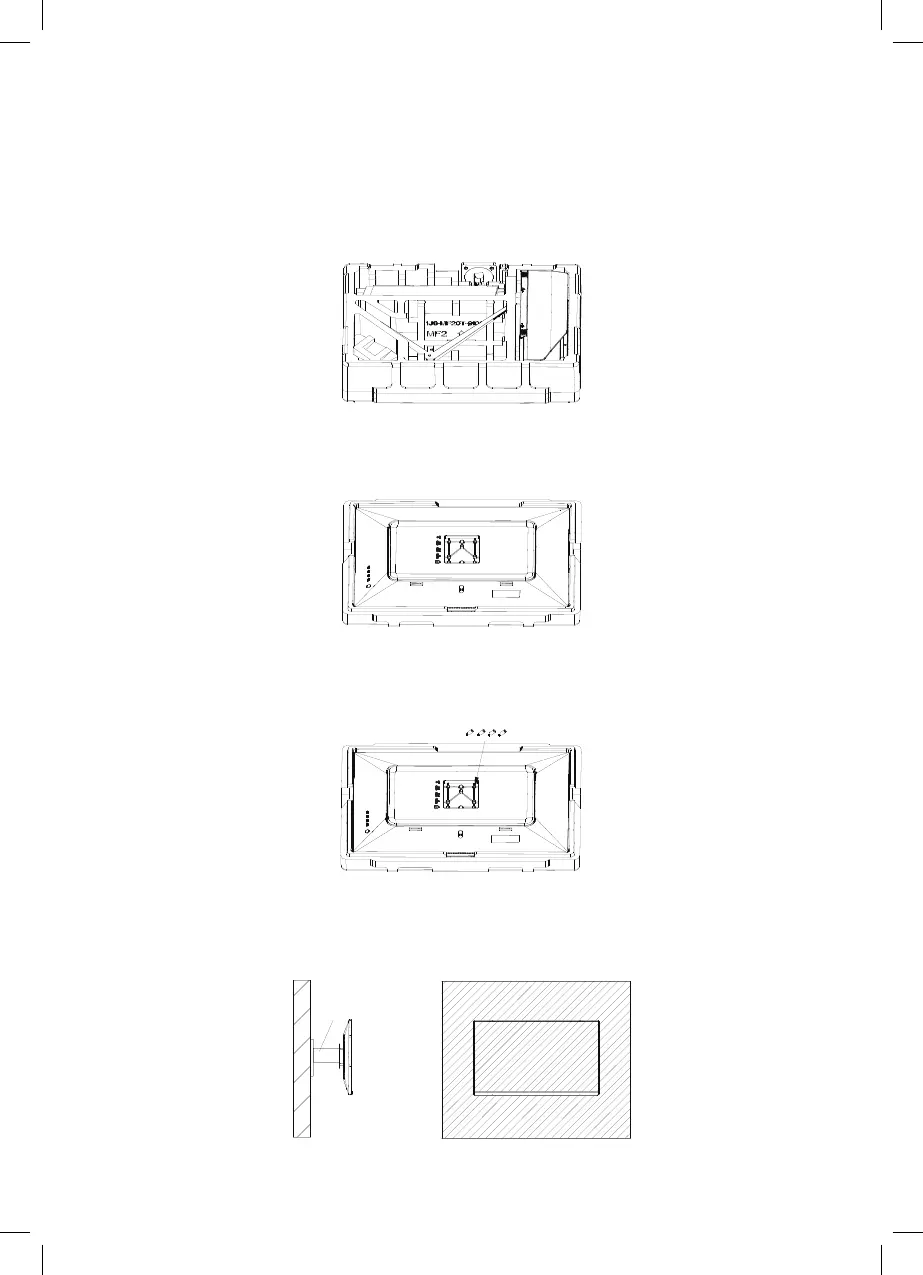8
A
WALL MOUNTING
CONNECTIVITY
Power Cable
Connect the included power cable to the power connector, and then plug
the other end into an wall outlet.
Earphones
Plug in your earphones to receive audio signals from your monitor. If your
earphones are connected to the monitor and audio devices are connec-
ted to your computer at the same time, the audio devices will not produce
sound. Earphones and other audio devices not included.
HDMI
In order for the monitor to receive HDMI signals from the computer, use a
HDMI cable to connect the monitor to the computer.
Mount
(Not included)
1. Open the packaging, gently take out the foam and monitor.
2. Remove the upper foam, keep the monitor laying on nether foam.
3. Take out 4pcs VESA Connector(25mm height, in the accessory bag),
and lock them in back cover with straight screwdriver.
4. Follow the directions with your mount, and install the monitor on the
wall or bracket as you like.
