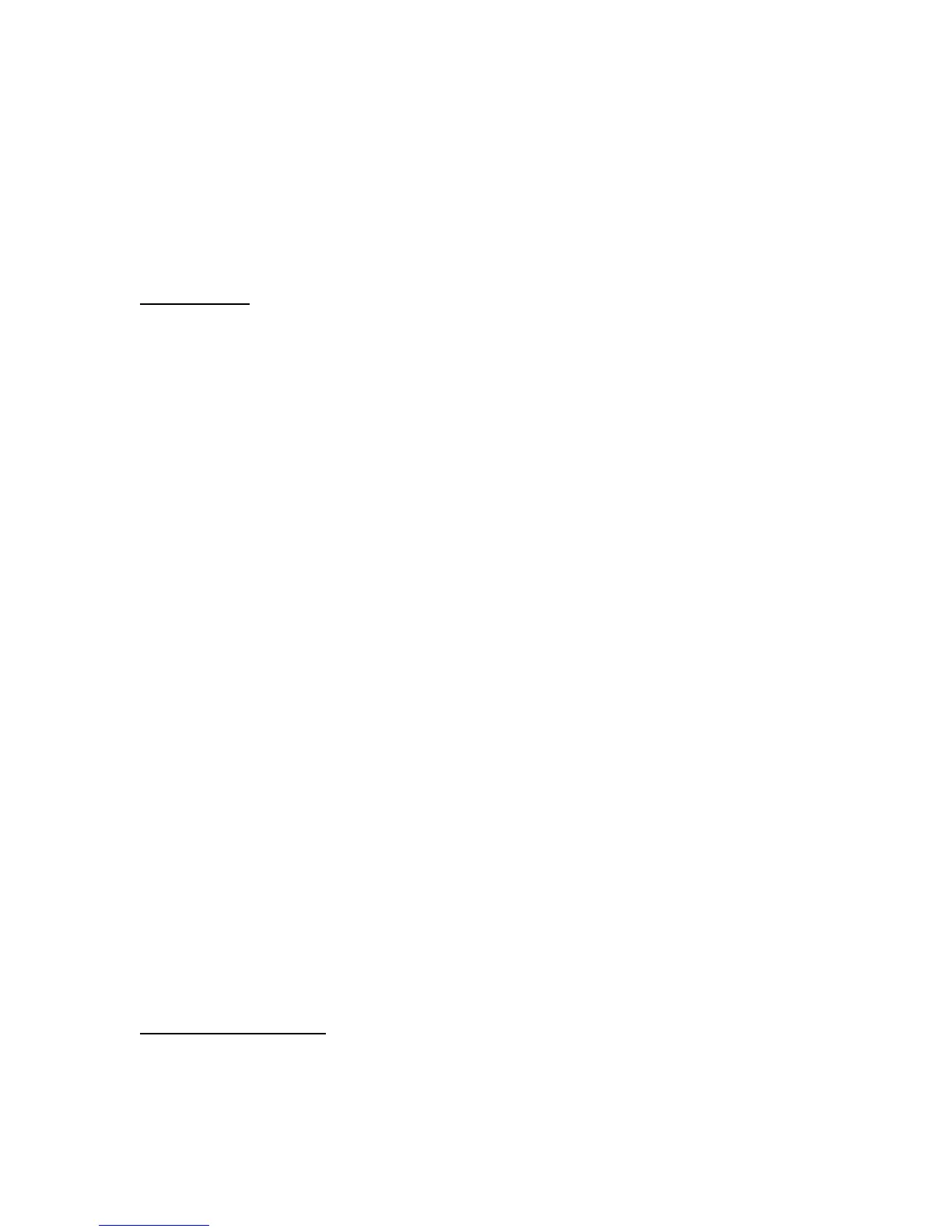3
2. The LCD display now reads “FX SEL” in this mode the program down
button will toggle your drive channels between “GREEN” and “RED”, the
program up switch will turn ON/ OFF, Modulation, Ambient or both
Modulation and Ambient effects.
3. Tap the “PROG/FX SELECT” switch to return to program play mode
Edit Mode
1. You may adjust your gain and tone settings instantly, by simply adjusting
the labeled knobs; (L-R) Drive Amp (knob is set aside, to prevent
unintentional editing), Gain, Treble, Middle, Bass, Level (these 5 knobs
will serve as our data controls as well)
2. You can tap in the delay tempo instantly any time (if the program has
delay)
! For an example lets use an existing program, and make some edits to it
(at this point you should turn unit on), #01 “STATIC” lets change the
reverb into a delay,
1. Reverb and Delay are ambient effects, so press the edit button to the
left of AMB on control panel (just left of the expression pedal).
2. “ROOM 2” is displayed, directly below it- the EDIT light is flashing, to
the right above master an envelope reads -ORIG (for original) this means
this program has the 2
nd
room reverb variation already programmed in. If
you want to know the mix level of effect, turn the reverb mix knob
(LEVEL) till the “ORIG” light comes on (6.0).
3. “GAIN” knob will now adjust the ambient type (turn it, yes both ways),
find delay (full counterclockwise)
4. Take this time to look at the control panel, reading from left to right
find the line labeled AMB (same line with the flashing red light) TYPE= fx
variation, TIME= length of delay, TONE= EQ of delay effect, FEEDBACK=
number of delays, MIX= adjusts the level of effect.
5. Now, if you don’t like the delay tempo, you can tap in the rhythm on the
tap button or you can readjust it on the 2nd (Treble) knob.
Go up 2 lines and experiment with the “MOD” or modulation line. Remember to
press the MOD edit button.
Expression Pedal
1. The expression pedal has an ON/OFF button located on the toe end.
2. If the selected program has an expression-controlled effect it may be
turned ON/OFF with this button.