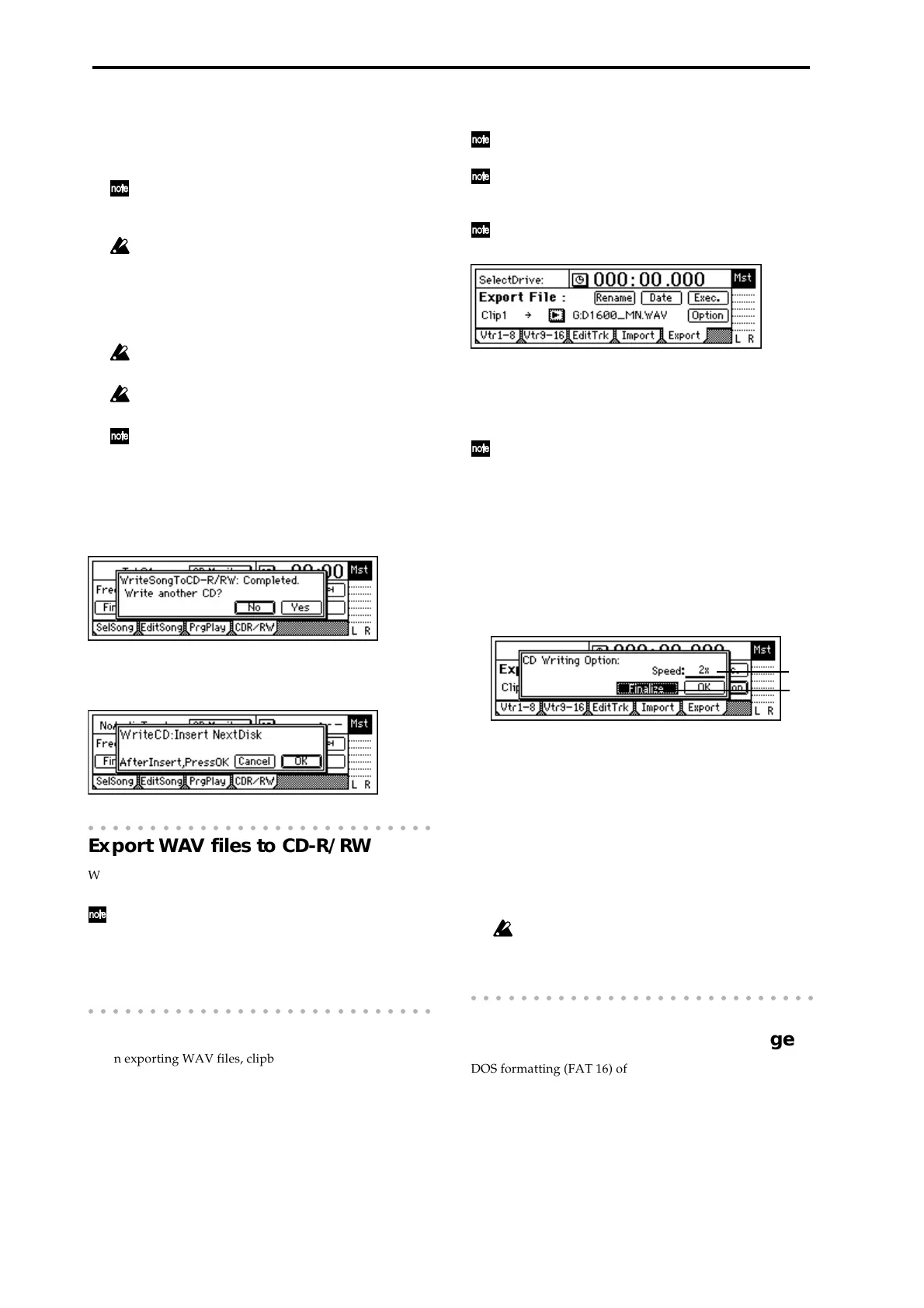2
2x: Write at 2X speed.
1x: Write at 1x speed.
In response to the “Are You Sure?” message, press the
“Yes” button to begin writing.
The time required to create the temporary image file
used when creating an audio CD will not change
even if you change the writing speed.
In order to use “8x,” you must use a CD-R/RW 8X
drive sold by Korg (CD-RW-1/CD-RW-2), and media
that supports 8X writing. Depending on your system
(e.g., your hard disk and CD-R/RW drive), you may
not be successful in writing at 4X or higher speeds. If
this occurs, use the “2x” setting.
It is not possible to select a writing speed that is not
supported by your drive.
You can select only up to 4X for an external SCSI
drive.
If you press the “Abort” button during the writing
process, the writing will be halted, and an incom-
plete disc will result.
When writing is completed, the following message will
appear. If you wish to write the same song to other CD
media, press the “Yes” button. If you do not wish to write
the same song, press the “No” button.
If you press the “Yes” button, the following message will
appear, and the CD will be ejected. Insert other CD media
and press the “OK” button.
○○○○○○○○○○○○○○○○○○○○○○○○○○○○
Export WAV files to CD-R/RW
WAV files can now be exported to CD-R/RW media. The
data will be written in ISO 9660 level 1 format.
The “Time difference from Greenwich Mean Time
(GMT)” setting is not supported. Depending on the type
of your computer or operating system, the date and
time at which the WAV file was modified may not be
displayed correctly.
○○○○○○○○○○○○○○○○○○○○○○○○○○○○
Export multiple WAV files
When exporting WAV files, clipboard data containing two or
more tracks can now be exported simultaneously as multiple
monaural WAV files.
Change for the TRACK: “Export” tab page (→D1600,
D12; p.87)
Audio track data copied to the clipboard can be output as
WAV files to an external SCSI device or CD-R/RW drive.
When exporting 24-bit mode clipboard data, you can select
either 16 bit or 24 bit. If you select 16 bit at this time, you can
also select whether to apply dithering.
If dithering is applied, quantization noise will be less
noticeable.
When using an external SCSI device (other than the CD-
R/RW), FAT16 DOS format is supported. (refer to
“Format/DOS”)
When exporting a WAV file to CD-R/RW, ISO 9660
level 1 format is supported.
3. Rename ..................................................................
Press the “Rename” button to access the dialog box, and
specify the name of the WAV file. A WAV file name up to 6
characters can be input.
The 7th and 8th characters of the filename will auto-
matically be input with the following characters,
depending on the number of tracks being exported.
MN: When exporting 1 track (monaural file)
ST: When exporting 2 tracks (stereo file)
01: When exporting 4 or more tracks, a number in the range
of 01–16 will be added automatically. (monaural files)
5. Option....................................................................
Make settings for exporting WAV files to CD-R/RW.
* Only if the target drive is CD-R/RW
5a
5b
5a. CD Writing Speed....................[2x, 4x, 6x, 8x]
Specify the speed at which the CD will be written. (refer
to [SONG] “CDR/RW” tab page “Write Speed”)
5b. Finalize ............................................. [On/Off]
Additional WAV files can be exported successively to a
CD-R/RW, but if this WAV file will be the last one
written, turn this item On.
On some drives such as early CD-ROM drives, the data
cannot be read unless the CD has been finalized.
If there is no more storage space available on the
CD-R/RW media, the finalize operation will be
executed automatically.
○○○○○○○○○○○○○○○○○○○○○○○○○○○○
DOS Format and CD-RW Erase
added to the “DiskUtil” tab page
DOS formatting (FAT 16) of an external SCSI device (as
required before WAV files can be exported to the external
device) can now be performed by the D1600/D12 itself.
In addition, the “Erase” button that allows you to erase CD-
RW data in the [SONG] “CDR/RW” tab page has also been
added to the “DiskUtil” tab page, and you can now select
complete erasure/rapid erasure when erasing data.
