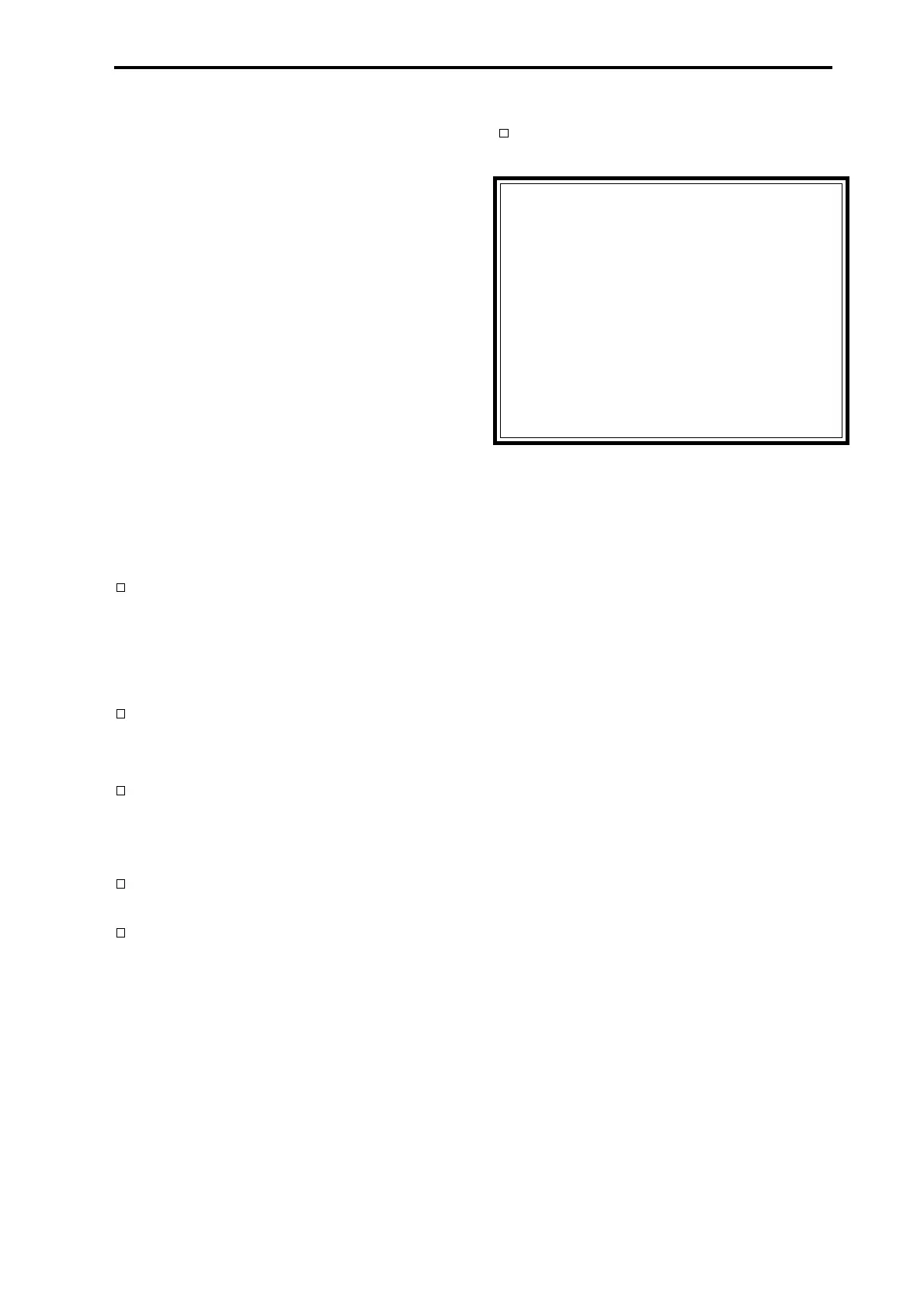5
Upgrading the D16
When the D16V2 is upgraded to the D16V3, the following
additions and changes will occur in addition to those
explained above.
If you are upgrading from the D16, so please read “D16V2
Upgrade Guide” as well, since the D16V3 upgrade includes
the contents of the D16V2 upgrade.
— Larger waveform screen
The waveform display area in waveform screens (Scrub,
EditTrk, AutoPunch, Loop) has been increased, allowing you
to edit the waveform more visually. The waveform zoom-in/
out buttons now allow you to view the waveform in finer
detail, down to the level of an individual sample.
— 4x writing when creating an audio CD
— 4x writing when backing up to CD
When using an external CD-R/RW drive to create an audio
CD or backup, you can now use 4x writing. For details refer
to “D1600/D12 additions and changes.” However, since the
D16 and D16V2 can use only external SCSI-connected CD-R/
RW drives, only up to 4x speed is supported.
* Your drive and media must support 4x writing speed.
— Additional error messages
The following error messages have been added.
Can’t Play CD
Could not play an audio CD.
➝ If the CD has not been finalized, finalize the CD before
playing it.
➝ If the CD has been finalized, check the connections of the
drive. If there are no problems with the connections or
operation, try another disc.
Disc Full
When writing an audio CD, there was insufficient space
on the CD.
➝ Write to new CD media.
Track Full
When writing an audio CD, the number of tracks (the
number of songs) written to the CD has exceeded 99
songs.
➝ Write to new CD media.
Write CD Failed
Writing to CD has failed.
➝ Select a slower speed for writing to the CD-R/RW.
➝ Use the media recommended for your drive.
If you are attempting to write to CD from an external
SCSI device, the transmission speed may be insufficient.
➝ You may be able to write successfully if you copy the
data from the external SCSI device to the internal hard
disk, and then write it from the internal hard disk to the
CD.
➝ Read the “CD-RW” section of “Troubleshooting.”
Obey Copyright Rules
When using digital input or when creating an audio CD,
carefully read the following paragraph “About copy-
right,” and be sure to observe copyright laws.
COPYRIGHT WARNING
This professional device is intended only for use with
works for which you yourself own the copyright, for
which you have received permission from the copyright
holder to publicly perform, record, broadcast, sell, and
duplicate, or in connection with activities which
constitute “fair use” under copyright law. If you are not
the copyright holder, have not received permission from
the copyright holder, or have not engaged in fair use of
the works, you may be violating copyright law, and may
be liable for damages and penalties. If you are unsure
about your rights to a work, please consult a copyright
attorney. KORG TAKES NO RESPONSIBILITY FOR
ANY INFRINGEMENT COMMITTED THROUGH USE
OF KORG PRODUCTS.
