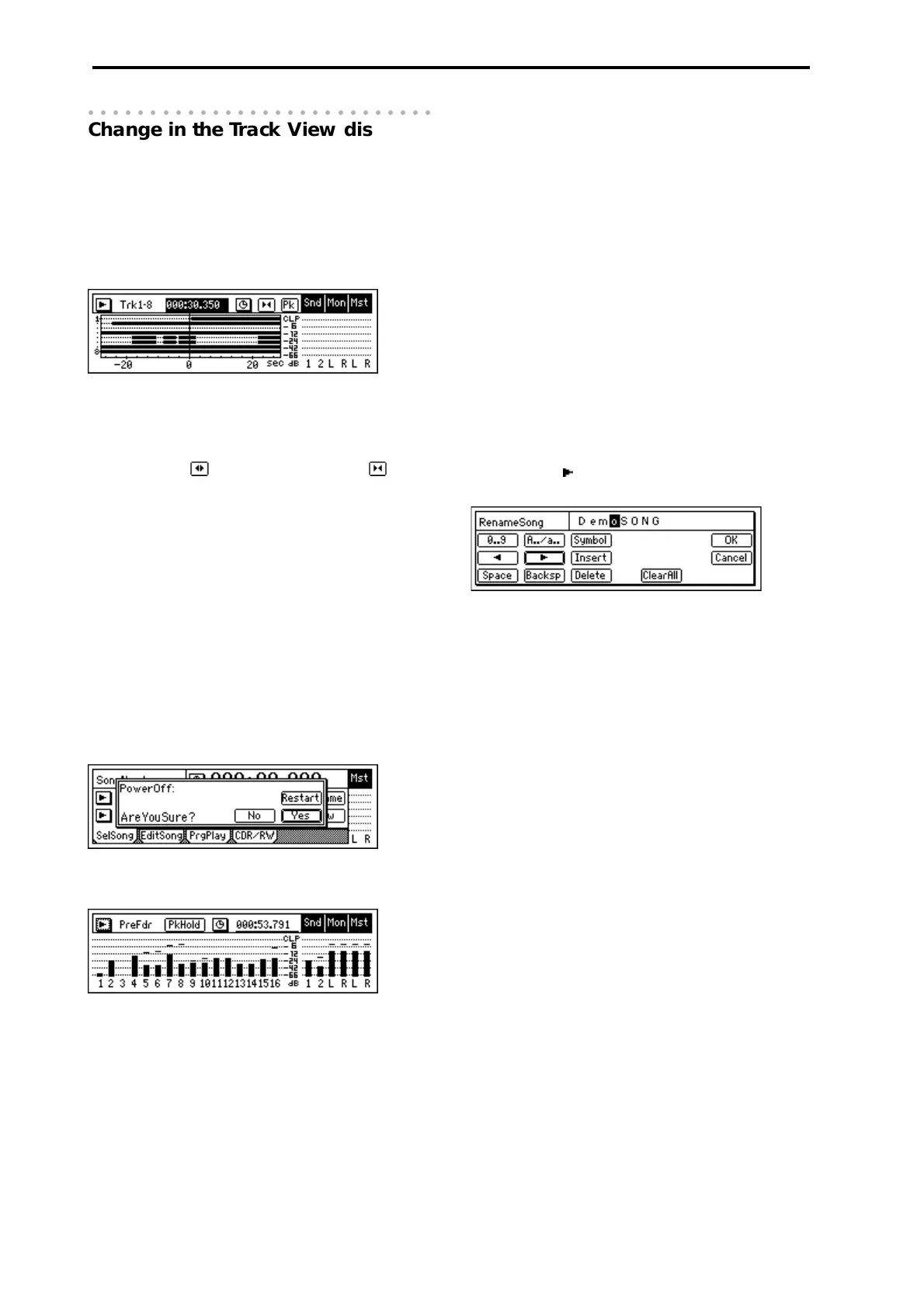4
○○○○○○○○○○○○○○○○○○○○○○○○○○○○
Change in the Track View display
The Track View display has been changed so that it is always
centered on the current time. During playback, audio events
will scroll from right to left. Also, a scale change button has
been added, allowing a wider range to be displayed.
Change the display screen when “TrkView 1-8,”
“TrkView9-16,” or “TrkView1-16” is selected for
“SelectDisplayMode”(→D1600, D12; p.111)
ScaleChangeSW ........................... [(5, 10, 20, 40)]
Change the displayed range for track view. Each time
you press the button, the selection will expand or
contract in the range of 5 sec – 40 sec. The button is
disp ayed as “ ” when expanding and as “ ” when
contracting.
5 sec: The 5 seconds before and after the current location
will be displayed.
10 sec: The 10 seconds before and after the current
location will be displayed.
20 sec: The 20 seconds before and after the current
location will be displayed.
40 sec: The 40 seconds before and after the current
location will be displayed.
The following items have been changed to
improve operability
— Restart button has been added
A Restart button has been added, giving you the option of
restarting when turning the power off. This lets you clear the
Undo data to recover hard disk space, or to re-scan the SCSI
devices.
— Multi-step level meters
The level meters are displayed more smoothly than before.
— Change in counter display specifications for the
waveform screen
When using the tempo track, if the counter is set to measure
display (MBT), it will automatically be changed to time
display (MSM) in the waveform screen. This allows you to
scrub the waveform smoothly.
— Faster locate time for long recording data
Internal sound processing has been optimized, allowing
smoother locate operations for songs with long recording
times.
— Faster processing when a WAV file is previewed a
second time
The file will not be reloaded when you preview a WAV file
that you have already previewed, allowing you to preview it
immediately.
— No change in monitor bus settings when you change
songs
The monitor bus settings will no longer be initialized when
you change songs. This allows settings such as rhythm click
monitoring to be used for other songs as well.
— Note regarding Playback when creating an audio CD
In order to support the new CD-R/RW drive option, the
ability to play an un-finalized CD has been eliminated.
— “DiskChanged” display has been eliminated
A warning message of “DiscChanged” will no longer appear
when you exchange disks while performing CD-related
operations. This allows you to proceed without interruption.
— Changes in the Rename screen
The locations of the alphabet button and numeral button
have been exchanged, allowing you to select the alphabet
button and the “ ” button simply by up/down cursor
operations. This improves operability on the D12.
— Change in cursor movement in the waveform screen
The way in which the cursor moves in the up/down
direction has been changed. When the cursor is at the locate
counter, you can now use up/down cursor operations to
select the time axis expand/contract button. This improves
operability on the D12.
