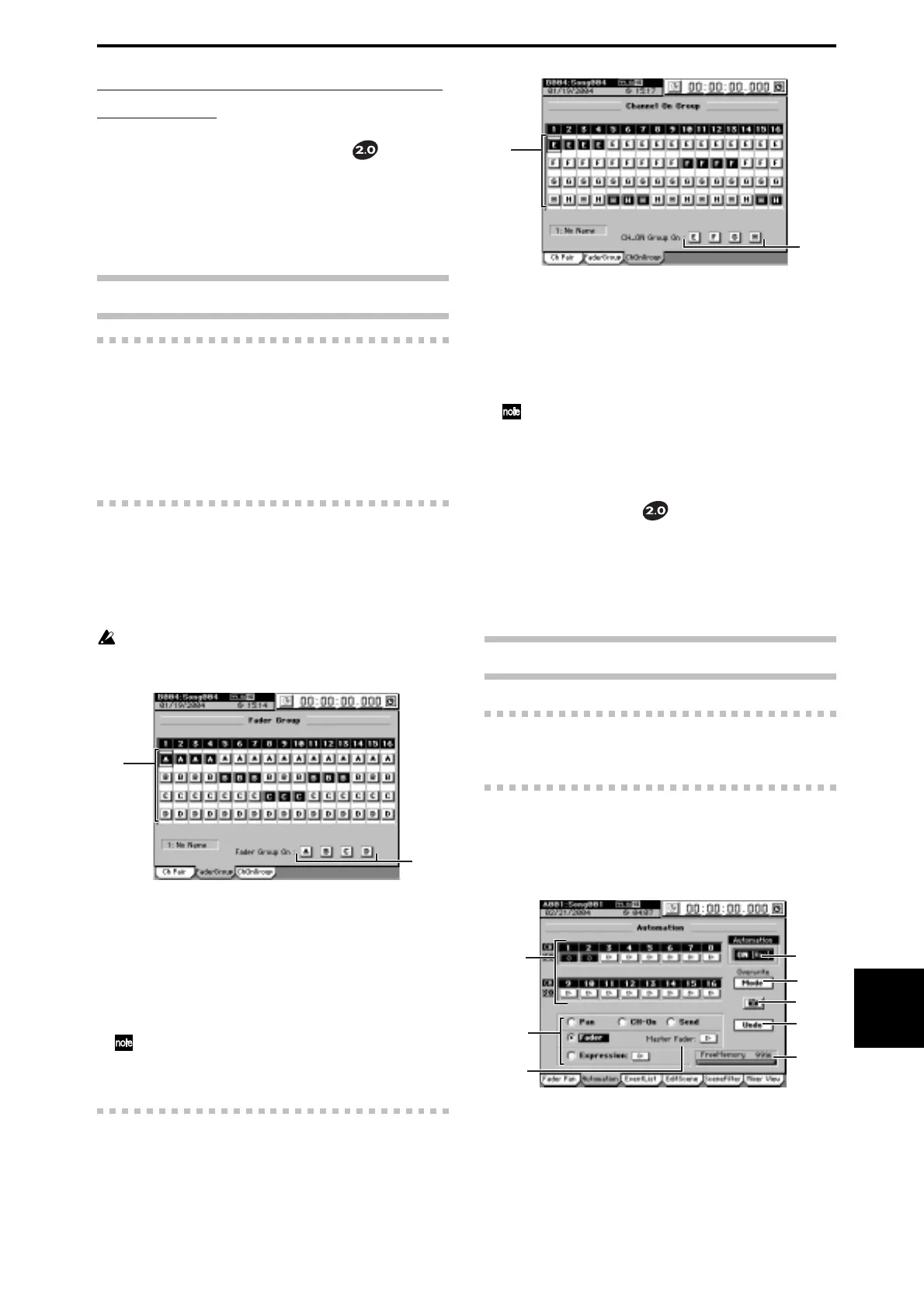17
バージョン
アップ
ガイド
ここからはD16XDのみの機能追加
になります。
PAIRページ・モードの変更
D16XDのPAIRページ・モードをD32XDと同じPAIR/GROUP
ページ・モードに変更します(→取説:p.99)。
これにより、FaderGroup、ChannelOnGroupページが追加
になりました(→取説:p.103)。
オペレーション編(→取説:p.50)も併せてご覧ください。
3b. PAIR/GROUP
3b-1. ChannelPair
隣り合ったミキサー・チャンネルをペア設定します。
ペアを設定したチャンネルは以下のパラメーターが同じ動作、値に
なります(→取説:p.102)。
Fader、Pan、CHON、PlayEQ、RecEQ、RecSend、
Eff1/2Send、Aux1/2Send、ATT、REC/PLAY、
Group
3b-2. FaderGroup
グループ登録されたチャンネルのフェーダーを操作(値を変更)し
たとき、そのグループに登録されている他のフェーダーも、連動し
て各チャンネル間のバランスを保ったまま値が変更されます。
グループはAからDまでの4つがあり、各チャンネルはどれか1つの
グループにしか属すことができません。
フェーダーを操作して値を変更する場合は、SYSTEM、Controlタ
ブ・ページの、
Fader/KnobControlの設定を
Match
にしてくださ
い。
1
2
1. グループ・ボタン [A、B、C、D]
各チャンネルのフェーダー・グループを設定します。ボタンを押
して(反転表示)グループを選びます。
2. グループ・オン・ボ タ ン [ A 、B、C、D]
フェーダー・グループ設定を有効にするときに押し(反転表示)
ます。このボタンを押したとき、各チャンネル間のバランスを
保ったままフェーダーの値が変更されます。
すでに、有効になっているグループに「1.グループ・ボタン」をオン
にしてチャンネルを追加した場合は、そのタイミングの値がグルー
プのフェーダー・バ ラ ン ス に なりま す 。
3b-3. ChannelOnGroup
グループ登録されたチャンネルのCHONキーをオンにしたとき、
そのグループに登録されている他のチャンネルもオンになります。
グループはEからHまでの4つがあり、各チャンネルはどれか1つの
グループにしか属すことができません。
1
2
1. グループ・ボタン [E、F、G、H]
各チャンネルのCHONグループを設定します。ボタンを押して
(反転表示)グループを選びます。
2. グループ・オン・ボ タ ン [ E 、F、G、H]
CHONグループ設定を有効にするときに押し(反転表示)ま
す。
すでに、有効になっているグループに「1.グループ・ボタン」をオン
にしてチャンネルを追加した場合は、その時点でグループのオン、
オフになります。
FADER/PAN/AUTOMATION
ペー
ジ・モ ード の変更
D16XDのFADER/PAN/AUTOMATIONページ・モ ード を
D32XDと同等に変更します。(→取説:p.107)
これにより、Automation、EventListページが追加になりまし
た。(→取説:p.104)
オペレーション編(→取説:p.54)も併せてご覧ください。
3c. FADER/PAN/AUTOMATION
3c-1. FaderPan
3c-1.FaderPan(→取説:p.107)をご覧ください。
3c-2. Automation
オートメーションをオンにして、ソングの再生/録音と連動してミキ
サー設定をリアル・タイムに記録します。
これにより、記録したオートメーションを使ってミキサー設定を自動
的に動かしながら再生/録音することができます。
1
4
5
2
6
7
8
3
1. 記録チャンネル・ボタン [○、s]
オートメーションを 記 録 するチャン ネルを選択します。ボタンを
押して○(Rec)になったボタンのチャンネルにイベントが記録
されます。