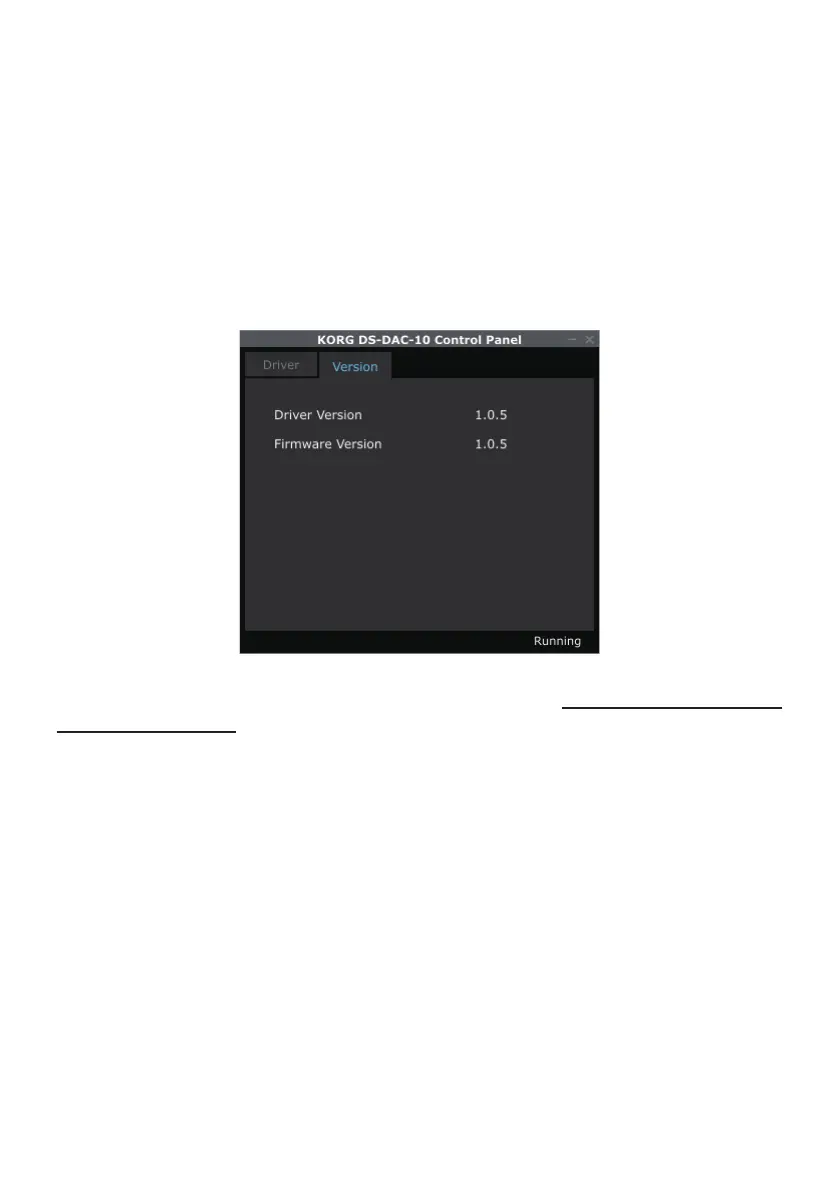10
Streaming Buer Size
This selects the size of the streaming buer.
Choose Minimum, Extra Small, Small, Large, Extra Large, or Safe. Minimum is the
smallest size, and Safe is the largest. Normally you should leave this set to the maxi-
mum (Safe).
ASIO Buer Size
This selects the size of the ASIO buer.
Choose Minimum, Small, Large, or Maximum. Minimum is the smallest size, and Max-
imum is the largest. Normally you should leave this set to Maximum.
In the Version tab, you can check the driver version and update the rmware
Firmware updating is done using a dedicated application. The most recent system le for
rmware updating can be downloaded to your computer from hp://www.korg.com/prod-
ucts/audio/audiogate3/.
For the update procedure, refer to the release notes which are bundled together with the
rmware.