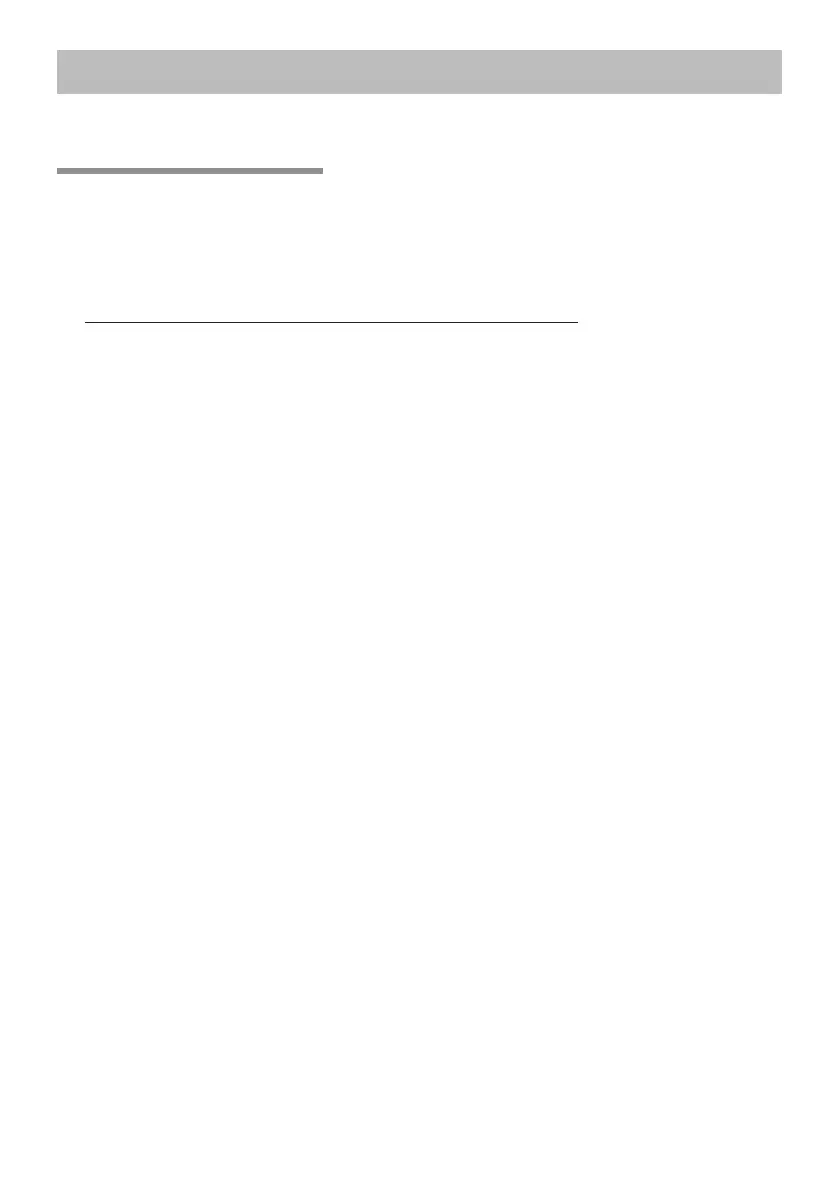3
Installing the driver
Use the KORG AudioGate and DS-DAC Setup program to install the driver and Audio-
Gate.
Downloading the driver
The DS-DAC-10 driver soware is common to the
DS-DAC-100
, DS-DAC-100m, and the DS-
DAC-10.
1
Access the following AudioGate 3 download page.
hp://www.korg.com/products/audio/audiogate3/page_6.php/
2
Choose the KORG AudioGate and DS-DAC driver Setup, and press either the Win-
dows or Mac version of download buon to download the setup program.
3
If you’re using Windows, decompress the downloaded .zip le. If you’re using Mac OS,
open the .dmg le. In the “KORG AudioGate and DS-DAC Setup” folder, run Setup.
The KORG AudioGate and DS-DAC Setup panel appears.
4
Click “Install DS-DAC Driver” to install the driver (refer to “Driver installation proce-
dure” on page 4).
5
If you want to install AudioGate, click “Install AudioGate” in the KORG AudioGate
and DS-DAC Setup panel.
Carefully read the “About activating AudioGate” message that is displayed during in-
stallation, and complete the installation.
6
Click “Finish” to exit the setup program
.