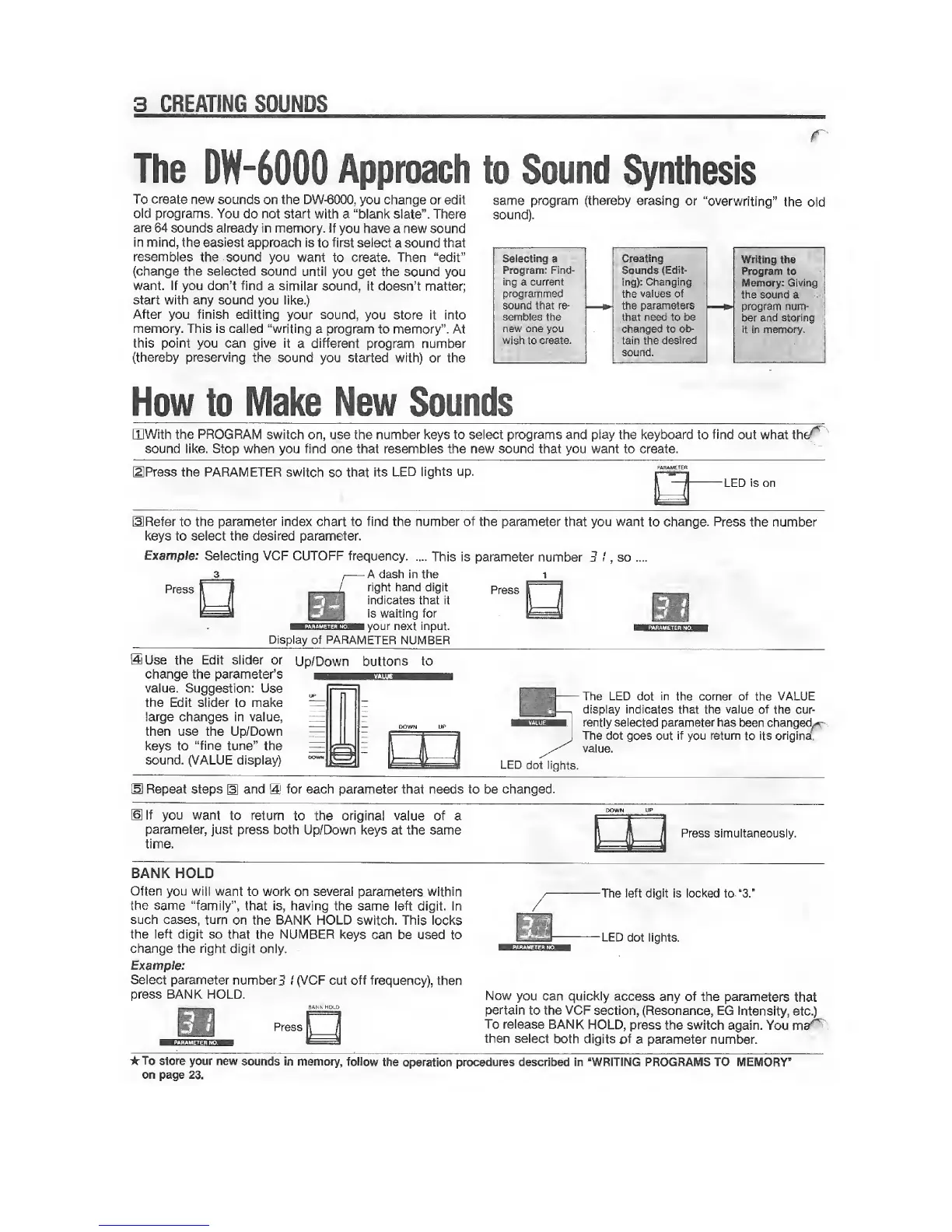3 CREATING SOUNDS
The
DW-6000
Approach
to Sound
Synthesis
To create
new sounds on the DW-6000,
you change or edit
old programs.
You
do
not
start with a "blank slate". There
are 64
sounds already in
memory,
if
you have a new sound
in mind, the easiest
approach is
to
first
select
a sound that
resembles
the sound you want
to
create. Then
"edit"
{change the selected sound
until
you get the sound you
want,
if you don't find
a
similar sound,
it doesn't matter;
start with any sound
you
like.)
After you finish editting
your
sound, you store it into
memory. This is called "writing
a
program
to memory". At
this
point
you can give it a different
program number
{thereby
preserving
the sound you started with) or
the
same program
(thereby erasing
or
"overwriting"
the
old
sound).
Selecting
a
Program: Find-
ing a current
programmed
sound that re-
sembles the
new one
you
..wish to
create.
Creating
Sounds
(Edit-
ing):
Changing
the
values of
the parameters
•that
ne^
to
be
changed to ob-
tain the
desired
sound.
