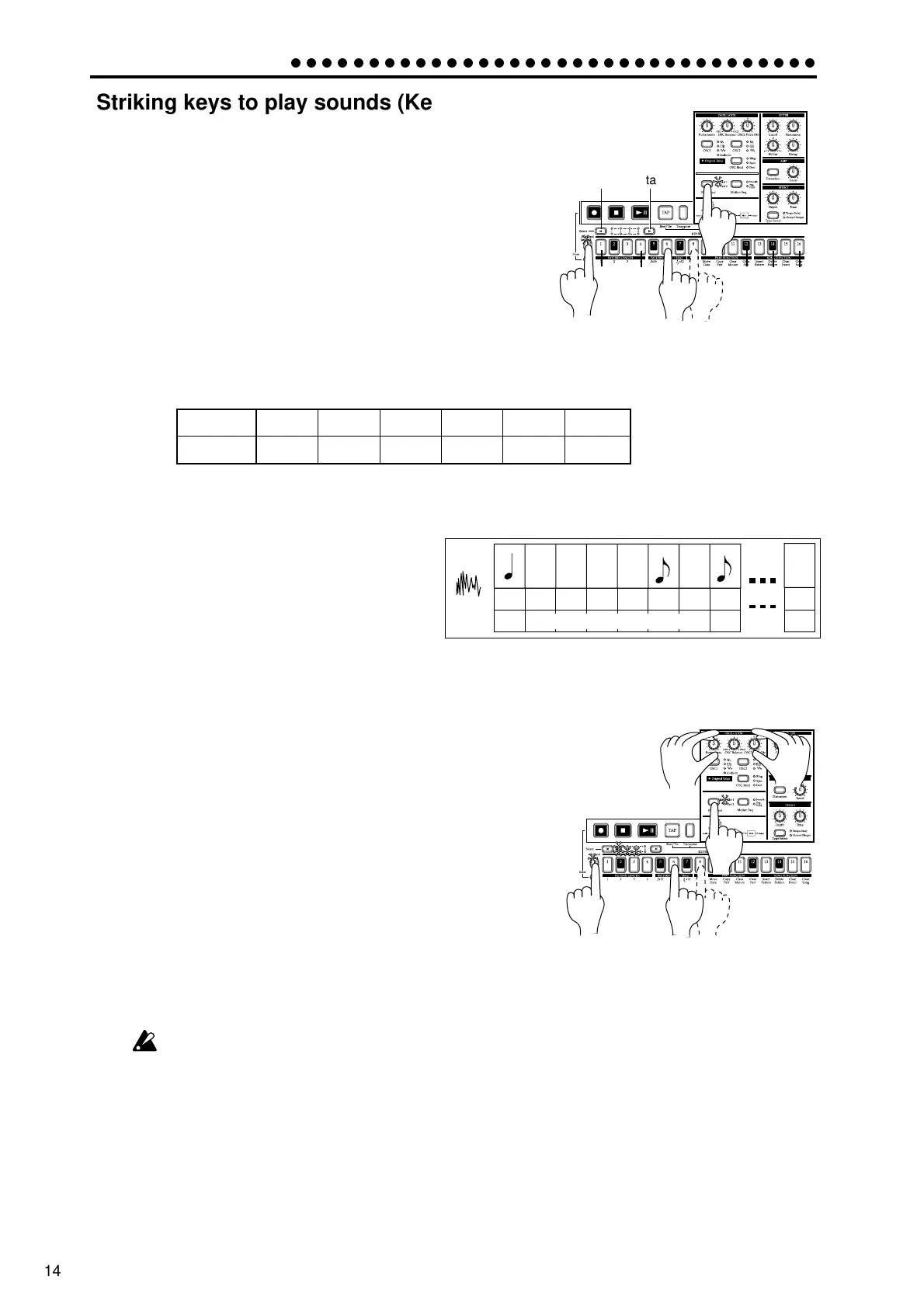3. Basic operation (Quick Start)
○○○○○○○○○○○○○○○○○○○○○○○○○○○○○○○○○○
14
Striking keys to play sounds (Keyboard function)
1. Turn on the Keyboard function key (the key will light).
2. Use the step keys as a keyboard.
3. You can use the Part Select key to switch the part that you
play.
The sound of a part will differ depending on the pattern.
Rotate the dial to change the pattern, and try out the wide
variety of sounds.
To change the octave, use the Select keys.
The select LEDs (lower row, red) will light to indicate the
octave as follows.
1 1,2 1,2,3 2,3,4 3,4 4
A0...C2 A1...C3 A2...C4 A3...C5 A4...C6 A5...C7
Pitch range
LED(s) lit
What is a Part?
A Part consists of a synthesizer sound, a phrase
pattern (trigger, pitch, gate time), and motion se-
quence. Each part is a monophonic synthesizer, and
cannot play two or more notes simultaneously
(polyphonically). (Refer to p.22 "Pattern mode.")
You are free to modify the sound of each part, and
a phrase pattern and motion sequence can be stored
independently for each part (refer to p.23 "Editing
the sound of a part").
Modifying (editing) the sound
1. Turn on the Keyboard function key, and then press the step
keys to play the sound.
2. Press the Part Select key to select the part whose sound you
wish to edit.
3. Use the knobs of the Synthesizer section to edit the sound.
The Original Value LED will light to indicate the position of
the knobs for the original settings of the sound.
Refer to the example sounds (p.46) and try creating your own
sounds.
The pattern sound that you modify here can be saved by the Write operation (p.17 "Sav-
ing a pattern that you create").
If a motion sequence is controlling a knob, it may be difficult to edit the sound as
you intend. If so, turn the motion sequence off while you are editing (refer to p.29
"Motion sequences").
What is the synthesizer section?
This is the section where the parameters assigned to the panel knobs and keys work together to "synthe-
size" (produce) the sound of each part. (Refer to p.23 "Editing the sound of a part.")
Part
1 2 3 4
5 6 7 8 64
C4
F4
G4
----------Motion sequence data------ ---
A1 C2 G
#
2A
#
2 C3
2
1
Change octaves
3
3
2
1
1
