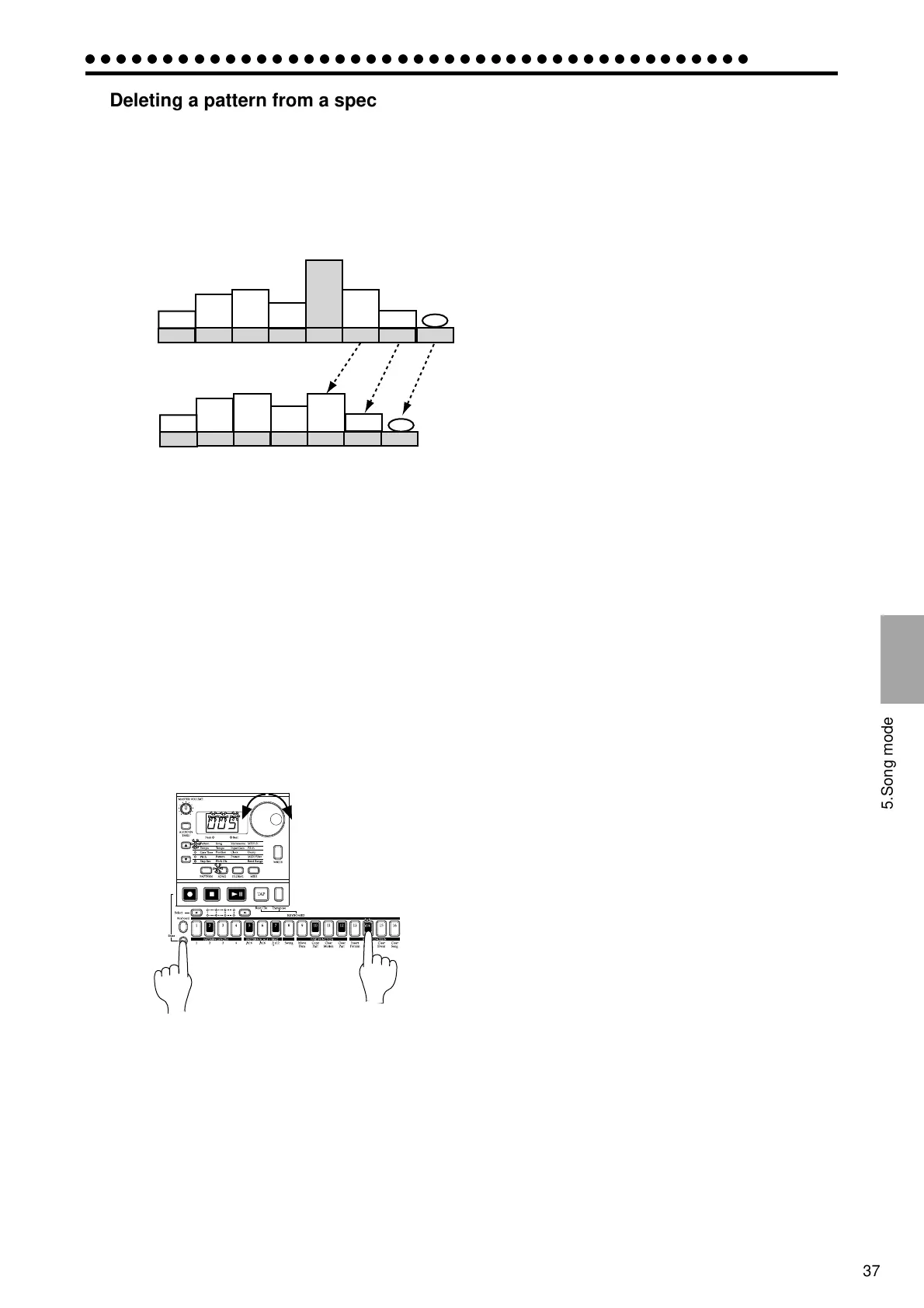5.Song mode
○○○○○○○○○○○○○○○○○○○○○○○○○○○○○○○○○○○○○○○○○○○
5.Song mode
37
Deleting a pattern from a specified
position (Delete Pattern)
You can delete a pattern from a specified position, and subse-
quent patterns will be moved forward (toward the beginning
of the song).
Position
1
End
Pattern A01
(16Steps)
Pattern D01
(32Steps)
Pattern B01
(36Steps)
Position
2
Position
3
Position
4
Position
5
Position
6
Position
7
Position
8
Pattern A01
(16Steps)
Pattern B20
(24Steps)
Pattern A10
(64Steps)
Pattern B01
(36Steps)
Delete the pattern at position 5
Position
1
End
Pattern A01
(16Steps)
Pattern D01
(32Steps)
Pattern B01
(36Steps)
Position
2
Position
3
Position
4
Position
5
Position
6
Position
7
Pattern A01
(16Steps)
Pattern B20
(24Steps)
Pattern B01
(36Steps)
Before
deleting
After
deleting
1. If the song is playing, press the Stop/Cancel key to stop play-
back.
2. Hold down the Shift key and press step key 14 (Delete Pat-
tern). (The 14 key will blink.)
3. The position indication in the display will blink. Rotate the
dial to select the position from which you wish to delete the
pattern. (For example if you wish to delete the pattern from
position 5. make the display blink "005.")
4. Press step key 14 once again, and the pattern will be deleted.
To cancel, press the Stop/Cancel key.
When you delete a pattern, the event data (refer to the follow-
ing page) at that position will also be deleted.
Data following the inserted pattern will be moved forward.
2,4
2
3
Changing the pattern for a specific
position
1. If you are playing back, press the Stop/Cancel key to stop
playback.
2. Use the cursor keys to make the parameter select LEDs indi-
cate Position.
3. Use the dial to select the position that you wish to modify.
4. Use the cursor keys to make the parameter select LEDs indi-
cate Pattern.
5. Use the dial to select the pattern that you wish to assign to
the selected position.
If you wish to audition the patterns as you select one, press the
Pattern mode key to enter Pattern mode, and listen to the play-
back. To return to Song mode, press the Stop/Cancel key to
stop playback, and then press the
Song mode key.
